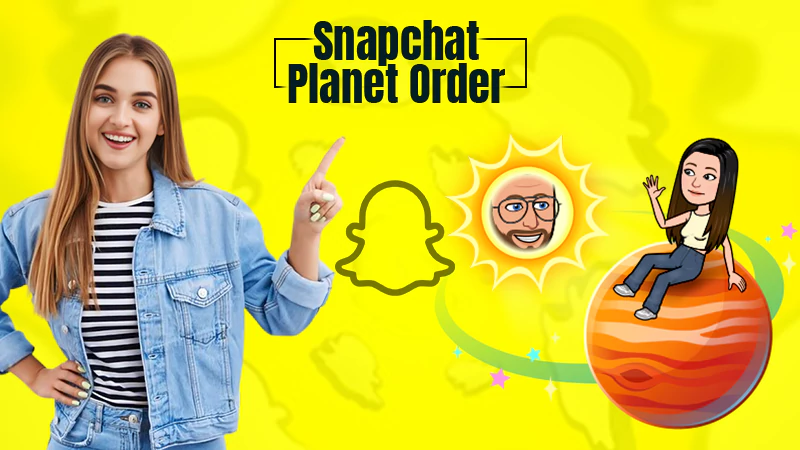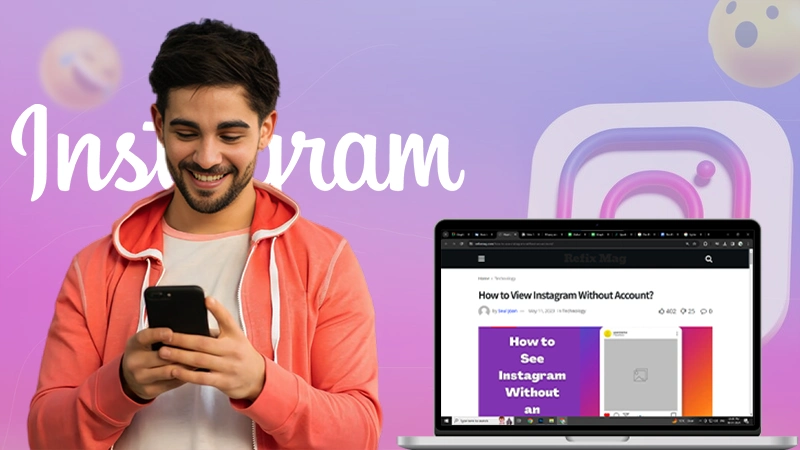Here’s a List of the Finest Kahoot Names
Since the pandemic, there have been many changes, even though the whole education took a major toll. This change includes some online applications and websites through which teachers made it interesting for the students to learn because let’s be honest, it must be boring and a little monotonous for children to sit in front of a screen and understand everything without having any real-life exposure. This is where applications like Kahoot came to the rescue.
It is a game-based learning platform and one of the best features of this game is that it allows the visibility of the names of other users and friends. But that’s not the fun part, the fun part is since there is the visibility of names, users can pick literally any name, it can be anything straight out of one’s imagination and creativity. This makes learning even more intriguing as students are so imaginative that they select the most innovative and unique name which eventually makes the game much better.
Well, if a single feature can do so much, it definitely deserves an elaboration. This is why we have made this guide to help you with some amazing, unique, and maybe a little inappropriate Kahoot names for having a little fun while learning. But first, there’s a lot to learn about this game itself. So let’s get started.
What is Kahoot?
Kahoot is a game-based learning platform. Basically, it is an application where teachers can put up questions in the form of quizzes and other exciting games to make the learning time a little more interesting. Anyone can create and share the quizzes within a few minutes and the other person can begin with it just in a blink of an eye. Not just that, it also helps teachers to create surveys and polls. All of this creates a zone of ease for the kids enhancing their productivity as well.
After that, creators get to analyze their student’s performances through the assessment. Another plus point of this game is that it is used all over the globe, which means even the international students can get the benefits from it.
Also Read: Your Ultimate Guide to Become a VSCO Girl
What are the Features of Kahoot?
Kahoot being a fun learning application comes with innumerable features that attract the kids even more, let’s have a look:
- Lets you create quizzes and polls within a few minutes.
- The question bank of Kahoot has over 500M of questions.
- On the iOS app, you get to insert the drawings as well.
- It also lets you import YouTube videos to give an elaborate explanation.
- Questions can be imported in multiple formats like quizzes,
- There’s no limitation to the size of images selected and imported.
- Games can be created to the potential of each student in the class.
- There can also be multiple options to one question in a quiz.
- Get to assess the understanding of the students through polls.
- It lets students play individually as well as in groups.
- Teachers can download the results in the form of spreadsheets.
Now that you know what this game can provide, you must be curious to sign up for it, aren’t you? Well then, you don’t need to wait any longer, here are the steps to log in to Kahoot in just a few steps.
How to Sign Up for Kahoot?
Signing up for Kahoot is pretty simple and convenient. One can create an account on Kahoot from their Google, Microsoft, or Apple ID. In fact, it doesn’t even require you to remember your email address and password. And not just that, creating an account on Kahoot is a three-step process, here’s how to do it:
- Download the Kahoot app on your device and wait for its installation.
- Launch the app and click on the “Profile Icon”.
- There, press the “Sign Up” button.
- Then, enter your date of birth and click on “Continue”.
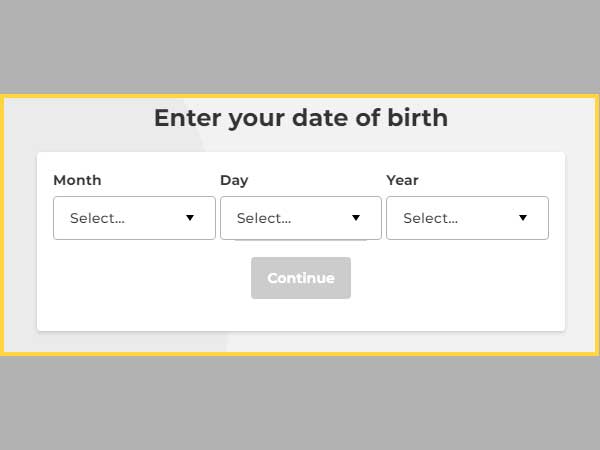
- And then, you need to pick up a username and then fill it in the given field, once done, click on the “Continue” button to proceed.
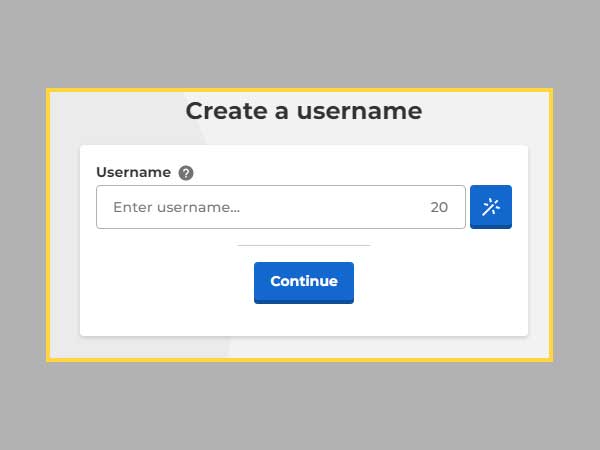
- And then, finally, you need to create an account with any of the following means-
- Microsoft
- Apple ID
And now comes the fun part, which is adding hilarious Kahoot names. Here’s how to add names on Kahoot.
How to Add Names on Kahoot?
Names are added once the sign-up is completed on Kahoot, here’s how to do that:
- The sign-up process ends once you have created the account with Google, Microsoft, or Apple.
- After that, you will see an opinion of “Add Your Name” with a pencil-like icon.
- Then, under the Add Name section, you will see a text box, you can add any funny Kahoot names for school there.
And just like that, you are all done.
Now that everything is understood, let’s move ahead with learning some cool and funny Kahoot names.
Classifications of Different Kahoot Names
While setting up the Kahoot account let’s not forget the best part about this game. With the funny inappropriate Kahoot names, the game can be even more intriguing. So if you are looking for some funny Kahoot names for school, look no more, here’s a variety of them to help you pick one
Hilarious Kahoot Names
Here are some hilarious and the most amazing Kahoot names to make your learning fun:
| HairyPottah | PlayLikeAPro | KahootTheRockstar |
| Frozen Captain America | Mr. Puzzles | AngryBird |
| Mr. D | Count again | FunGrabber |
| SoyaBeans | JackWithPill | AmericanNuts |
| YouHaveAMissedCall | PokeMeNot | ExtraDelight |
| Greasy Bear | ShrekHasPrincess | Homer Joy |
| Human Thor | HitlerWantsPeach | Angry Fart |
| Dinosaur is Alive | LearningInProcess | Cool Bachelor |
| McDonald Duck | KahootTheGravity | Majestic Look |
| GameLoading | SherlockHoles | AngryBert |
| Sleeping Bird | KingFoodPanda | Fun Pitara |
| Morning Owl | AlladinKaChashma | UnderTaker |
| Roller Coaster | FishieFish | NuttiesCoush |
| HulkSmash | FleepyFops | Dancing Bear |
| Sleeping Best | Kartoot Kahoot | Sorry Shaktiman |
| RicheiNotRich | Joe Foe | LoudMouth |
| SharmaJiKaLadka | Treasure Hunt | Nugget |
| NachosCheese | YouKnowWho | Deja View |
So these were some funny Kahoot names that one can use to make the game even more enjoyable.
Funny Kahoot Names for Girls
Here are some funny Kahoot names for girls as well to make their time on Kahoot memorable:
| C_Saw_U | TeenyTinyStar | RevealTheMagic |
| Rosy Girl | Kah00t Lady | GodessOfKahoot |
| TaylorSwift | SleepyBeauty | SilkySmoothie |
| MissInfuencer | VictoryLady | RosyRai |
| AngerJolly | BustyBears | CuteMuffin |
| Sonpari | PinkySwears | MeethiVani |
| SweetiePie | ShallowMallow | BlackWitch |
| FluffyAngel | KitteyKattey | MissKitty |
| GooglyMiss | DramaRani | CalmandCool |
Now that we have already started listing so many funny Kahoot names, let’s take it a bit further now.
Inappropriate Kahoot Names
Here are some inappropriate Kahoot names:
| Chungus the Fungus | Third Wheeler | Babysauraus |
| Married Man | egghead | inky |
| Homer | Kermit | Fire Guy |
| Enigma | Peter File | Comedy Central |
| Couch Potato | Nerdy Boo | Dig Bick |
| Metal Star | Night Magnet | Jack Goff |
| Organic Punk | Chunkie | Bo Nerr |
| Junior Jumper | Eye Candy | Tess Tickles |
| Dancing Medum | Loud Mouth | Kimmy Head |
| Claustarauphobic | TRIGGERED | Mike Lit |
Well, the list doesn’t end here. We know that kids are so innovative these days that no one can comprehend what they come up with.
Best Kahoot Names
Here are some best Kahoot names for kids to give each other a tough competition:
| Hit_or_Miss | FreeKick | PuppyLove |
| Moonstruck | Sigma | FuzzyPack |
| GentleWoman | LoudMoth | Captain Jack |
| SassyMuffin | SaltyCrayon | Owlish |
| Umalet | RustiePipe | LadyFantastic |
| MeMiss | untitled | LadyLuna |
| JellyCandy | Harshmellow | ChattyKathy |
| MissDiva | ScarryGarry | Diddy Pie |
| LadyTurnip | BrianTheLion | Zany Zebra |
| KoiDiva | ChessCheif | AnitaFuch |
| Freschles | RoboCop | PieTeen |
| AnonymousGirl | EvilSpawn | HairMammal |
| AutCrazy | BabySeraus | Edilide |
| freaky | Loading… | Butter Nut |
| Yeet or be yeeted | Floating Heart | Weird Beard |
| PunkBoy | Butter Scotch | Stud Aunt |
| StaelMyGirl | Bills Hills | Cinderella |
| Peanut Butter Woman | Ben Dover | Daddy |
| Me Miss | Suc Eat | Kooookkkkk |
| Cute Pumpkin | fexy | Happy Ho |
| Young Lady | Hugh Jass | Poozz |
| Princess Fuzzie | Ice Bank | 4Skin |
So these were all the funny, inappropriate, hilarious, best, and all the categories of names one can pick from on Kahoot. Pick the one that appeals to you the most and starts learning in an amusive way.
But wait, that’s not all about Kahoot and its incredible name feature. There’s another feature on Kahoot where you can change your name anytime within a few clicks. This means, that if you discover an even more fascinating or funny Kahoot name, you can easily switch to it in no time. Let’s see how.
How Can I Change My Name on Kahoot?
Just like adding the name on Kahoot was a piece of cake, changing the name is pretty straightforward too. Here’s how you can change the name on Kahoot within no time. Simply download the Kahoot app on your device and log in to your account. Once you have a registered account on Kahoot, here’s what you need to do to change your name:
- Go to the top left corner of your screen and click on your Profile Photo.
- There, click on the “Your Name” option to proceed.
- And then, enter any cool or dirty Kahoot name that you want and you are done. You have successfully changed your Kahoot name.
For games like Kahoot, where a username is a part of the game, it is quite important to select an innovative and funny Kahoot name. This gets even more indispensable when you see other users’ names and find out how imaginative one can get. This is why there are a bunch of innovative and even dirty Kahoot names provided here that you can use.