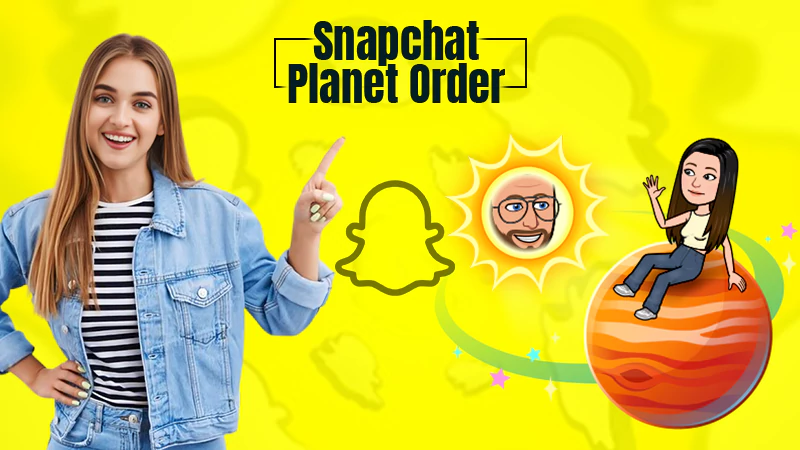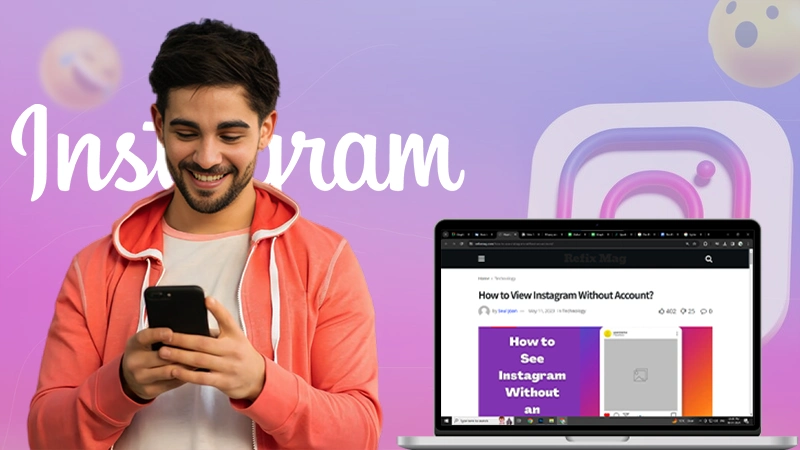Top 15 Free Email Services- Create Email Without Phone Number Verification
Email or electronic email is the most prominent way of communication nowadays and allows the exchange of messages between two or more users. Email Service Providers are not confined only to emails but have several extended features as well and now offer cloud storage, calendar, contact, and much more. But the problem arises when any email service provider asks for the most personal information i.e. phone number for verification. If you want to secure your email account, a phone number can act as a boon for you but giving it unnecessarily does not mean anything.
So, if you do not want to provide your phone number to any of the email service providers or want to create an email without any phone number verification, do not panic, as for this, I have the 15 best free email services which are being depicted below one by one.
1. Mail.com
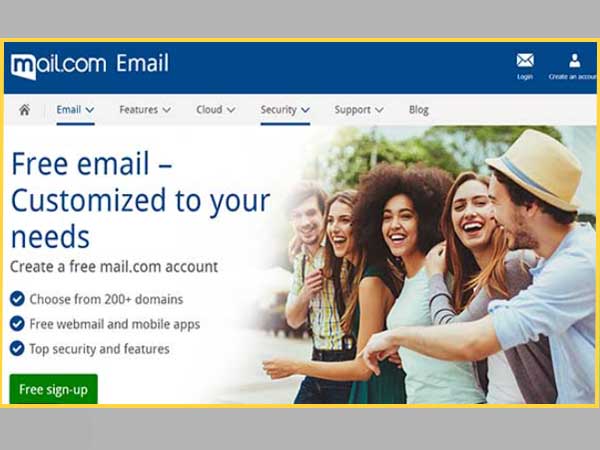
Use this link “https://www.mail.com/mail/” to reach Mail.com. Things required at the time of the registration are your name, email address, security questions, and password. All it takes is just a few minutes to get registered on Mail.com without any phone number verification and at the time of setting up the recovery option, you may choose to get verified by email rather than by any phone number. When it comes to the attachment size, it lies at 50MB and not more than this. So, avoid attaching bulky data files to the email, and other than this it is a good-to-go package.
Pros:
1. Can add multiple accounts
2. Attachment file size of 50MB
3. Protection from the viruses
4. GUI is compatible with almost all devices
5. Spam filter
Cons:
1. You need to have another email account at the time of verification if you do not want to add a phone number.
2. You need to be a premium user to avoid ads
2. TUTANOTA

If you want to reach it, you may get the link from here “https://tutanota.com/”. Once you have an account on TUTANOTA, you will be allotted a free space of 1GB. In addition to this, it offers end-to-end encryption which indicates complete security while sending emails. The best thing about TUTANOTA is that it does not show any advertisements. It gets funded by premium accounts. If you are looking for an email service provider without any phone verification, TUTANOTA can be your best choice.
Pros:
1. Under budget plans
2. Consists of spam filter
3. Supports 20+ native languages
4. Encryption end to end
Cons:
1. Does not support protocols like POP and IMAP
2. Expensive Storage
3. TempInbox

You may reach Tempinbox from this web address “http://tempinbox.com/”. As the name suggests, it creates emails on a temporary basis and anonymously, and that is also for free. It does not require you to have the mobile number verified for creating an email account. It is quite easy to create an email account on Tempinbox, all you have to do is mention the name or email in the textbox and click on the “check mail” button.
Pros:
1. Get Instant registration
2. You may choose any username with a suffix as “@tempinbox.com”
3. Possesses spam filter
Cons:
1. Server is very slow
2. Inbox is visible to anyone
4. ProtonMail
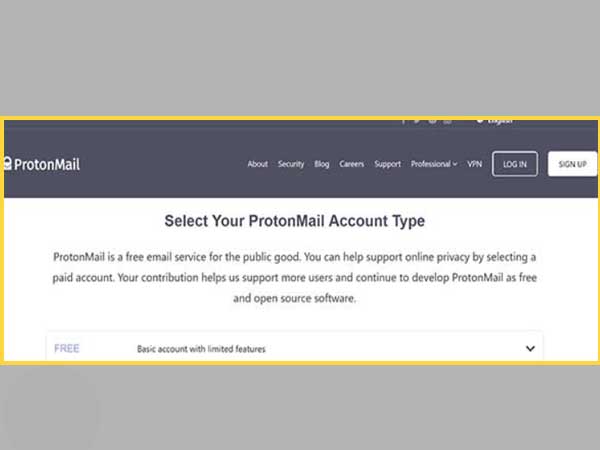
If you are new to ProtonMail, you may reach it from this address link “https://protonmail.com/signup”. This platform belongs to Switzerland and allows users registration without any phone number. It offers a basic account with very limited features for free. You will get a storage of 500MB along with 150 emails for everyday usage. Emails sent or received will be password protected and encrypted from end to end. Also, the emails will get deleted automatically within a few days. So, they can not be tracked.
Pros:
1. Encrypted Emails
2. 150 emails on an everyday basis
3. 500MB of storage for free
4. Phone Number verification is not required
Cons:
1. Very limited storage availability
2. Extra add-ons for premium account holders
3. Need to provide an email address for recovery purposes
5. Guerrilla Mail

Use “https://www.guerrillamail.com/” to reach Guerrillamail. Anonymous email or disposable emails are in trend nowadays as using these you can send emails to anyone while hiding your identity at the same time. Also, you may use one email for one purpose and another email for another, which means you can create as many ids as you want. Also, Guerrillamail is available for one-time usage only for another task you may use another email. As promised earlier, all the mentioned email services will have no phone number verification, So the same goes for Guerrillamail. This also does not require you to enter the phone number for verification purposes.
Pros:
1. Anonymous email address
2. Free email addresses
3. Emails will get deleted after a few hours
4. Here, you will have the very least chance of spam in your Inbox
Cons:
1. Anyone with the ID can check your Inbox
6. Mailinator
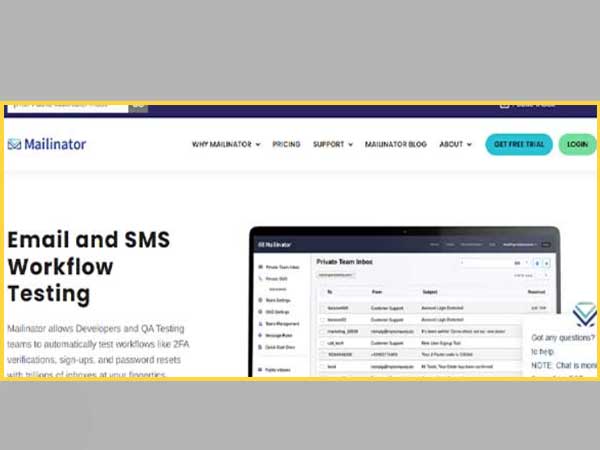
You may reach Mailinator from here “https://www.mailinator.com/”. The concept of Mailinator is quite different from others mentioned above, it includes the creation of public email i.e. these emails can be accessed by anyone, or in other words, you may send the emails on behalf of others as well. No phone number or email is required by the Mailinator at the time of registration. Also, it is suggested to you not share any important information other than your email or phone number.
Pros:
1. It is best suitable for testing purposes
Cons:
1. Not good enough for sharing any private information
2. Can not be classified under actual email Account
7. Email on Deck

You may sign up for Email on Deck using this email address “https://www.emailondeck.com/”. This email service provider is very similar to Guerrilla mail as it allows the creation of an email address for one-time usage or temporary email. Also, there is no need to give a phone number for verification purposes. So, it can be said as perfect for those who do not want to share their phone number and want to use an email address anonymously.
Pros:
1. Easy to use
2. Spam filtration
3. Emails get deleted after a while
4. Best usage for cryptocurrency
Cons:
1. Messages or emails will be deleted after two days.
2. Once you close the browser, emails are also deleted
8. Mailnesia
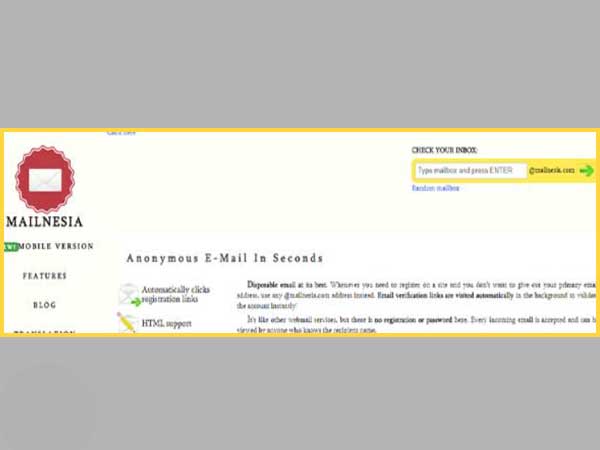
You may reach Mailnesia and can create the email using this address “https://mailnesia.com/”. Email addresses created using Mailnesia are on a temporary basis and can be disposed of once the task is finished. There is no need for mobile number verification at the time of email address creation as it can be achieved without having to undergo any registration process. One of the main points I would like to mention here is that you can only receive emails but can not send them.
Pros:
1. Every email address consists of an RSS feed
2. Variety of domains
3. Every email has Alias
Cons:
1. You can only receive the email but can not send
2. Availability of public email addresses only
9. Yandex

If you want to reach Yandex and want to create an account on it, go through this web address “https://mail.yandex.com/”. This platform does not require you to mention the phone number at the time of account creation. Also, it possesses several features like virus protection, storage of up to 10GB for free, customizable GUI (Graphical User Interface), ease to use, and much more. Fortunately, all these features are available for free.
Pros:
1. Inbuilt virus protection
2. Availability of translator
3. Can sync the Inbox
Cons:
1. Unavailability of the formatting toolbar
2. GUI is available in a few languages only
10. Gmail
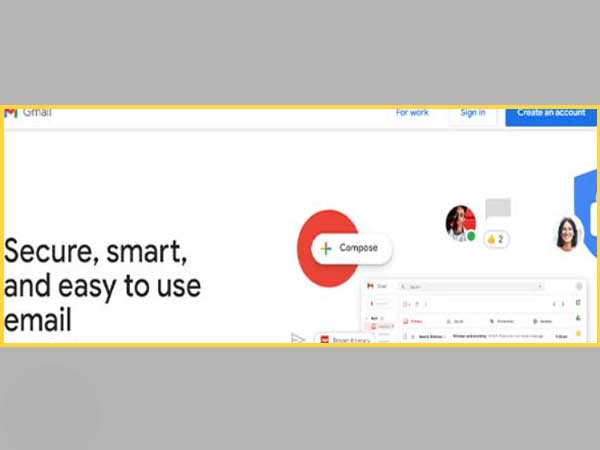
Do you want to create an account on Gmail? You may go to this link “ https://www.google.com/intl/en-GB/gmail/about/ ” and can create an email account easily. Similar to the email service providers mentioned above, Gmail also provides an email account without having to worry about submitting a mobile number. Among several email service providers, Gmail holds the top-notch position and is famous worldwide. At the time of the email recovery process, it may ask you to mention either an email address or phone number, you may always choose an email address instead of a phone number.
Pros:
1. Neat and clean GUI (Graphical User Interface)
2. Protection from virus
3. In addition to emails, it includes several other features like a calendar, contacts, and more
4. Huge storage available
Cons:
1. Labels are available instead of folders for email categorization.
2. Permanently deleted emails can not be recovered
11. GMX Mail
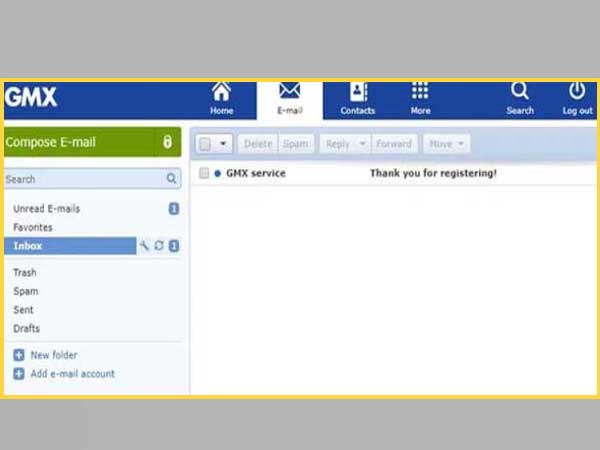
Those who want to have an email account on GMX Mail can reach out here “https://www.gmx.com/”. GMX Mail or Global Mail eXchange is based in Germany and has been serving customers for a long. It puts a restriction of 50MB in the case of email attachments and is known to show several advertisements to its users. Similar to others, it also does not require mobile number verification at the time of email account creation.
12. Mailfence

The landing page of Mailfence is “https://mailfence.com/”. It offers 500MB of storage and requires an alternate email at the time of email account creation. The features of Mailfence are complete encryption, privacy, does not show advertisements, and much more. All these features make Mailfence the best choice among several others.
If you are planning to create an email account without having to provide a phone number, you are in the right place. Here is a list of several email service providers, using them you can easily create an account without phone number verification. Also, several pros and cons are discussed above that can help you in deciding which email to opt for.
13. Openmailbox

Another cloud storage and email service that lets you register for free without asking for your phone number are Openmailbox. All you have to do here is create an account for free and start sending and receiving emails for free and without any interruptions
It is also available in multiple languages and with other enhanced features. You can get access to its website as well and that too without phone number verification.
14. 10minutemail
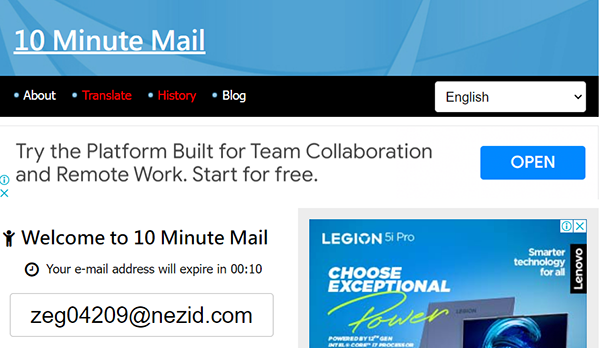
I don’t think most of the users have even heard of it but 10minutemail is yet another reliable email service that lets you register for free. Not just free, it doesn’t even ask you for any personal details like phone number, address, etc.
The unique part of this email service is that the mail address disappears/expires 10 minutes after its creation. However, you can recover the address later, but that’s still unique, isn’t it?
15. Smail Pro
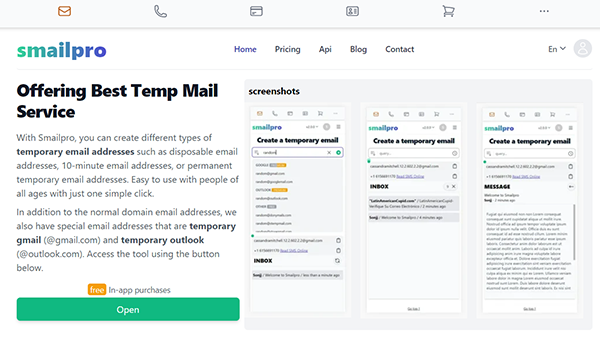
Smail Pro can be a temporary mail service that won’t require you to provide your contact details. All you have to do is create an account on it with minimal details required and you can get started with sending and receiving mail with no interruptions.
The creation of an account on it, it immediately grants users an email address that users can use to access numerous websites.
Next, Read: How to Create an Email Group in Outlook? This Guide Will Help You Through It!