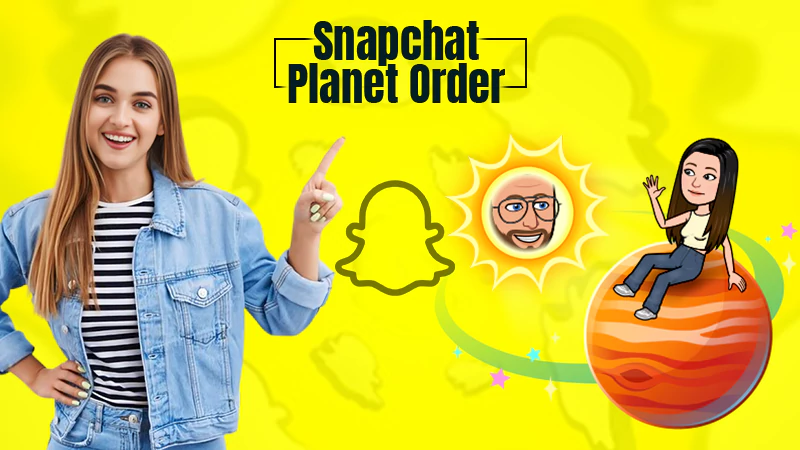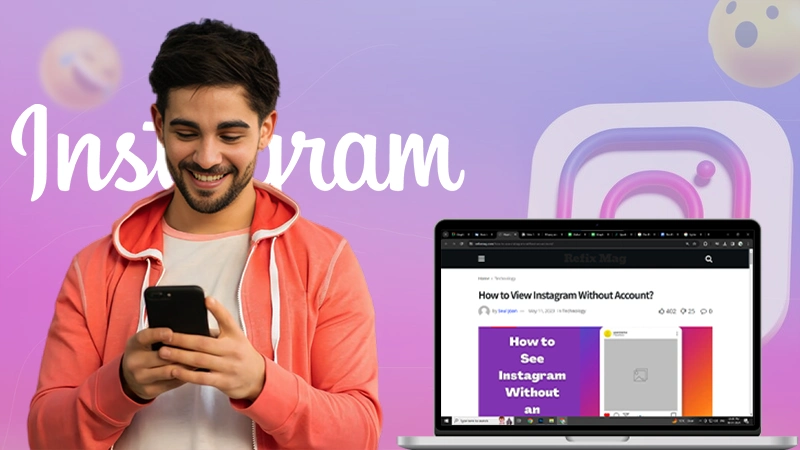Enabling Trust Wallet on Android and iOS Devices
Applications and more applications, there are so many categories of mobile and web applications that there are now applications to decentralize other applications. Too many of them, right? Well, now that we are talking about applications and browsers being developed to decentralize the other ones, Trust Browser is an incredible web3 browser having one of the most remarkable approaches for decentralized app development. Not just that, the tool is developed especially with the ability to establish a secure connection between the users and their desired decentralized apps.
Well, the features and uses of this browser are limitless. Having a unique and integrated interface, it is precisely designed for those who seek excellence in the software ecosystem. It is a profound medium for establishing a safe, secure, and convenient network for software integration. Just like it allows you to use DApps on your device. Although it might not be that easy to get started with it, there’s always a way around everything, isn’t it? So let’s start with understanding what DApps is and getting them on the Trust Wallet.
Also Read: Here’s How You Can Enable Dark Mode on Snapchat on Your Android and iOS Devices
What are DApps on Trust Wallet?
Lets’ just start with understanding DApps, DApps stands for Decentralized Apps. And in simple terms, these apps can be defined as a set of digitally running applications that operate either on a Blockchain network or a P2P network. What might interest you the most is that in place of getting access to a single computer or an operating system, these apps focus on getting access to a series of individuals operating multiple computers that are eventually connected to a single network.
Let’s get this straight with an example. Consider any standard web-based app that you use like Twitter, Facebook, LinkedIn, or any of them. Now, these apps are obviously operated by a computer that is owned by a specific organization only. These organizations have the authority to own as well as run these apps in their desired manners. Here, there can be millions of users to these apps, but there’s only a single body or operator who is operating the app.
But this isn’t exactly what it is like with DApps. Because these decentralized apps may have more than just one body running them at the same time. Basically, these apps are making several participants use the content by running on a P2P network connecting multiple computers. Talking about the present-day scenario, these decentralized apps are quite limited. But this is where the Trust Wallet comes into the picture. The whole enforcement of Trust Wallet revolves around DApps.
Well, this was just the introduction. Now that you have got the idea of what DApps are, let’s solve your issue of “How do I get Dapps on my trust wallet” resolved and know all about it.
Activating DApps With Trust Wallet
Trust Wallet is the official app of Binance, built on the top of the Ethereum Blockchain Technology. It is a platform where one can receive, send, and even save cryptocurrencies. And likewise, it is not just limited to cryptocurrency but also supports DApps. Here’s how you can activate DApps on your Trust Wallet:
- Visit the Trust Wallet page and download the Trust Wallet App and install it on your smartphone.
- Once the app is installed, you need to make a backup of it as well.
- To do so, simply write down the 12-word recovery phrase recovery. Do also save it for future use.
- And just after that, you will be all set to use the Trust Browser and DApp browser.
Pretty simple, isn’t it. Well, what should be noticed here is that Trust Browser activation comes with specifications for various operating systems like iOS and Android. So let’s also get your issue of “How do I enable the trust browser on my iPhone” resolved.
How do I Enable Trust Browser on My iPhone?
Enabling the Trust browser on your iOS device might be a little complicated but just like we said earlier, there’s always a way around everything. This is also because, for iOS devices, you will have to decentralize the application manually.
But you have got nothing to worry about because we have made this thorough guide to help you learn this complicated method of trust browser enable in a much-uncomplicated way. Here’s what you should do:
Method 1: Enabling Trust Browser
- On your iOS device, launch your web browser and type “trust://browser_enable”.
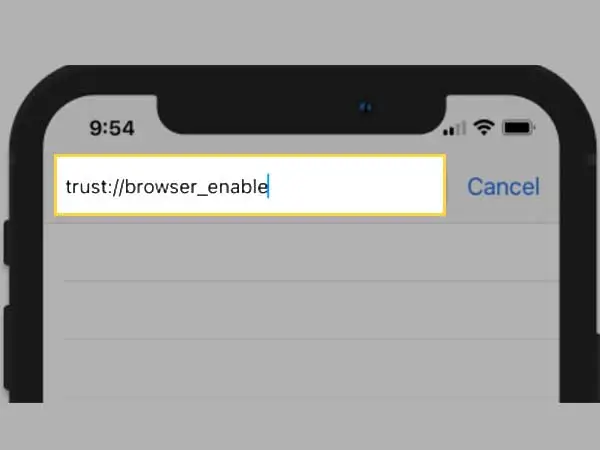
- Then, you will see a pop-up message with two available options, Open and Cancel, authenticate it by clicking on “Open”.
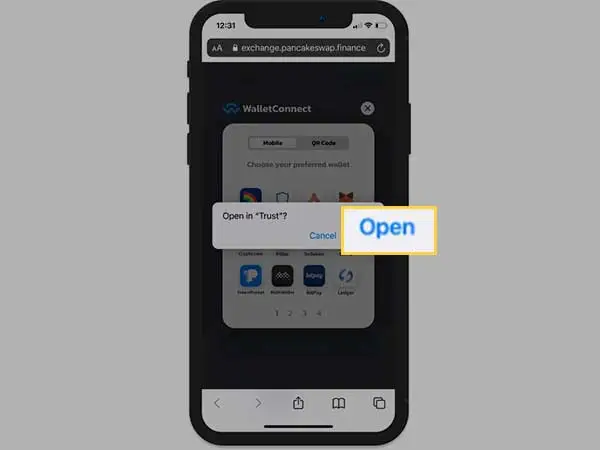
- And just by that, you can enable your DApps browser by simply clicking on “Browser” from the navigation bar. With this, you will enter a page with multiple decentralized apps that you can use just within a single click.
- Then, you can select your desired app and get started with it.
In case you are having any sort of trouble with the above steps, there’s still nothing to worry about because we have another method for you as well. Here’s how you can enable the trust browser alternatively.
Method 2: Enabling DApps Through Desired Decentralized App
This method can be achieved simply by visiting the decentralized app, here’s what you need to do to enable trust browser on iPhone:
- For this, you need to visit the official site of Pancake Swap on any of your browsers to get started.
- Then, visit the top of the navigation bar and click on “Connect”.
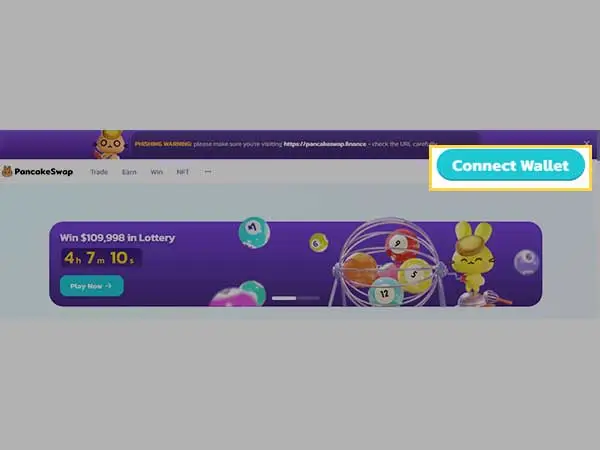
- Once connected with it, put in the list of the crypto wallets with what you can easily connect to. And then click on “WallectConnect”.
Note: It is advised to refrain from clicking on “Trust Wallet” as you might land on an error during this process
- Then, there will be a pop-up list where you will be able to see all the Wallets that you can connect to.
- Then, locate the “Trust” button and get started with the enable process.
- Then again, you will see a prompt asking if you want to continue or not, simply click on “Open” to authenticate it.
Note: If you are somehow unable to find it, it is advised to immediately force stop the whole method and try again from the start.
- Once you tap on “Connect” it will automatically enable the Pancake Swap DApp on your Trust Wallet.
After that, if you wish to view the corresponding address of your Trust Wallet, all you need to do is simply navigate to the top right corner of your web page.
Now that you have learned how to enable Trust Wallet on iOS devices, let’s begin with the same on Android devices as well.
Enabling Trust Browser on Android Devices
Unlike iOS devices, activating the Trust Browser on Android devices is pretty simple and convenient. The entire process trust browser enables on Android revolves around toggling a few options in the “Preference” settings from the Trust Wallet App. here’s how to do it:
- Download the Trust Wallet app on your Android device to get started.
- Launch the app and scroll down to move to the setting options of the app.
- There, you will see the “Preferences” option, click on it to proceed further.
- Then, on the next appeared screen, click on the “DApp Browser” option.
- After that, you will see two options, “Enable” and “Clear Browser Cache”.
- Click on “Enable” and then on “On”.
And just like that, you are all set to start with your Trust Browser with DApps on your Android device. Pretty simple, wasn’t it?
Now that you have learned the process of enabling Trust Browser through iOS as well as Android devices, does it make you wonder why it is so hard with iOS devices? Well, if it does, here’s your answer.
Why is Apple Against DApps?
There might be no official statement from Apple regarding this, but there are some assumptions and considerations that Apple always wanted more control over the apps that are used by iOS users.
Also, the reason behind this could be the fact that DApps cannot correspond to the guidelines and policies that are imposed by Apple on its devices. And this is because DApps are against the policies of App Control forged by one central party.
So this was all about Trust Wallet and enabling it in various operating systems like iOS and Android. And within a few steps, you are equipped with all the tools and mandatory details you need to enable the DApps browser on your Trust Wallet.
FAQs
Here are some frequently asked questions about Trust Wallet and enabling it via various means: