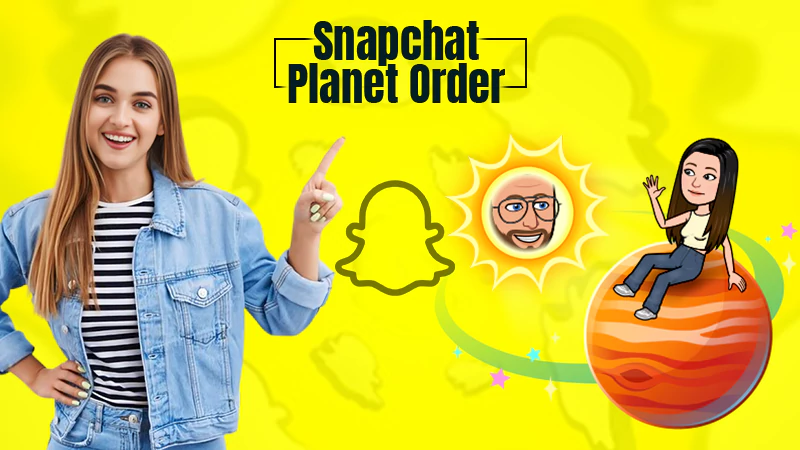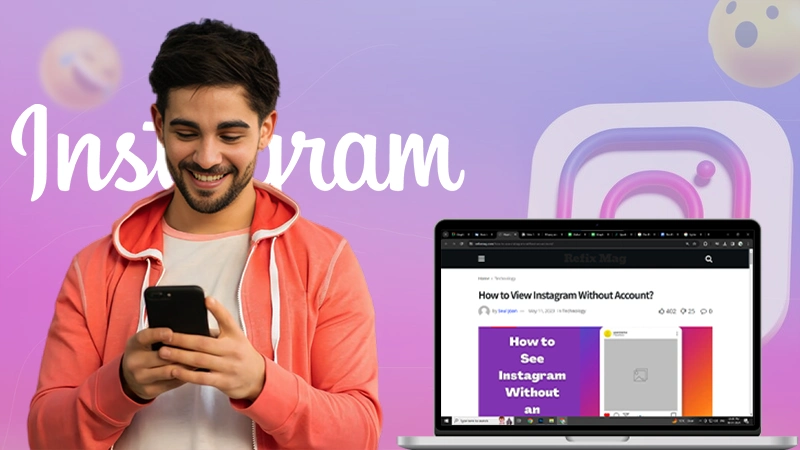A Troubleshooting Guide to Help You Out with Disabled Facebook Account
- Violating Facebook’s terms and conditions, misrepresenting someone on social media, or posting inappropriate things are some of the reasons that can get your Facebook account disabled.
- Your Facebook account can get temporarily or permanently disabled depending on the severity of the violation you have done.
- You cannot recover a permanently disabled Facebook account no matter how many efforts you make; however, a temporarily disabled FB account has the chance of recovery.
Over the years, Facebook has gone crazy in terms of user base; with 2.80 billion monthly active users, it is one of the leading social media platforms that is currently ruling the internet. However, the drawback is that due to such a huge user base, it is not possible for Facebook (even with a staff of approx. 60,000 people) to personally cater to the needs of the users. So, do not expect Facebook customer support to intervene to help you out with technical glitches with your Facebook account. The good news is Facebook help pages are quite enough to obtain the required information about several issues such as if you can’t log in to Facebook or how to log out of Facebook Messenger and so on.
However, sometimes you may find yourself stuck dealing with a disabled Facebook account.
Also, Read: A SureShot Way to Get Out of Facebook Jail. Bonus: Precautionary Measures
The term ‘disabled’ itself is scary and if you have got the message one like this one in the image below, consider your account to be inaccessible from that time.
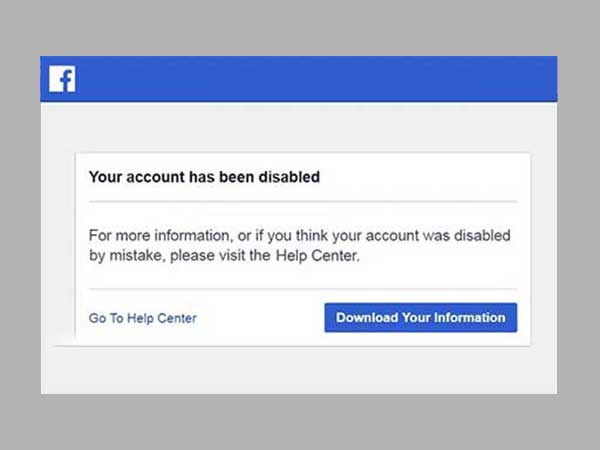
Facebook can disable your account for various reasons and it can be quite difficult to find out what will take you out of the troublesome situation.
Let’s first learn more about disabled Facebook accounts.
Why Facebook Might Have Disabled Your Account?
Facebook has set up some rules and regulations and terms and conditions that have to be followed if you are a user of the platform. Moreover, not following the rules can have several consequences both minor and major, that can ultimately result in a locked Facebook profile, a suspended FB account, or a disabled Facebook account that we are already discussing here.
If you have:
- Violated Facebook Terms and Conditions even after warnings
- The pictures or posts that you have made on FB are inappropriate.
- Created a fake account i.e. your profile represents someone else.
- Spammed someone’s inbox with unwanted messages; this can get you in FB Jail as well as your account disabled.
- Entered the wrong password several times, this can also get your Facebook account locked.
- Joined a huge number of Facebook groups
- Violated Facebook’s Community Standards
All these unethical things can get you in trouble.
Can You Recover a Disabled Facebook Account?
This is the most frequently asked question and the answer is Yes. But there are exceptions. A temporarily disabled Facebook account can be recovered easily; however there are NO ways to recover an account that is permanently disabled by Facebook, here’s why;
‘Temporary Disabling’ is a situation where your Facebook account gets disabled for a short period, and to recover it, you can follow the instructions by Facebook.’
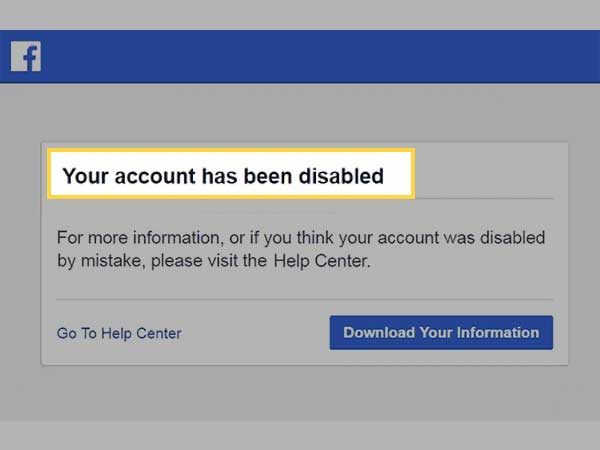
So as you can read the message, if you think it was a mistake, you can go to the Help Center to recover your account. When you go to the Help Center, you will get the instructions on how to enable your disabled Facebook account.
Permanent Disabling is when your Facebook account gets disabled forever, and you cannot do anything about it; it’s gone forever. This happens when you have done a major violation regarding Facebook’s terms and conditions.

So as you can clearly see it is written that ‘Because the account is permanently disabled, you won’t be able to access it in the future, and it won’t be visible to anyone on Facebook.’
Check If Your FB Account is Actually Disabled
Before you begin the troubleshooting, make sure your account is actually disabled by Facebook. Go to https://www.facebook.com and sign in using your username and password. If you receive a message saying “Your account has been disabled”, then only you need to apply the recovery methods meant for the same.
Important Note: If you are not able to access your account at all using your login credential, your account might have been hacked and not disabled. Then, it required a different troubleshooting approach altogether.
What Options are There to Recover a Disabled Facebook Account?
Now, if your Facebook account has got temporarily disabled, you have a few options available for its reactivation’; let’s look into it.
Form 1
https://www.facebook.com/help/contact/260749603972907
If you think Facebook disabled your account for no reason, and it was a mistake, you can fill up this form to let them know that you haven’t violated any rule from your side. This way they can check and give you the access back.
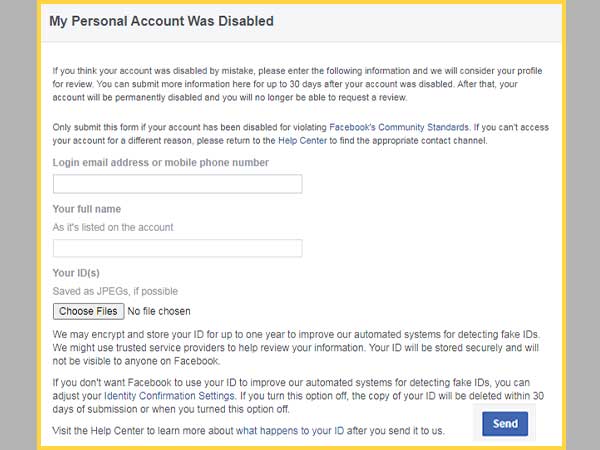
To fill up this form:
- Enter your login email address or mobile number
- Then enter your full name that was listed on your Facebook account
- Next, you have to upload one of your government-recognized IDs to prove that you were not using a fake account; also the ID you upload will not be visible to anyone else on Facebook. You can upload any of the government-issued documents that have your name, date of birth, and a picture on it such as passport, birth certificate, driver’s license, voter IDs, and so on. For More Information, visit- https://www.facebook.com/help/159096464162185/
Form 2
https://www.facebook.com/help/contact/317389574998690
If you found yourself ineligible to log in to Facebook or your account has been disabled, you can use this form to report your issue to Facebook.
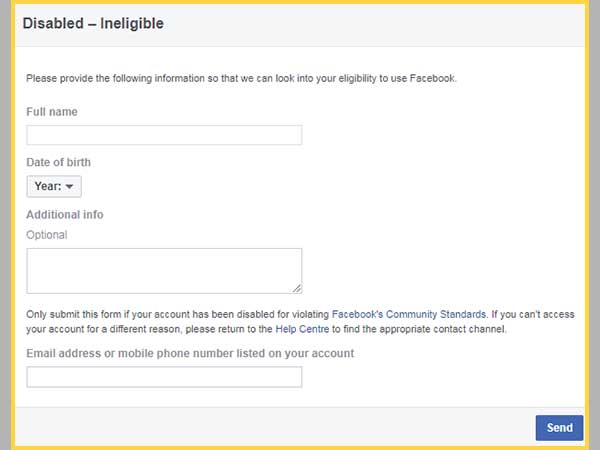
To fill up this form:
- Enter your full name
- Date of birth
- In the additional info box, explain the issue thoroughly such as why your Facebook account was disabled or when did it happen.
- After that just enter your mobile number or email address that is listed on your account; click Send.
If You Have Disabled Your Own Facebook Account
Sometimes it’s you who disable or deactivate your own Facebook account. In this case, retrieval is quite straightforward, just check the instructions given below:
In the case of a temporarily deactivated Facebook account, all you need is to sign in using your login credential. But this method will only work for 30 days from the day you have deactivated your account. But after the aforementioned periods, the only option left is to create a new Facebook account.
To Reactivate Your Deactivated Facebook Account:
- Go to https://www.facebook.com/ from your browser.
- Then, enter your email address or phone number, and make sure you enter the phone number that is associated with the account you have deactivated.
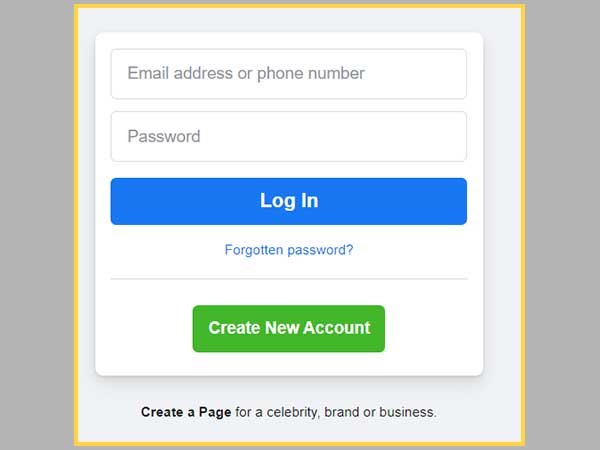
- Enter the Facebook password that you previously used to sign in.
- Hit the login button and the account is now logged in.
- But, if you don’t remember your password, you can retrieve it using the “Forgot Password?” option and follow the on-screen instructions to recover your FB account.
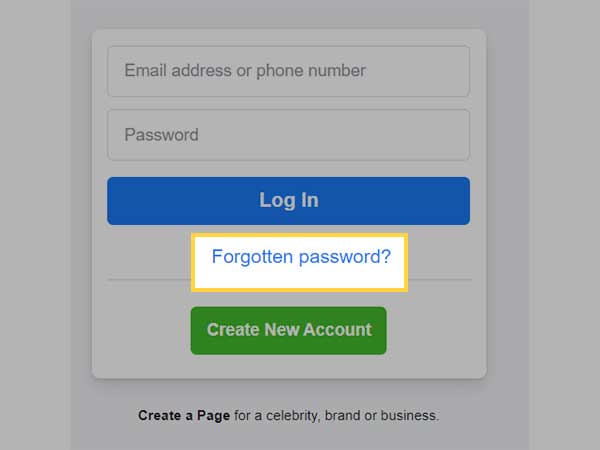
That’s how you can try to reactivate your Facebook account that has been disabled. Once you are done filling up the required form, wait for the response from Facebook’s side and this can also take weeks so make sure to have some patience before you give up on your account. Keep checking your email account to not miss the email from Facebook, don’t forget to check the spam folder as well as the Social category of your email account.
Also, no need to go crazy filling up the reactivation request as this can block you from sending further requests. Also, if you are not receiving any response from Facebook’s side and your account is still disabled, you can go on creating a new Facebook account.
How to Recover a Self-Disabled Facebook Account?
If you have temporarily disabled or deactivated your Facebook account, you can simply recover it by logging in back to your account.
To reactivate a self-disable Facebook account:
- Go to facebook.com
- Enter your email address
- Enter your password
- Click on ‘Sign in’
That’s all you have to do to recover a temporarily disabled Facebook account.
However, if you have scheduled your FB account for deletion, you only get 30 days to retrieve your account. So, make sure to act quickly and log in back to your Facebook account before the 30 days period is over to get it back.
Next, read: Facebook Page Deleted? Here’s How to Recover Deleted Facebook Page within 14 Days Period!
Frequently asked Question
Yes, absolutely! You can recover your Facebook account with the help of the associated phone number without an email address.
You need to enter the confirmation code into the Facebook account recovery screen while you are signing in or recovering the password.
You can easily reset your Facebook account password, using the official Facebook page and then click “forgot password” and follow the instructions.
It happens quite rarely, and the only solution to fix this is to reach Facebook support. Also, you can take their guidance to recover the disabled Facebook account.
Access your email account that is registered with your Facebook account, and then search for Facebook email using the word “Facebook”. Also, check your spam if you can’t find emails in your inbox.
If your Facebook identity is not confirmed, you need to follow the instructions that Facebook gives you. Such as confirming your email address.
There is no other way to know this, except to contact Facebook support. It usually takes 24-48 hours for Facebook to go through your appeal. It is also advised to have some patience in such matters.
In such a case, try to reach the Facebook help cente. But if nothing helps you can try creating a new profile.