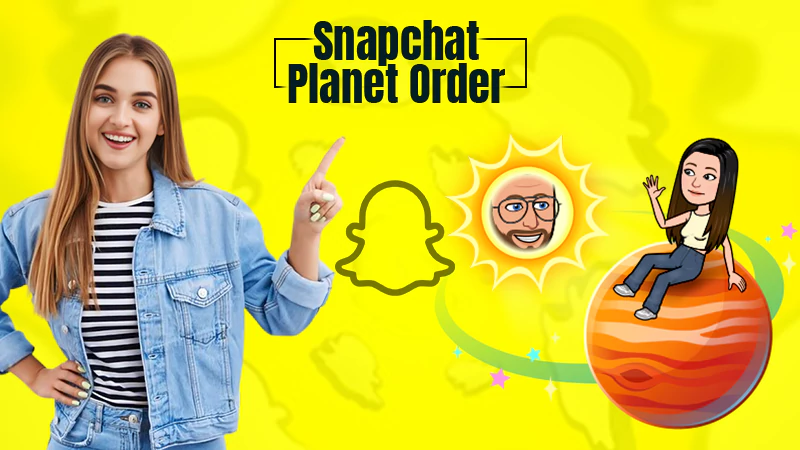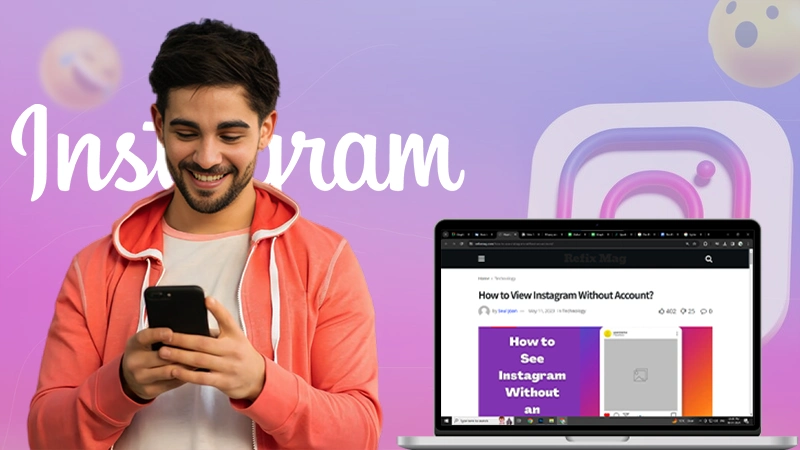Wondering To Place A New Username On Your Snapchat? Here Is The Route
Snapchat, a multimedia platform, came into my eyes when multiple shining ( Photo ) filters were rising everywhere.
Being the primary companion of users’ boredom it added moments of little affection to its millions of users’ lives. In leisure, Snapchat added the pleasure of photo sharing and animal-friendly filters.
Well, problems follow us everywhere and so, is it in the Snapchat case too. The issue is “how to change your username on Snapchat”. The problem is about the username that played an imperative role in displaying anyone. With multiple letters, characters, and numbers, the need to have a unique username became pivotal.
Until I came to this platform, common users’ names were already taken. Also sometimes the need to change our current username also enters our thoughts.
Here we will be understanding the difference in username and display name and with the brief steps to “how to change your Snapchat username”
- Snapchat Username and Display name maths
- Way to change the Snapchat Display name
- Guide to change someone’s display name through your Snapchat
- Steps to change the Snapchat username
- Path to change the username of Snapchat within a year
- Can I use the same username again in the future?
- Changing username: Not a piece of cake
- FAQs
Snapchat Username and Displayname Maths
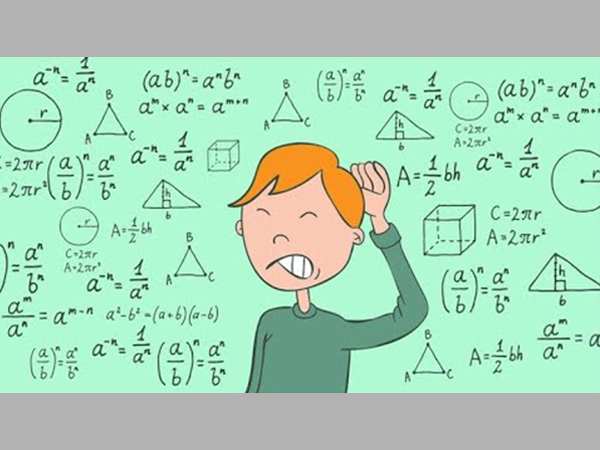
You might have come across numerous people in your life who have two different names; professional name and pet name.
Surprisingly the same goes for Snapchat. Your username is your professional name and your Display name showcases your pet name on Snapchat.
I was dumbfounded by the fact that Snapchat doesn’t allow its user’s to be fickle with their username. According to the one-year rule, a Snapchat user cannot change his/her username for one year.
Balancing this harsh rule came the glooming rule of the Display name, which can be changed whenever a person desires.
Done with the algebra and trigonometry of Snapchat names let’s get into the ways to change the display and username of Snapchat.
Way To Change The Snapchat Display Name
Display name on Snapchat is easily displayed when a person contacts you. It’s like your pet name, everyone knows it, Right?
Let’s enter the Snapchat settings and make the changes to our Display name.
Note: You can change the Snapchat display name as much time as your brain yells.
Method for Android
- After opening your Snapchat application. On the top left corner Tap on the bitmoji. Bitmoji is simply the emoji that personifies you in the Snapchat galaxy.
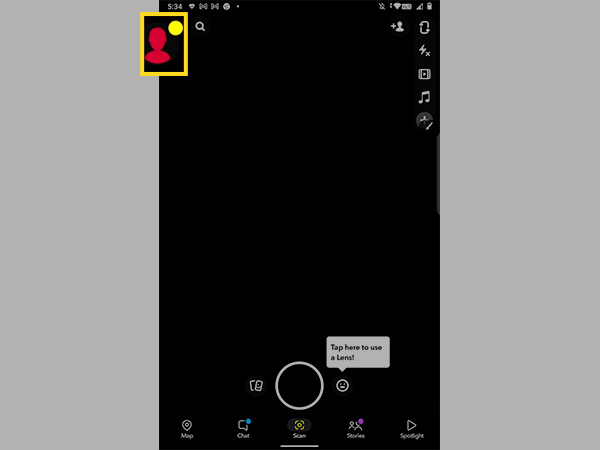
Note: You can create your Bitmoji. Tap on the Bitmoji icon and then the “Create your Avatar” option on the next page. Rest Snapchat will help you.
- On the next page click on the top right corner Settings icon.
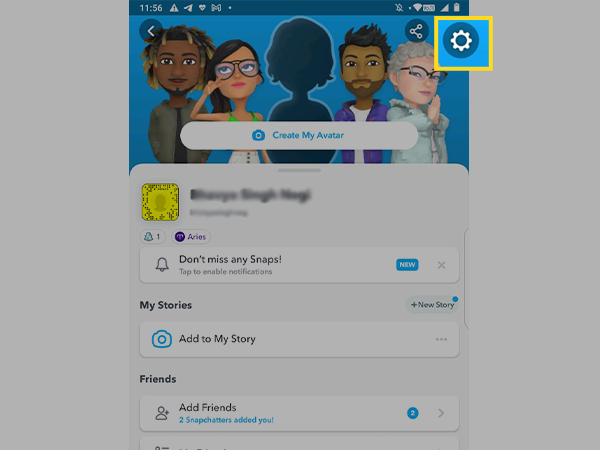
- Below the Account settings, tap on “Name”. Don’t mislead with the option “Username” below because it can’t be changed.
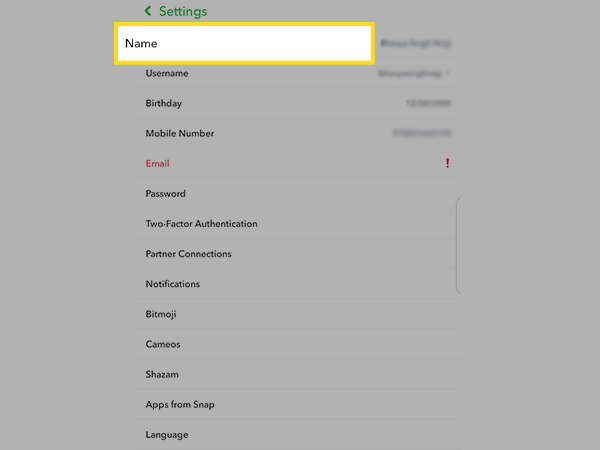
- Type the desireful name and click on the green “Save” option.
Note: While searching for someone on Snapchat one can always use both the user name and display name to find the one.
Kudos! As you have completed the adventurous journey of changing your display name.
Guide to Change Someone’s Display Name Through Your Snapchat
Calling people with our own created name is a whole lot of fun. Do you want the same in the display name of any of your Snapchat friends? Well, I can help
Below is the easiest step to change someone else’s name on Snapchat.
- Go to the person’s profile page.
- On the top right corner click on the three ⃛ dots.
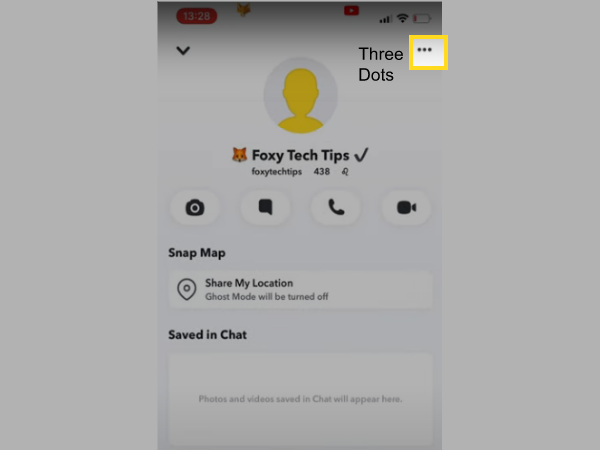
- Among many options, you will find the Edit name. Tap it.
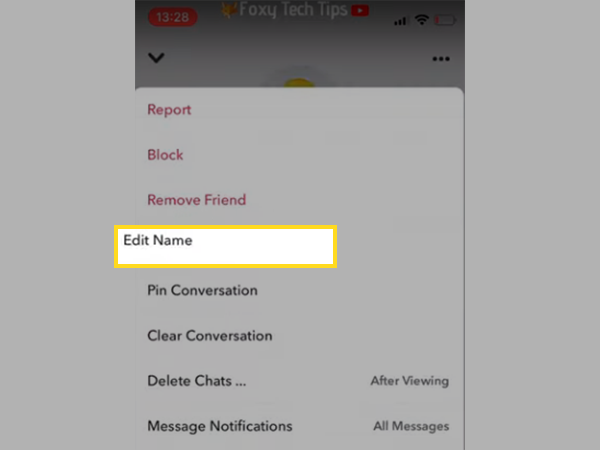
- On the next page enter the display name you are suitable with.
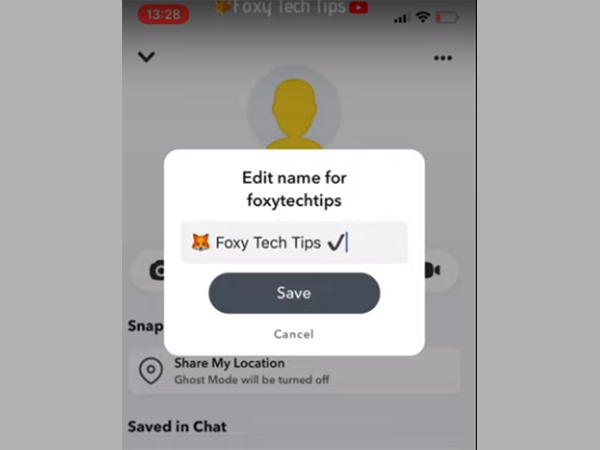
- Tap on Save.
Mission Successful! We have changed someone else’s name through our own profile. Isn’t this cool?
Step To Change The Snapchat Username
As noted earlier username simply is the unique identification a user has while using this multimedia American application.
Lively steps for converting the username have been represented below in the proper hierarchy for your convenience.
- Open your Snapchat application.
- On the top right corner click your bitmoji.
- Within the new screen, you will see the Settings icon on the top right corner. Tap it.
- In the account section below you will find the Username option. Tap it
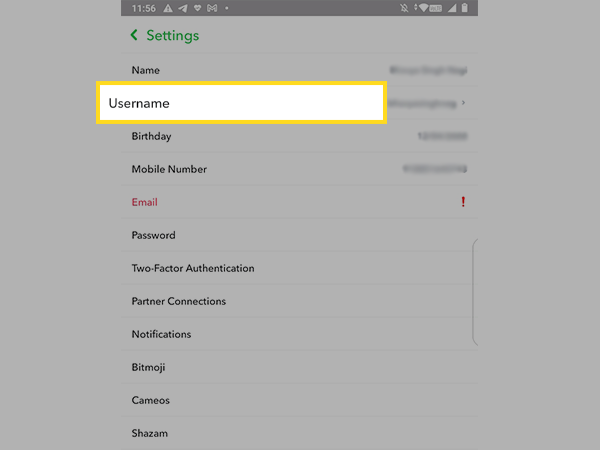
Note: Snapchat will warmly warn you about its 1-year username policy wherein you are not allowed to revert your actions after deciding on a username.
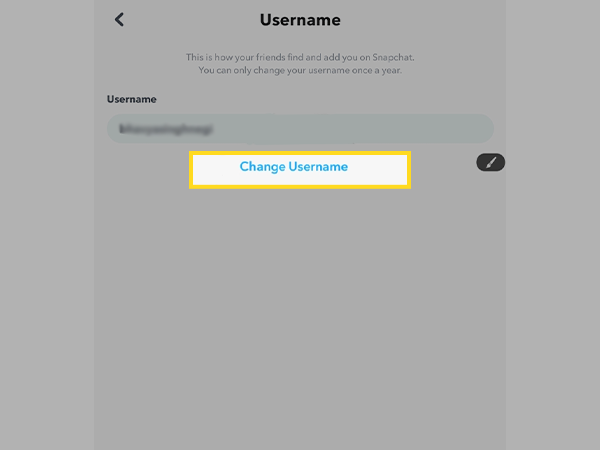
- After reading the warning profusely, Click on Continue.
- Type the username as per your instincts and tap on “Next”.
Note: username cannot be more than 15 characters.
- Snapchat will scrutinise by asking for the password. Fill it in and click on “Confirm”.
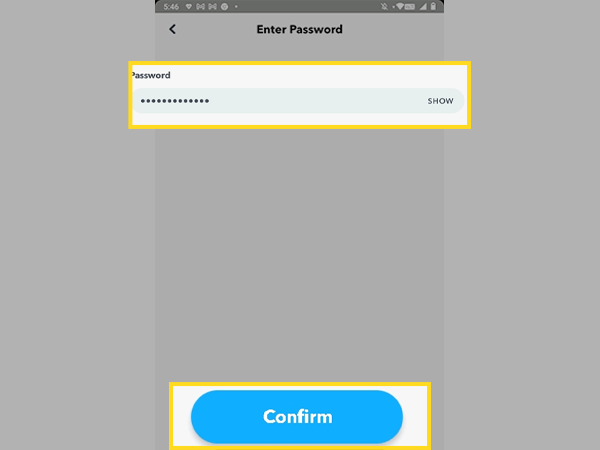
- Now “confirm your username” notification box will appear. Confirm it.
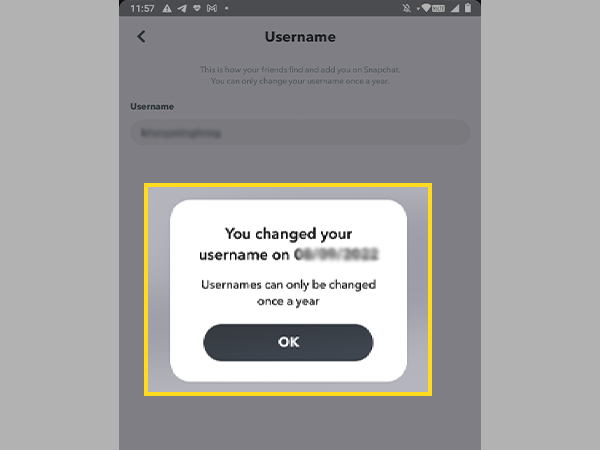
Congrats! Your username has been changed.
Path To Change The Username Of Snapchat Within A Year
Being headstrong with its policies and rules, Snapchat doesn’t allow users to change their Username every now and then.
Still, by choosing another shortcut path we can reach the answer to the million users’ query “can I change my Snapchat username?”.
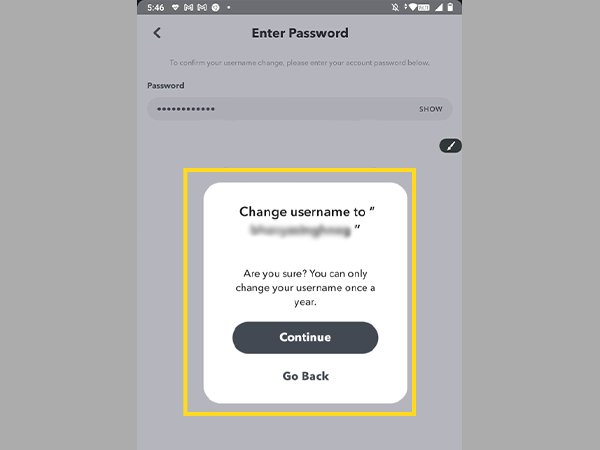
Note: Though promising you the new username, this process doesn’t assure any data transfer from your previous account to the new one. Stay a little cautious with the data and stuff.
Now let’s dig the way out to create a new account to get a new username. This is the best and easy method to solve “ can you change your Snapchat username”.
- Download the Snapchat application from the Google App Store.
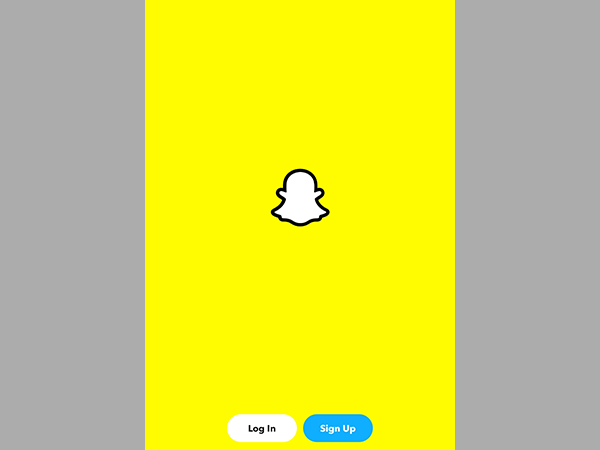
- After opening the app. Click on the “Sign Up” tab.
- Fill in your name (First Name & Last Name), birthday, and password detail. Confirm your personal details.
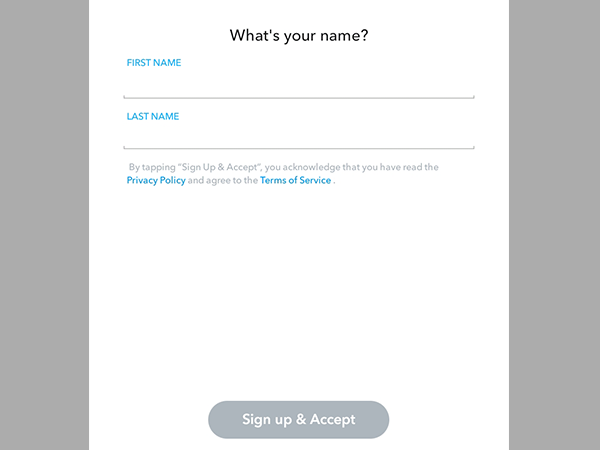
- Allow Snapchat the basic permission of calls, contacts, audio, and many more.
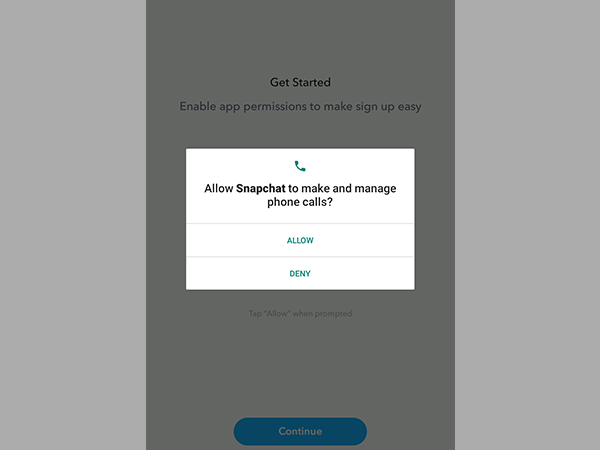
- Tap on “Continue” and there you are with a new username for yourself.
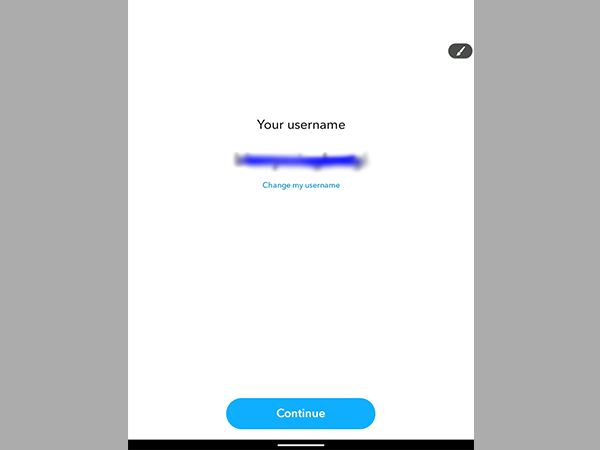
- Set your password and Continue.
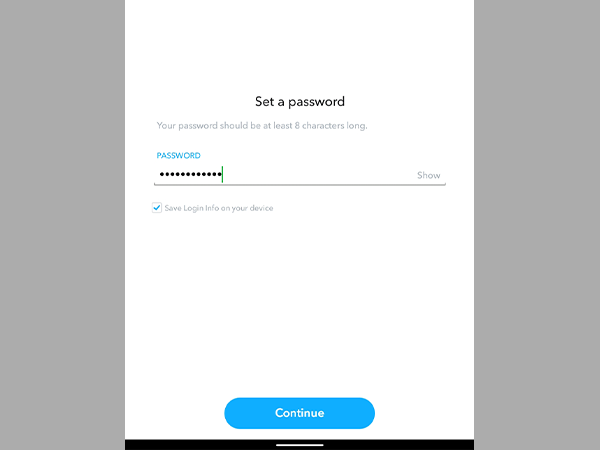
- Enter your Phone number or Email address for confirming the Snapchat and Continue. You will be receiving an OTP. With auto, OTP checks your Account will be successfully created.
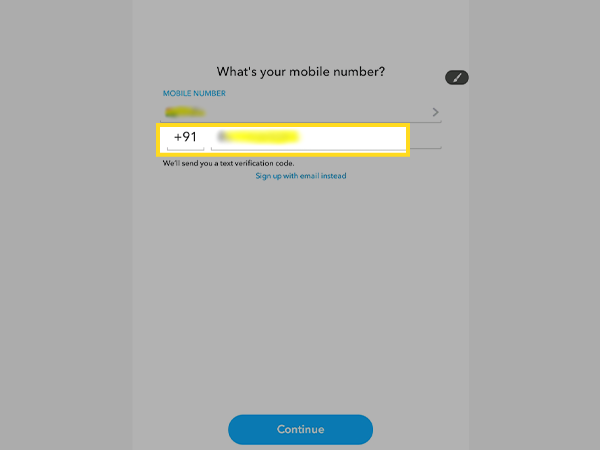
- Either Continue to find your friends there or Skip.
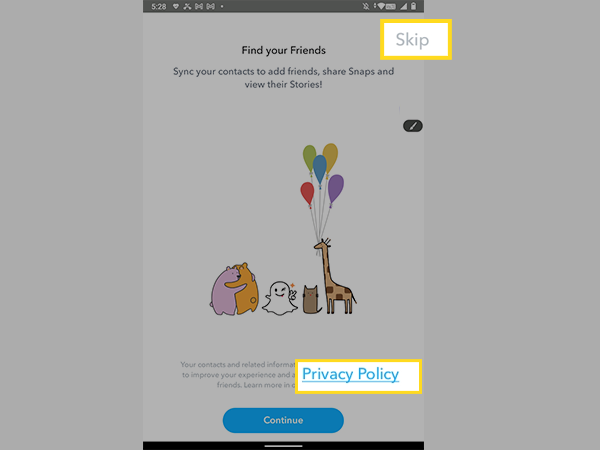
There you are with a new username, Mission Completed. Now blow into the galaxy of Snapchat, create your Bitmoji, and share your videos, and snaps with friends and families.
Do you know according to the Snapchat tally more than 5 + billion users share their snaps worldwide with their loved ones? So join this Interesting jolly journey too.
Can I Use The Same Username Again in the Future?
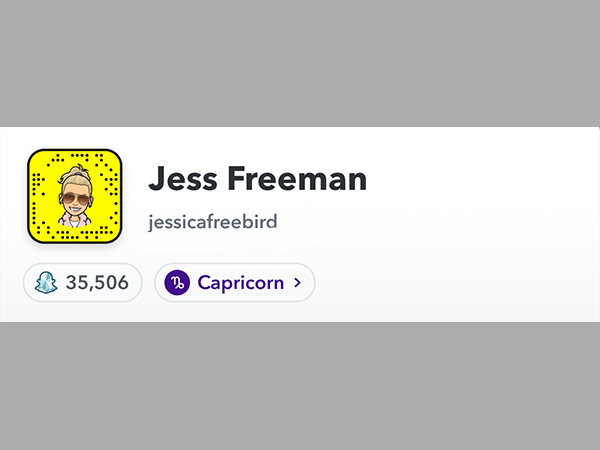
Are you missing your old username and are pondering to get it back? So, sorry this cannot be mended anyway.
A Snapchat user is bound by certain Terms & Policies. One of them is the 1-year username rule, where you cannot alter it before the one-year use.
The next is the “Use of the same username sometime in future”. This is not possible thus stay cautious before you go for a mind change. Better safe than sorry.
Can I Use The Same Displayname Again In the Future?
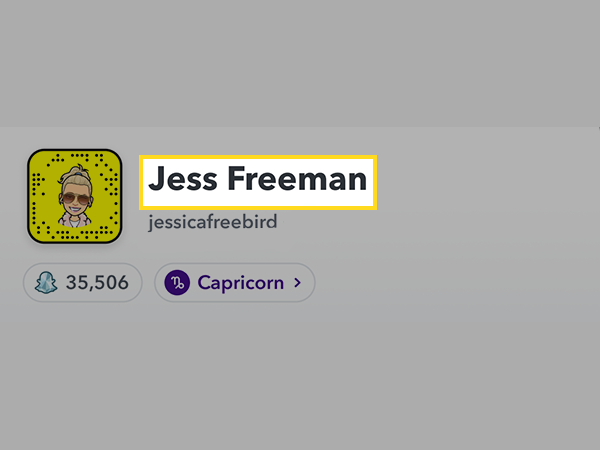
Do you want to get the same display name on Snapchat as you had a few years back? Wondering if you will get the chance to use the same display name”
Calm Down because the answer is yes! You can definitely retrieve the same display name as you had earlier.
Display name displays you on Snapchat not just to your friends but to the one who is chasing, stalking, or knowing you. You can use 30 characters to portray yourself in your Display name. So enjoy the space and Keep it updated with time.
Changing Username: Not A Piece Of Cake

Snapchat with 293 M users in the year 2022 is currently growing by 23% every massive year. With the plethora of users comes the need to have a different username for every single filter lover i.e Snapchat user.
With the stern policies came the other different path to change the username nevertheless the data of the user is compromised in it too. So, creating a username is not a piece of cake where I myself have suffered in finding that one unique 15-character Username.
FAQs
Some frequently asked questions have been served for you.
Ans: No, neither you nor anyone else can claim the earlier username according to Snapchats policies.
Ans: Yes! According to Snapchat’s Terms & Conditions, one can change it anytime they want.
Ans: Contrary to the Username rules one can easily replace his/her display name whenever the desire arises. You can change it a plethora of times until you get satisfied with it.
Ans: Snapchat’s Terms & Policies don’t permit a person to continuously change the username.
Ans: Yes! You can change others’ display Names through your own gadget by common edits in the settings.