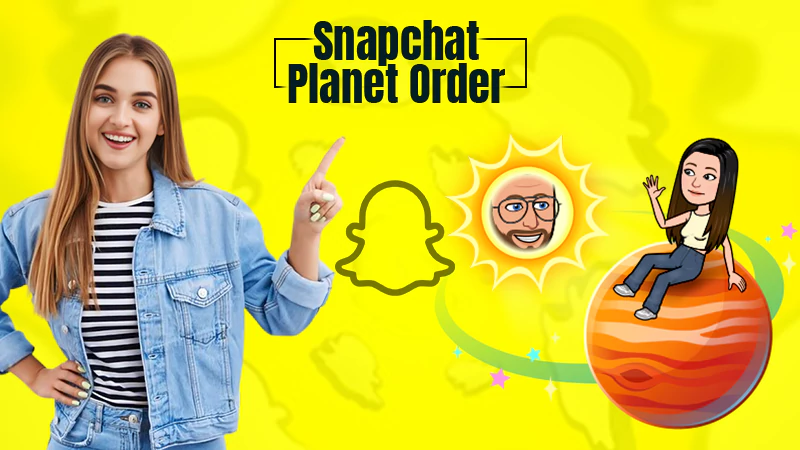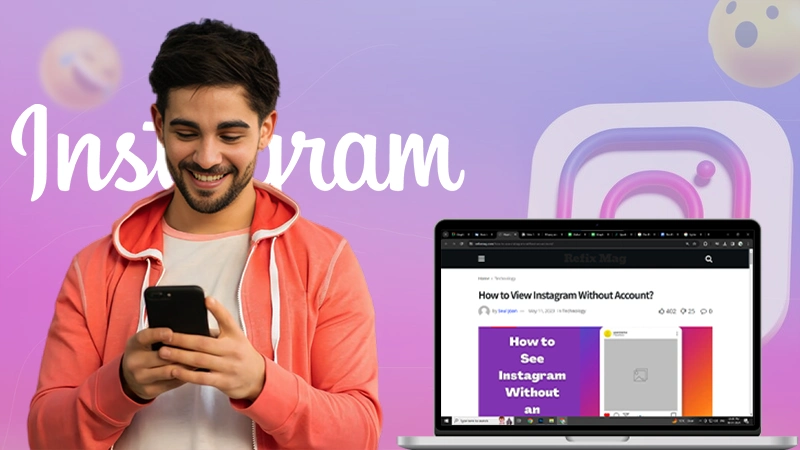Stuck with Suspended Facebook Account? Follow this Set of Methods for Recovery
Did you also receive a message notification of your suspended Facebook account, for no reason, similar to the one shown below?
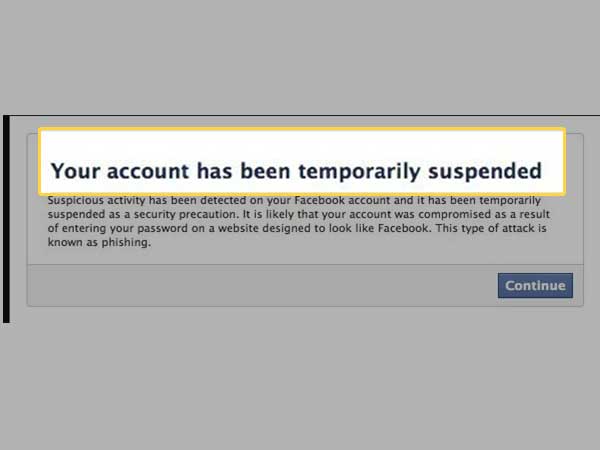
If so, then, you are suggested to put on your seat belt to kick-start this journey of Facebook together, where our mission will be to get you out of the trap of Facebook Suspension.
This blog will show you how to recover your suspended Facebook Account in brief detail. All the methods and reasons are also valid and applicable for temporarily suspended or disabled Facebook Accounts.
It can be frustrating at times if you are in the middle of your work and your Facebook account is suspended or disabled. If you get caught up in this trap of Facebook Suspension, without any suspension notice, just dig into these self-help recovery methods to get out of Facebook Suspension.
But first, let’s check out the major conditions under which Facebook can suspend your account.
Why is your Facebook Account Suspended?
The following reasons can explain why your Facebook account has been suspended. Keep these reasons in mind to secure your Facebook account at the first hand.
1. A Suspicious Login or Activity
As Facebook prioritizes cybersecurity, it will suspend your account if any uncertain or suspicious login or activity is found out through your Facebook account.
2. Unauthorized Access or Malware Infection
An unauthorized Facebook access, from a different location or through illegal websites, can cause slow downloads or malware infections. These actions can also occur due to spam posts, leading to Facebook Suspension.
PRO TIP: Check and clear the Spam section in your Facebook account.
3. Using a False Name or Impersonating Someone
If you have a Facebook account with a false name or if you are using an account in the name of someone else, i.e- if you are impersonating someone, your account will be suspended.
4. Using a Personal Account for Business Use or Promotions
Facebook does not allow you to use a personal account for professional promotions or benefits. So, it is advised to create business accounts separately. This can be a reason for your account suspension.
5. Violating the Rules and Regulations of the Site
Facebook has been keeping a strict eye on all the accounts, to avoid any online mishaps, like- child abuse, exploitation, online harassment, and more, taking care of all safety measures. So, any account found performing any illegal activities that go against the community guidelines of Facebook can be suspended in one go.
6. Unknown or Unidentified Location
If your account is not identified by Facebook or if your account is unknown to Facebook, there are chances that your account will be suspended.
7. Reported Account
Facebook’s users can report your account if you are violating any rules or not following Facebook terms and conditions under the Violence and criminal behavior laws of Facebook. This can lead to the suspension of your account, depending on the number of reports on your account.
8. Illegal Login
An illegal login, by any means, can cause Facebook suspension, easily. So, make sure you are logging in or creating your Facebook account, only through the official website.
9. Posting Offensive Content
If you are found posting inappropriate content on your Facebook account, that is violating the Facebook community standards of objectionable content, be ready to be suspended.
10. Using a Fake Identity
As you are not allowed to use a Facebook account in someone’s name, no matter if it is a celebrity or a person with millions of followers, your account will be suspended.
And if found by other Facebook users, your account can be reported, and suspended automatically, when it reaches a certain number of reports.
No matter what the reason is, you can easily regain access to your account in some hours or a day, if you religiously follow all the instructions, mentioned below.
PRO TIP: Start with contacting Facebook Help, for any problems regarding the Facebook Account Suspension. If you are unable to resolve the issues, then let’s get started with our blog.
Easy to Use Methods to Recover Suspended Facebook Account
The methods below have been listed in a way that you will be able to recover your Facebook suspended account, with a click.
Just keep scrolling, without rolling!
Method 1: Follow Facebook Automatic Instructions for Recovery
As your account gets suspended, just follow the on-screen instructions step by step, patiently.
The following documents should be handy, while you follow the instructions:
- Your Real name
- Your photo ID
- A government-issued ID
- An active email or phone number for code verifications
- Friends in the tagged posts
- Trusted contacts
- Security questions
Method 2: Confirming If you are The Account Holder
Identify yourself by providing the correct information, enter your full name, and attach a JPEG image or a scanned copy of any government ID, it can be your driving license, voter card, or any other proof. It verifies your name and date of birth, and also
acts as an address proof. This identity proof can also include- medical bills, electricity bills, library cards, or any other official document that shows your DOB.
REMEMBER: Do not enter your name with any professional or personal titles, numbers, or symbols.
Method 3: Identify the Photo of your Facebook Friends
Facebook asks you to identify one of your Facebook friend’s pictures from your own Facebook uploads, where you just have to identify the friend in the picture, for security checks.
If you have added a lot of pictures with a lot of friends that you can not identify, just hold on for some time and try to pass this security check again. After some time, Facebook will pick another picture for identification.
Method 4: Access through Security Question
Like many other social media apps, Facebook also provides the option of security questions, from which you can easily get back and access your suspended Facebook Account. Just click on the security question and answer it correctly. Try to choose an easy security question that you can remember, but others can not guess. You just have to provide your name with an email ID to activate this security option on Facebook.
PRO TIP: You can set this security question, to avoid a Facebook Suspension in the future. And if you do not remember the security answers, you can set trusted contacts for your Facebook account.
Method 5: Check for Malware Scan
There can be chances that Facebook suspends your account if any connections with malware are noticed. To prevent the same, you can use anti-malware software programs, like- Mac free. And Facebook does scan and clean-up operations for the same. This can be accessed in one hour.
Easy to Fill Forms to Recover (Permanent/Temporary) Suspended Facebook Account
If the methods listed above are not able to solve your purpose, then you will have to fill in the following forms, depending on the reason for your Facebook account suspension.
Form 1: File an Appeal
In case your account is suspended due to logging issues or disability problems, click on the following link- https://www.facebook.com/help/contact/260749603972907 and fill the form by entering the following listed things:
- Enter your email address, registered with Facebook
- Enter your Full Name
- Take a screenshot and add a picture of the Facebook suspension issues that you are facing. And upload it on this form.
After filling the form, just follow the instructions received by Facebook on your email address to get out of Facebook Suspension.
After you are done with filling up the form, click on the ‘Send’ tab, as shown below.
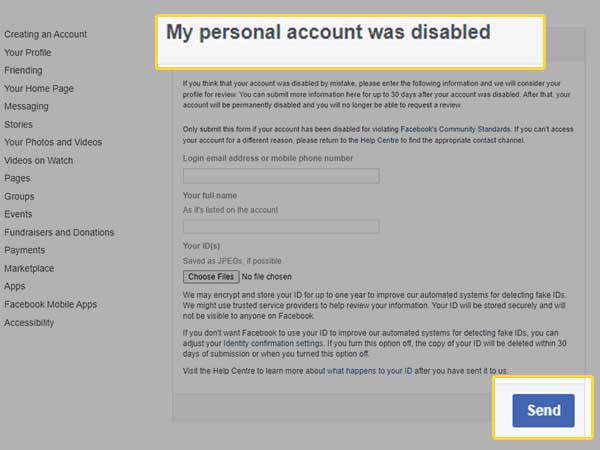
Form 2: Ineligible Facebook Account
In case, Facebook finds your account ineligible, or you are having problems with accessing your Facebook account, just click on the link mentioned below.
Fill the form by providing the following details:
- Enter your full name
- Enter your date of birth, that you have mentioned at the time of Facebook account creation
- Enter your account suspension issues or any additional information in detail, under the box option
- Enter your email address or mobile number, that has been registered with your Facebook account
After filling the form, just click on the ‘Send’ tab as shown below. You will receive a confirmation email. Just follow the instructions received in the email to activate your suspended account, or Facebook will let you access your account automatically.
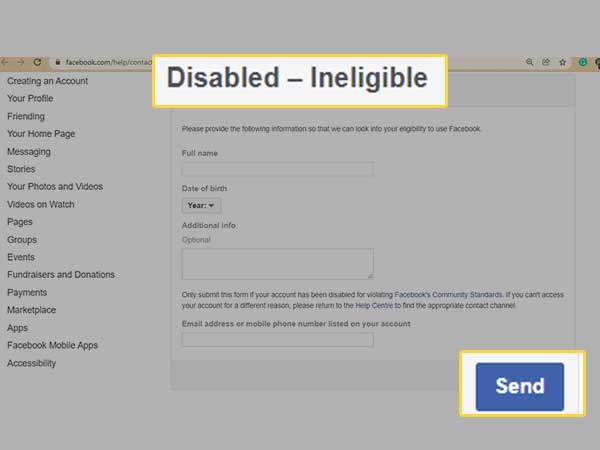
Form 3: Security Disable
If your account is suspended due to security issues or reports, just fill in the form shown below, from the link.
Enter the following details, to fill the form listed below:
- Enter your email address, register with your Facebook account
- Enter the phone number, registered with your Facebook account
Now, click on the ‘Send’ tab, after you are done filling the following form. And after that, you will be notified from Facebook of the further process to activate your suspended Facebook account.
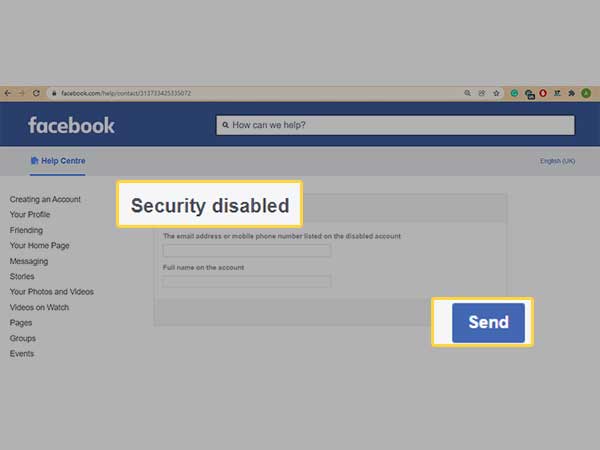
Preventive Measures for a Suspended Facebook Account
To avoid the Facebook suspension issues, you should follow the points listed below.
- Use your real name and correct login credentials while creating your Facebook Account
- Create a business Facebook page, if you want to promote your products or practice digital marketing
- Avoid posting or commenting on anything that is illegal, that will violate the Facebook community standards
- Do not tag anyone without their consent
- Children, who are younger than 13, are not allowed to use Facebook.
- Try to update your Facebook passwords, to avoid any Facebook hacks.
- Be sure to connect your Facebook account with an active phone number, to receive the verification codes/OTP, and to avoid any verification codes on outdated phone numbers.
FAQ
A1. It can take from 24 hours to 90 days, depending upon the level of violation. The earlier you prove your identity, the sooner your account will be out of Suspension.
A2. Although, you will be able to get out of the Facebook suspension trap by following the solutions in this blog. You can email Facebook directly to tell them about your account.
What to do: