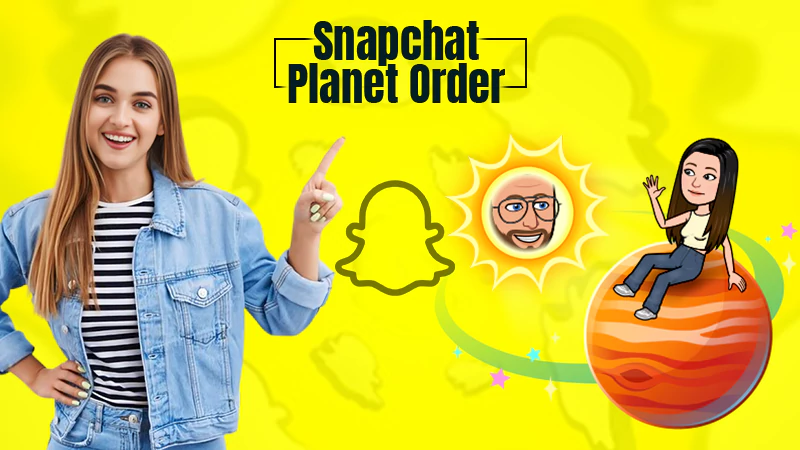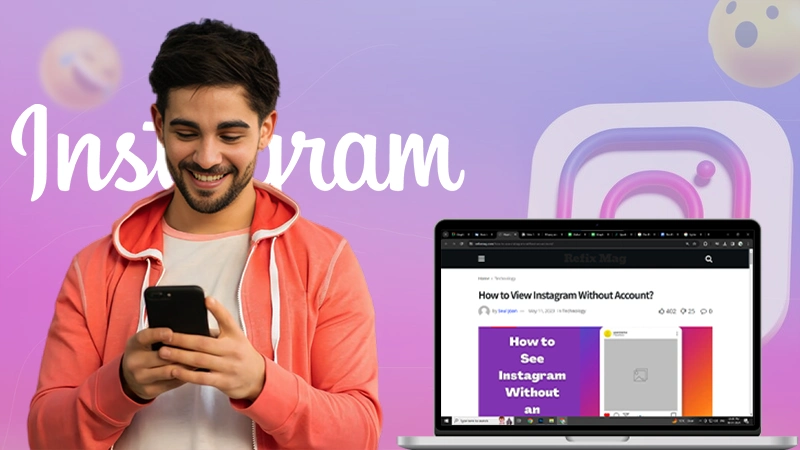With This Guide Know If Someone Blocked Your Number on iPhone | Android
In today’s technology-filled world, it’s not only easier than ever to communicate with people, but also to stop/block someone from communicating to you with the push of a button.
So, if you text someone and get no response in return, you’re likely to wonder if you, too, have been blocked!
No-doubt, this can be an uncomfortable situation to be in, as it’s not easy to tell if someone has blocked your number on their (iPhone | Android) phone.
Wonder why so? Well, it’s simply because when someone blocks your number on their phone, you won’t get any message or notification about someone blocking your phone number.
But you don’t need to worry because to cover questions like— “how do you know if someone has blocked your number on an iPhone | Android phone?” and “what happens if someone blocks your phone number?” We have come up with this article.
Note: Similarly, if you also want to know whether someone has blocked you on WhatsApp or not, you can read our previous post.
Here, you will not only get to know about all such answers but also know how you can contact someone who has blocked your number.
- What Are the Possible Signs to Know if Someone Blocked Your Number on iPhone | Android or Not?
- How to Know If Someone Has Blocked Your Phone Number on iPhone?
- How to Know If Someone Has Blocked Your Phone Number on Android?
- What Can You Do If Someone Blocks Your Phone Number on an Android or iPhone?
- Recommendations
- FAQs
What Are the Possible Signs to Know if Someone Blocked Your Number on iPhone | Android or Not?
Thankfully, there are a couple of tell-tale signs that can help you figure out if someone blocked your number on iPhone | Android or not! To know them, let’s get start reading—
Sign 1: Ringtone/Voicemail Pattern
First, you may see ringtone/voicemail patterns as they will not behave normally when you are blocked by the other person.
Basically, you need to look at how fast you get to voicemail because, on the one hand, when you call an unblocked number, you’ll get somewhere between three and a dozen rings, then a voicemail prompt— if the person’s phone is not in network range, or if he is on another call. However, a blocked number, on the other hand, works a little differently, you’ll get a ring and then, your call will go straight to voicemail.
[Note: Even if you’re blocked, it’s completely up to you whether you still want to leave voicemail, but remember it won’t go to the recipient’s inbox. There’s a separate place for voicemail from blocked numbers and that’s where it goes.]
To cut a long story short, if you get a lot of rings and then go to voicemail, you probably haven’t been blocked but, if you get a voicemail prompt just after one ring, your number is certainly blocked.
Sign 2: Text Message
Needless to mention that text messages can certainly be able to give clues about whether someone has blocked you or not.
However, note that sending a text message to find out if someone has blocked you is more beneficial for iOS users than those who have Android phones.
This is because on iOS when users send a text message, they will get one of two “delivered” [text message gone but not yet read by the user] or “read” [text message not only delivered but also read by the user) notifications just below those messages. But, this is in case when the user is not blocked!
Now, if you wonder, what if the user is blocked? Well, if a user is blocked, he will not see either of the two notifications, instead, there will be a blank space at the bottom of the message.
In this regard, it’s worth noting that being blocked isn’t the only reason you can’t see a notification. Sometimes, this can happen even when a user has his phone on “Do Not Disturb mode” and you won’t get any notification until he turns that option off.
But, of course, if it’s been a few days, and you still see neither delivered nor read status, it means you are most likely blocked by the user.
Now, back to the main point, if you or your intended recipient has an Android phone instead of an iPhone, your best bet is to just send a text and hope you get a response as most Android phones don’t have this functionality.
Sign 3: Call from Another Phone
Listed here as last but certainly not the least telltale, if you think you have been blocked, you can try calling that person’s number from another phone.
For this purpose, you can either use your work phone or borrow a friend’s phone as it doesn’t matter which one you are using. The purpose needs to be fulfilled and that is, if you can’t reach a person on your phone, you can reach them on another phone. If you’re able to access them from another phone, there’s a good chance you’ve been blocked.
In simple words, you have to choose a time when you feel that the person who blocked you is free to call and then, simply call him/her using your phone to see if he/she picks up your call or it goes to voicemail because the person doesn’t want to accept your call. After that, immediately, call that person using another phone to see whether he picks up the call from that number or not. Even if not, see how long it takes to go to voicemail and hopefully that will make things clearer to you.
How to Know If Someone Has Blocked Your Phone Number on iPhone?
If you’re trying to reach your friend or contacts via phone call or text message, but you can’t, it’s likely that they blocked your number on the iPhone.
However, there may be many other reasons why your phone call or message is not reaching them; for example, there may be no network on the recipient’s phone but, if this happens continuously that your text messages are not delivered to them and your phone call directly goes to voicemail, chances are high that, they may have blocked your number. To confirm this, what best you can do is try the below-discussed way-out —
Send a Message Using Your iMessage Texting App
First, you should take a look at your texting app, which will likely be “iMessage.” It is because one of the easiest ways to find out if someone has blocked your number on an iPhone is to send a message through the iMessage app to the person you suspect has blocked your number. To do so—
- Step 1: You’ve to open the iMessage App on your iPhone.
- Step 2: Then, send a short Message to the person that you suspect has blocked your Number.
- Step 3: After sending the iMessage, first wait to receive the ‘Delivered’ notification (a sign that indicates that your Contact has not really blocked your Phone Number) and then, wait for the ‘Read Receipt’ status to be updated.
Now, as said already, when you send a message, you are most likely to get a ‘delivered’ confirmation after the message gets delivered.
And, if all goes well, chances are that the person will not only read your message about which you get to know by the read receipt status update but also, respond to your message. However, if you don’t see ‘delivered’ or any other ‘read receipt,’ it is a matter of concern since it indicates that your phone number is blocked.
So, whenever in doubt, you can send and view your messages with the person you think has blocked you to look for the message delivered confirmation.
By this, what we are trying to say is that the last message that you know was received by that particular person and to which he also responded— it should have a ‘delivered’ status. But, under messages that you sent after that, if you don’t see that ‘delivered’ status notification, it could mean that the person has blocked you.
[Note: This is not 100% true as it can also happen when that person (on whom you’ve doubted that he has blocked you) has disabled read receipts, or if his phone is dead / not connected to data/Wi-Fi.]
Try Making a Call
Another way to know if someone has blocked your number involves calling that person straight. When you call a specific number, you need to check if the phone rings more than once before it is diverted to voicemail. If so, your contact is probably busy and hasn’t blocked your phone number.
However, if it rings just once and the call goes to voicemail immediately, or you get a strange message like ‘temporarily out of service’ or something like ‘person is not taking calls.’ In any of these cases, it could mean that your number has been blocked.
Note: It may look like you’ve been blocked, but similar signs are also witnessed when someone has switched off the phone > is in an area with low cellular connectivity > is on another call or > has called Auto Divert to Voicemail is set on.
So, the best you can do for confirmation is to try calling this person a few more times at different times of the day and see if you see the same pattern where the calls are always diverted to voicemail, you know what it means!
Switch Off Caller ID and Call the Person
Next, it would be best to switch off Caller ID on your iPhone and then, call the person you suspect has blocked your number. The reason to do this is to see if the phone rings more than once when Caller ID is turned off.
Having that said, let’s see how to do so—
- Step 1: Open the ‘Settings’ app on your iPhone.
- Step 2: Inside settings, navigate from ‘Phone’ to ‘Show my caller ID’
- Step 3: Now, move the toggle which is next to ‘Show my caller ID’ to the “Off” position.
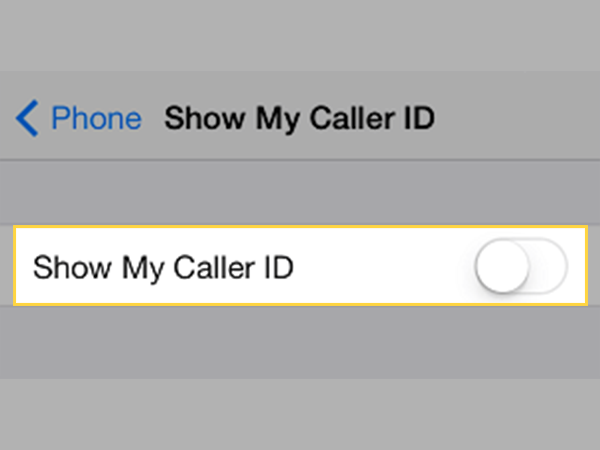
Once you’re done hiding the caller ID, call the person you suspect has blocked your number in order to see what happens during the call.
Since, this time the person who probably blocked your number will not be able to see who is calling and their iPhone will also not be able to block the call (due to Caller ID being hidden) so, if that person has really blocked your number, you should be able to see either of the following two patterns—
- The phone will ring normally (multiple times) and will not be transferred to voicemail immediately after the first ring.
- The person may or may not answer the call because he is unable to see the caller ID that tells who is calling.
However, in both the cases, the phone rings normally and this confirms that the other person has unfortunately blocked your number.
[Note: If the phone rings once and thereafter gets transferred to voicemail (even with Caller ID hidden), it is likely that something is wrong with your contact’s phone or phone number.]
Detour Do Not Disturb Mode
Lastly, there may be a possibility that the person you are trying to call hasn’t blocked you, but may have put their phone on “do not disturb mode” and forgot to disable it. So, to confirm this, you can check out how to call someone using Do Not Disturb mode on iPhone—
- Call again within 3 minutes: Whether you know it or not, the default Do Not Disturb mode setting allows the call to proceed if someone calls again from the same phone number within three minutes after the first call attempt.
- Call at a different time: Next, it would be best to find out the “Do Not Disturb” period of that person whom you suspect has blocked you. Once you figure it out, you can simply call him at that time of day.
- Calls from a different number: Since “Do Not Disturb” mode has an option to allow calls from favorite contacts while disabling all other calls, it is best to ask someone you think is very close to that person (who might have blocked you) to try to call from his phone.
Now that it is clear how to know if someone has blocked your number on an iPhone; it’s time to look at way(s) that help you know if someone has blocked your number on their Android smartphone or not!
How to Know If Someone Has Blocked Your Phone Number on Android?
First thing first, it should be mentioned that the call blocking feature of Android smartphones is useful to stop all such spammers or telemarketing calls that bother the user most of the time.
But, apart from using this feature for the above purpose, some people also use it to block friends and other contacts for some personal reason.
So, it won’t be wrong to say that if you can’t contact someone, that person might have used this special feature to block your number on Android to avoid being in touch with you. Or, you never know your number may have been accidentally added to the block list.
But you cannot say for sure that the other person has blocked your number. Hence, the question arises—“How can you tell if someone has blocked your number on Android?”
Compared to an iPhone, things are even less obvious if you or the person you’re texting has an Android phone, because Android phones don’t have the “Delivered” message feature for texting. In fact, even an iPhone user will not see a ‘delivered’ notification when texting an Android user.
Thus, on Android, while the only reliable way to know and be sure that you have been blocked by someone on their phone is by asking them about it directly, it can’t be possible because your calls and text messages cannot be delivered to them.
However, yes, one thing is possible and i.e., you can contact any such person who is known to that person, and he will inform you by calling on his phone about this matter. But, doing so is not everyone’s cup of tea.
So, if you’re not comfortable using this way, then to know if someone blocked you on Android Phone or Tablet, below are mentioned one of the easiest ways for Android users. Have a look—
1. Delete the Person’s Number from Your Contacts
You can delete that person’s number from your Contacts and see if the number reappears as a suggested contact, without asking that person whether you’re blocked or not. If the number appears, that means you are not blocked. In the case of the opposite, you know what that means.
- Step 1: On your respective Android phone, launch the ‘Dialer app.’
- Step 2: Then, you need to go to the ‘Contacts’ tab.
- Step 3: Inside the contacts tab, tap on the ‘Contact person’ on whom you’ve doubt that he has blocked you.
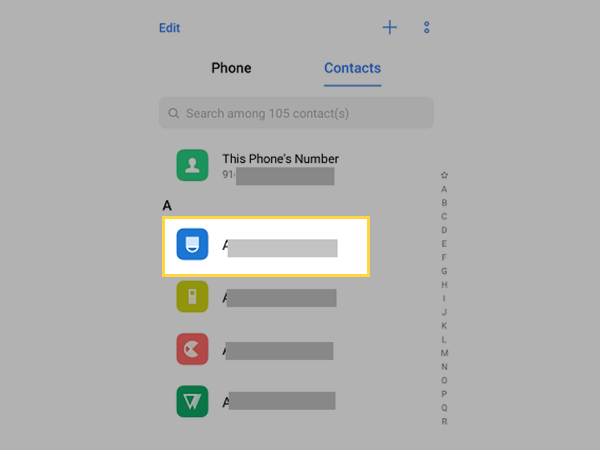
- Step 4: After that, what you need to do is tap on the ‘Menu’ (two or three vertical dots vary depending on phone model) option which is located in the upper-right corner of the screen.
- Step 5: From the list of menu options, you’ve to tap on the ‘Delete’ option to delete all the information of the selected contact.
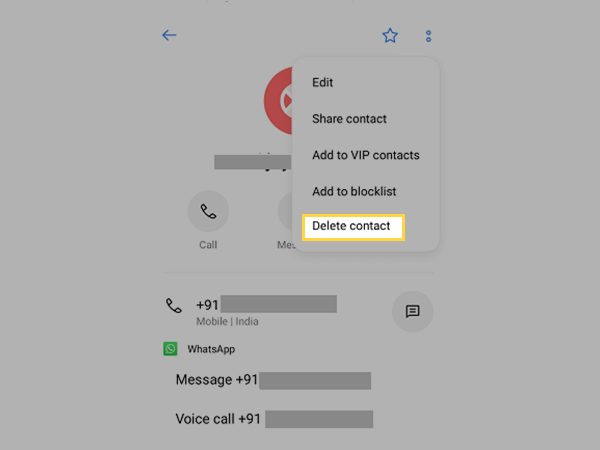
- Step 6: Once it’s done, you need to reopen the ‘Contacts’ app.
- Step 7: Inside it, tap on the ‘Search bar’ and simply type in the ‘Person’s name’ you deleted.
Now, if the deleted person’s name appears as suggested contact, that means you are not blocked in their phone. [Note: Once you are sure that you are not blocked on his phone, don’t forget to add his contact information to your phone.]
Conversely, if the person’s name (or number) you deleted doesn’t appear as suggested contact, chances are that you are blocked on their phone.
2. Hide Your Caller ID and Make a Call
The second-best option in the case of an Android phone also is that – you can hide your caller ID and then, call the person who you suspect has blocked you. And, as already mentioned in the above section, the idea behind hiding your number from other contacts is to see if your (suspected) contact picks up the call, so let’s straightaway look at these steps, to do that—
- Step 1: You’ve to launch the Phone App on your respective Android Phone.
- Step 2: Then, tap on ‘More’ option which is located in the top right corner of your screen.
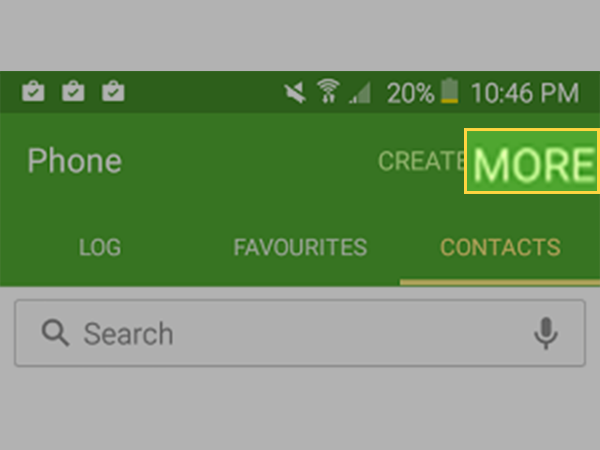
- Step 3: In doing so, a list of options appears on the screen, from the same, you’ve to tap on ‘Settings.’
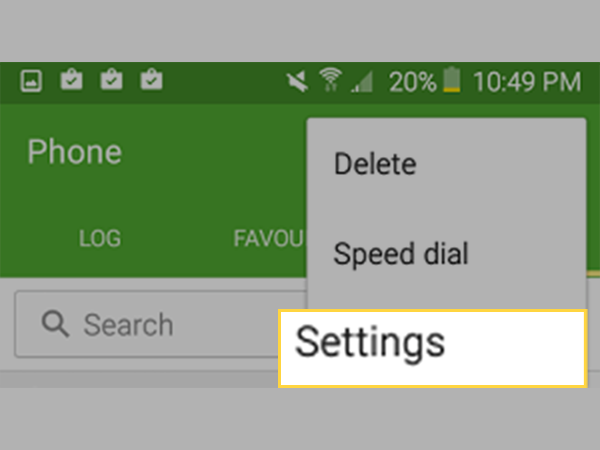
- Step 4: Now, inside the settings, what you’ve to do is tap on ‘More Settings (or Advanced Settings)’ option.
- Step 5: Following this, you need to tap on ‘Show My caller ID’ from the Advanced/More settings screen.
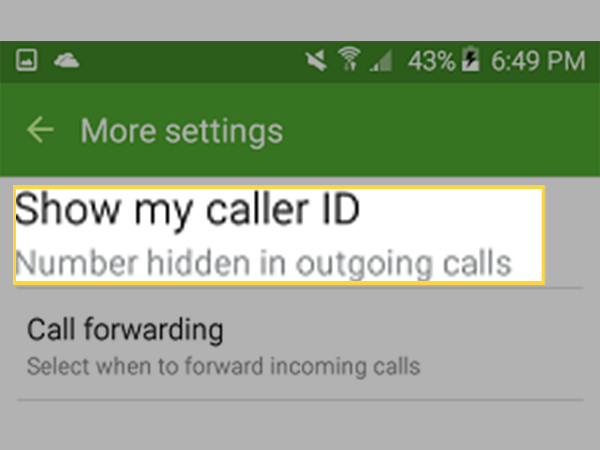
- Step 6: As you do so, a pop-up menu will appear and on that pop-up menu, you’ve to tap on ‘Hide Number’ and then, tap on ‘Cancel’ to come out of the Caller ID Menu.
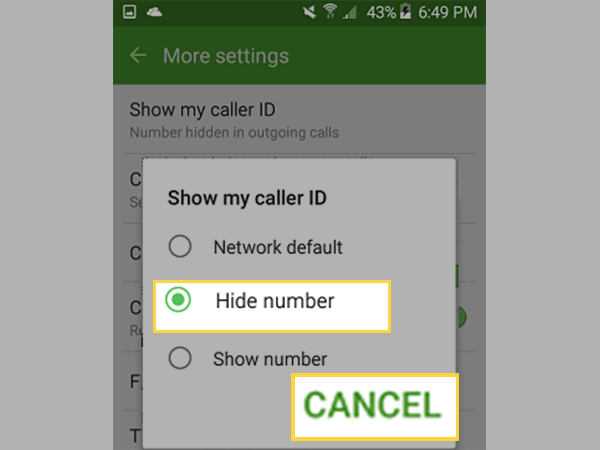
Now with your caller ID hidden, call your contact’s phone number and to your answer—watch what happens to your call whether he picks up or it goes to voicemail and that too after multiple rings or just after one single ring.
How You Can Text Someone Who Blocked You on Android?
Even if someone has blocked your number on your Android phone, you can still text them using third-party applications like Spooftel and Fake Caller ID. Well yes that’s right!
Still, to be precise, out of all the options, one such third party app that lets you send text messages even when you are blocked is the SpoofCard app.
However, if you are wondering how to use it, here are its simple steps to send text messages to your contacts – who have blocked your phone number—
- Step 1: To begin, needless to say you’ve to download the Spoofcard app from the Google Play Store.
- Step 2: Once downloaded, make sure you install the SpoofCard app successfully and launch it on your Android phone.
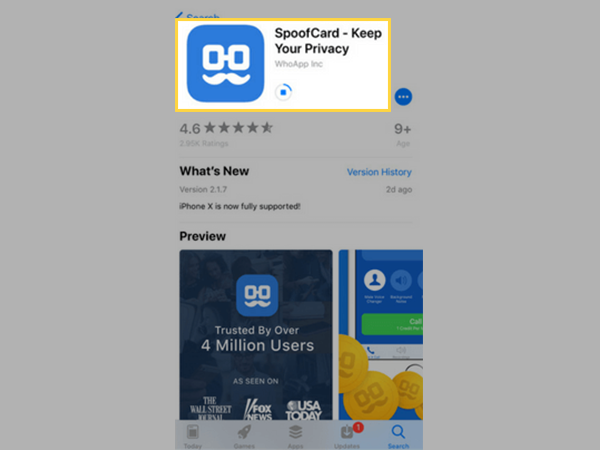
- Step 3: After that, what you’ve to do is tap on the ‘SpoofText’ option from the navigation bar.
- Step 4: In continuation, you next need to tap on ‘New SpoofText.’
- Step 5: Upon doing so, you just need to enter the ‘Phone number’ to send the text; otherwise what you can do is select the ‘Contact’ who blocked your number.
- Step 6: In addition, you also need to select the ‘Phone number’ that you want to be displayed as your “caller ID” on the receiver phone.
- Step 7: Finally, as in the last step, tap on the ‘Send SMS’ button.
What Can You Do If Someone Blocks Your Phone Number on an Android or iPhone?
If someone has blocked your number on an Android or iPhone, you can’t do anything to be unblocked directly from your phone. But still, you can check to confirm whether the recipient isn’t call-diverted or switched off or has blocked you.
For this, you may use the below-mentioned tricks—
- You can try sending a text message or WhatsApp message to the person you suspect has blocked you.
- You can use another phone’s number and call that person to see if it rings multiple times or just ring once and after that is diverted to voicemail.
- Other than this, if both of you are on the same social media platform like Facebook, WhatsApp or Twitter, you can try to contact them there.
- Last but not least, if you know the email ID of that person, you can try to send an email and inform them or ask them the reason for blocking your number.
Recommendations
Before we conclude, it is our duty to give you some recommendations about it. So, we should start by saying that we are also well aware that knowing about someone blocking you can be a bad feeling especially if you are not clear about the reasons why you’ve been blocked by someone! In some cases it can also be downright infuriating.
However, no matter what, you should try not to let it get into your head personally. Rather try and resist contacting the person who blocked you otherwise, it can be seen as a form of harassment. In simple words, in such a situation it is better not to escalate the issue too much as you run the risk of breaching someone’s privacy.
Instead, if you’re feeling dejected about the situation, what else you can do is find a friend to talk to or, reach out to other means of support that are readily available for you.
| Q: What are some annoying texting habits to avoid getting blocked by someone? A: If you’re worried about being blocked by someone, you should avoid these below-listed annoying texting habits that everyone’s guilty of!Texting Habits You Might Not Realize Are AnnoyingUsing too many emojis > > Use the occasional emoji to add a little excitement to your messages and don’t go overboard.Not responding for days > > If you can’t respond right away, don’t open the text message!Typos and incorrect grammar > > If you don’t spell check make sure you do.Sending lengthy text messages > > Texts shouldn’t be super long, keep it short and sweet.Give unnecessary suggestions > > Make sure you don’t hurry in correcting other person grammar, as everyone is bound to make mistakes when texting. |
Bottom Line
That is all about how to find out if someone blocked your number on Android/iPhone. From now onwards you need not have to remain in confusion because with the help of above-mentioned ways you can anytime be able to figure out if someone has really blocked your number or not.
FAQs
According to that option, what you can do – you can hide your caller ID or make your number private on Android to call a blocked number. In this regard, note that setting the number to private will not allow others to block your incoming calls.
In addition, you can also dial this code —*67 before the number of the person you want to talk to (Example: *679123456780, where 9123456780 is the suspect’s number). Doing so also hides your number and makes it appear as an unknown or private number on their phone.