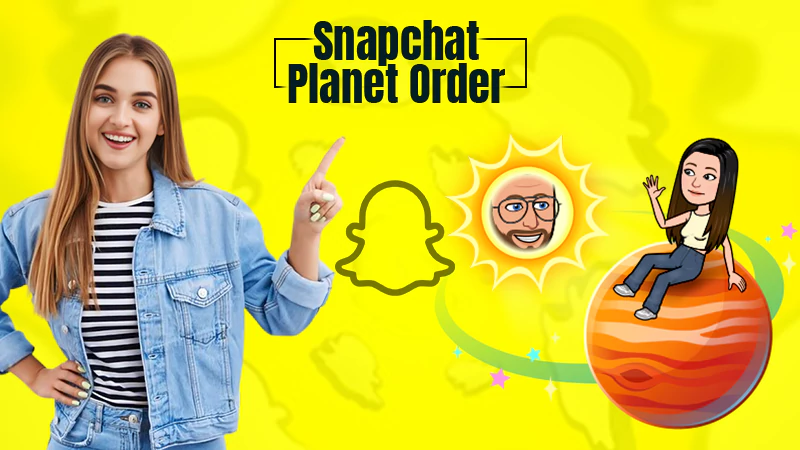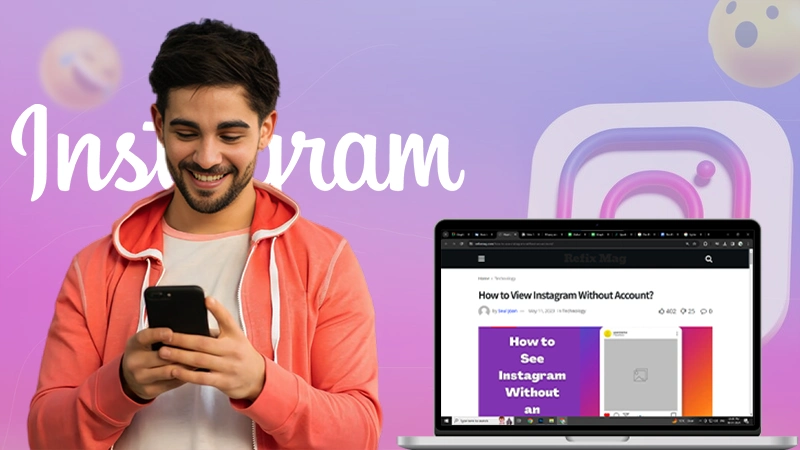Want to Recover Deleted Instagram Account: Here Are Various Ways to Consider!
Social networking has become a basic necessity for this generation and various social networking giants like Facebook, Instagram and WhatsApp collectively owned by Meta, are so popular that they have started an era of digital communication for the people around the globe.
Luckily, creating an account and using these platforms is quite easy and user-friendly, but of course, there are always some disadvantages attached too. So, one of the main problems faced by those who hold accounts on these social media platforms, starts when their account becomes deactivated or gets deleted.
However, there are plenty of reasons for the account to get disabled or deleted whether it is due to the violation of guidelines of the social network site or by mistake by the user or intentionally by the user/someone using your Instagram account. But guess what! There is an option for the user to recover it.
In regard to this, it is worth mentioning that recovering a disabled account on one hand is as easy as login back to your account with the correct login credentials i.e., username and password. On the other hand, recovering a deleted account is not at all easy.
Although not easy, it is not impossible either! So, let us tell you that there are a couple of ways which can be used by the user to recover their account, for instance the ‘Instagram account.’
But, before discussing that in detail, let’s admit, on the internet, we have seen a lot of videos and websites that claim how to recover an Instagram account if deleted permanently but still, nobody gives the exact solution to retrieve a permanently deleted Instagram account.
Therefore, we suggest you to be careful of any such platform and also should also be beware of all such frauds who offer claims to recover permanently deleted Instagram accounts because no one other than Instagram Team can recover an account if it was deleted permanently.
However, if you’ve recently deleted your Instagram account by mistake or did it intentionally and now realized that you still need it and hence, looking for ways to recover it then, you’ll get answers for all your queries regarding “How Can I Get My Instagram Back after Being Deleted,” right here today!
With that said, let’s begin—
Are You Able To Recover a Permanently Deleted Instagram Account?
If you’ve read the Instagram policy carefully then, you must know that no matter whether your account was deleted by you or someone who has access to your account; you cannot recover it after ‘30 days!’
Note: A period of 30 days is there to get back a deleted account. This means, within less than 30 days, you have the option to recover your deleted Instagram account, and after it’s over, you are left with no way to get it back, not even with the help of Instagram Help Center.
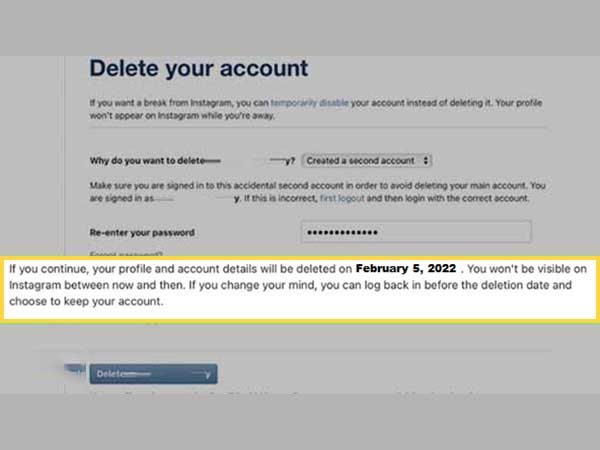
In such cases, you’re left with one option then to create a new Instagram account. For that, you can consider the same email you used earlier, but you cannot use the same username again, remember that.
On the flip side, if you haven’t deleted your account yourself, but it still gets deleted then, it leaves you wondering “Why Is My Instagram Account Deleted?” The answer to this question is simple that—if you have violated Instagram policies and guidelines, your account will be taken down temporarily without any warning and moreover, if you keep violating the terms; it will be deleted permanently.
So, in this particular scenario where your account gets either disabled, banned, or deleted by “Instagram” for any sort of reason let’s say due to spamming and sharing inappropriate content (intentionally or unintentionally); you may be able to appeal the decision by contacting the “Instagram Help Center.”
Prior to that, you can follow the steps given below to try retrieving your deleted Instagram account—
- Step 1: Go to Instagram login page by launching the Instagram app on your respective device.
- Step 2: There, enter your account’s login credentials i.e., ‘Username and Password.’
- Step 3: After that, try the ‘Forgot Password’ option and reset your password or just follow the instructions to restore your Instagram account.

Now, if this won’t help you recover your account then only you can consider the above-mentioned option of contacting Instagram Team.
How to Contact Instagram Technical Support Team for Account Recovery?
- Step 1: Launch Instagram app to open the Instagram login screen on your respective device.
- Step 2: On the login page, enter your ‘Instagram Username’ and click on the ‘Get help signing in’ link.
- Step 3: As you do so, you will be redirected to a new page where you need to just click on the ‘Trouble Signing in to Your Account’ option.
- Step 4: However, if this option does not help you, you can select this ‘Need More Help’ option instead.
- Step 5: After that, you need to enter the ‘Email Address’ linked to your respective Instagram account followed by specifying which type of Instagram account “Company, Brand, or Personal” you were using.
Alternatively, you can skip the above listed steps and in order to contact the Instagram support team, you can straightaway click on this link. In doing so, you’ll be directly taken to this page—
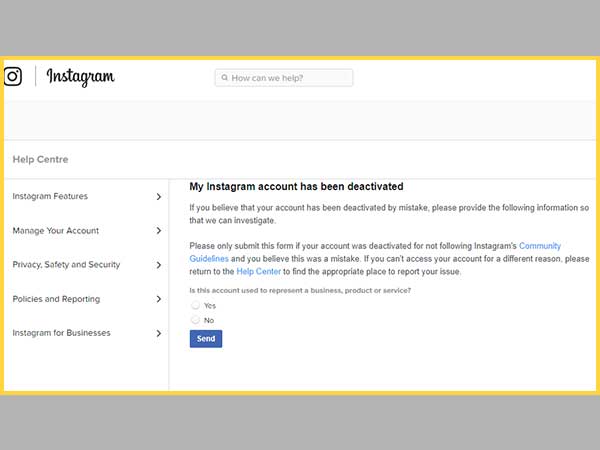
- Step 6: There, you’ll see a question – “Is this account used to represent a business, product or service?” of which you’ll have to provide an answer. So, if your account was personal then, select ‘No’ and click on the ‘Send’ button.
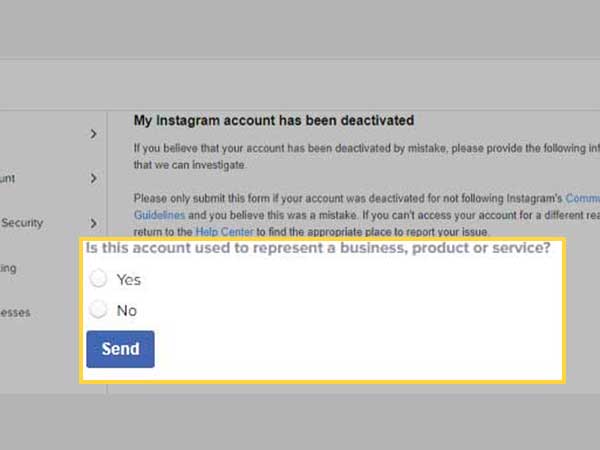
- Step 7: As you do so, a new form will be opened in front of you. In that, all you’ve to do is fill in your details like;
- Full Name – The exact same name you used on your Instagram account.
- Username – Your Instagram account username.
- E-mail ID – The email address that you have used to sign up for your Instagram account.
- Which Country are you contacting from? – Select the Country you belong to.
- Step 8: After entering these details, click on the ‘Send’ button.
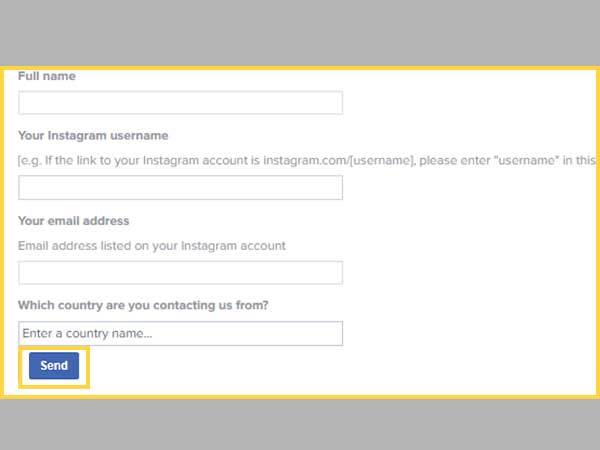
- Step 9: Next, click on the ‘My Account Was Hacked’ option.
- Step 10: And, after you have done that, click on the ‘Request Support’ button. In doing so, you’ll be able to submit the completed form to the Instagram technical support team.
- Step 11: Now, you’ll receive a ‘Confirmation email’ within 48 hours consisting of a ‘Code’ and further ‘Instructions’ to follow.
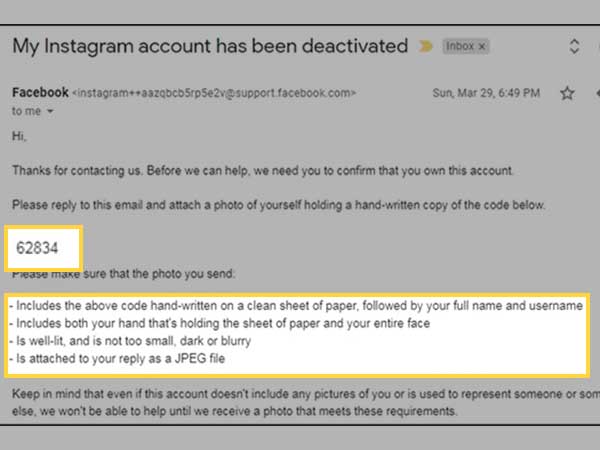
- Step 12: Through that email, you’ll be asked to provide a ‘Photo of yourself’ in which you’re carrying a handwritten copy of the code you received. So, for that, follow these instructions carefully;
- Firstly, take an A4 sheet or any white paper available at the moment.
- Then, on that paper, write down (in bold) your full name, your Instagram username and the code given in the mail you received from Instagram.
- After that (as asked in the mail), along with holding the paper on which the code is written, you can also send a clear matching photo of your Instagram profile.
Now, if your account is temporarily disabled, deleted or compromised due to any reasons; its recovery will be carried out within ‘2-3 days’ and for that, you’ll be provided with a link.
So, by clicking on the “link” provided by Instagram Team, you’ll most probably be able to recover your deleted Instagram account.
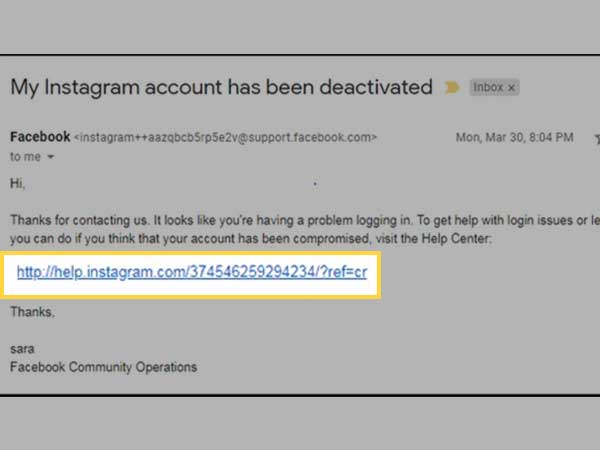
Now, it might seem easy but not always. At times, recovering your deleted Instagram account can get a bit tricky especially if you’ve forgotten your Instagram account’s password or username.
In that scenario, the situation gets worse because you’ll then take a longer time than usual to recover your deleted account, and maybe you get too late that your account ends up getting deleted permanently.
Hence, not just the above ways, you should also know about the rest of the other available methods that you can try to get a deleted Instagram account back.
Other Methods to Recover a Deleted Instagram Account
A Deleted Instagram account can also be recovered using any of the following below-discussed methods—
Method 1: Recover Deleted Instagram Account using Mobile
- Step 1: Open the Instagram app on your respective device whether it’s PC or Mobile.
- Step 2: As you do so, an Instagram account login page appears which asks for your Instagram account’s ‘Username and Password.’ So, just enter the username and password in the desired text-fields.
- Step 3: Now, if these credentials are valid, the Instagram account will be restored immediately. But, in case these credentials do not match with the account then, you need to ‘Verify your Identity’ to restore your account.
- Step 4: For that, click on the ‘Forgot Password’ option located on the login page itself. As you do so, Instagram starts the verification process—this is simply to match the identity of the user so that no one other than the account holder can access the account of the user.
- Step 5: Coming back to the point, when you click on the forgot password link, it redirects you to the verification page which asks for the user’s mobile number. So, simply enter your ‘Mobile number’ and if it matches with the database, Instagram will send you a password reset link to the given mobile number.
- Step 6: After you receive the link, you can ‘Reset the Password’ by clicking on the ‘link.’ You need to set a new password to activate the old Instagram account.
- Step 7: Once you’ve done that, again, open the Instagram login page and there, enter your ‘Username and New Password’ to finally access your Instagram account.
Method 2: Get Back Deleted Instagram Account using Facebook
- Step 1: Launch the Instagram app on your phone or laptop which opens the Instagram login page.
- Step 2: On the Instagram login page, click on the ‘Continue with Facebook’ option which redirects users to the Facebook login page.
Note: As Instagram is owned by the same company which owns Facebook, it provides you the opportunity to verify your identity using your Facebook account.
- Step 3: There, you need to enter your Facebook login credentials. And, if it matches with the details in the Facebook database, it sends you a ‘Password reset link’ on the email ID which you’ve used while creating your Facebook account.
- Step 4: Now, once you receive the mail from Facebook, click on ‘Forgot password reset link’ that it contains.
- Step 5: After doing this, you can simply create a new password for your Instagram account.
- Step 6: Once done, try to login with the ‘Username and New Password’ of your account to restore it immediately.
Method 3: Recover Deleted Instagram Account using Email
- Step 1: Open the Instagram app on your device. In doing so, Instagram account login page will appear asking the user’s username and password.
- Step 2: However, in place of entering username, you can also use an ‘Email ID’ but it should be the same as entered by you when you’ve signed-up for your Instagram account.
- Step 3: Now, if these credentials do not match with the details, you’ve another option and i.e., to click on the ‘Forgot Password’ option given below. It redirects you to a ‘Password reset page.’
- Step 4: There, what you’ve to do is enter your ‘Email ID’ which should match with the Instagram database. Well because if it matches, only then, Instagram will send you a confirmation link on your provided email ID.
- Step 5: Once received, you’ve to click on the ‘Link’ and it will then redirect you to the password reset page.
- Step 6: There, you can simply set a new password for your Instagram account.
- Step 7: Now, open the Instagram login page again and there, enter the ‘Email ID and New Password’ of your account. In doing so, hopefully, your Instagram account is restored and ready to be accessed.
Method 4: Restore Deleted Instagram Account using Laptop/Desktop
- Step 1: Open Instagram in a web browser of your choice. To do so, click on this https://www.instagram.com/ link.
- Step 2: Next, enter the ‘Username and Password’ of your respective Instagram account. Now, if the credentials you’ve entered are correct then, you instantly get the access to your account. However, if the case is opposite then, Instagram asks you to verify your identity.
- Step 3: For the verification, what you’ve to do is enter either your ‘Mobile Number’ or your ‘Email ID.’ However, you can choose any one of the given options and provide your mobile number or your email ID but remember it should be the same as provided earlier during the sign-up process.
- Step 4: After that, Instagram sends you a one-time password (OTP) on the chosen option whether it is mobile no. or email ID.
- Step 5: Now, you simply have to enter the six digits number OTP into Instagram’s ‘Enter OTP’ option.
- Step 6: Entering correct OTP redirects you to a ‘Password reset page’ and there, you just need to choose a new password for your account which should be ‘Alphanumeric.’
- Step 7: In the end, go back to the Instagram login page and simply log in your account using its ‘Username’ and the ‘New password’ that you’ve recently generated. Doing so restores your Instagram deleted account instantly, and you can then access it without any inconvenience.
FAQs
A: Yes! You’ve 30 days to do so. After that, it is not possible to recover a permanently deleted Instagram account intentionally or unintentionally by you. However, within the period of 30 days also, no website other than the Instagram team would be able to help you recover your deleted Instagram account by any means.
A: Yes! Even if it was hacked and deleted by someone or by you itself, you can get your deleted Instagram account t. For that, you need to contact the Instagram Support Team to appeal the decision. After that, you’ll be able to recover your hacked or deleted Instagram account.
Bottom Line
That’s all! To recover your deleted Instagram account, you can use any of the above-mentioned methods. However, while doing so, you have to make sure that you don’t use any third-party apps to activate your account. Well, this is because such third-party apps do not follow any guidelines and safety precautions causing risk to your privacy. Hence, be very careful.