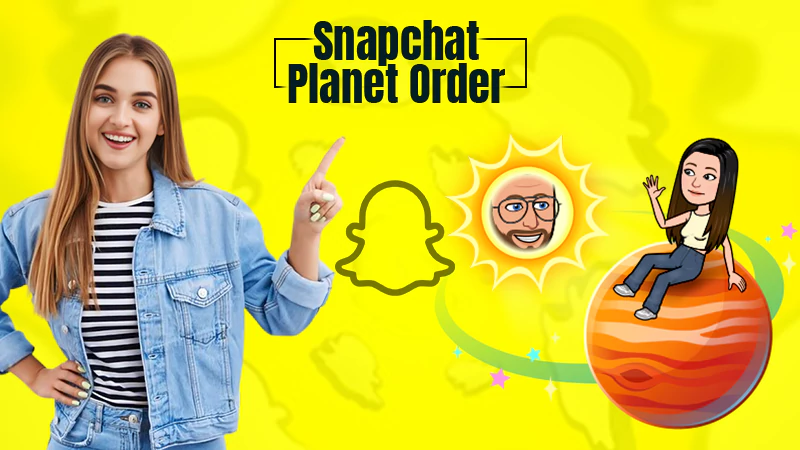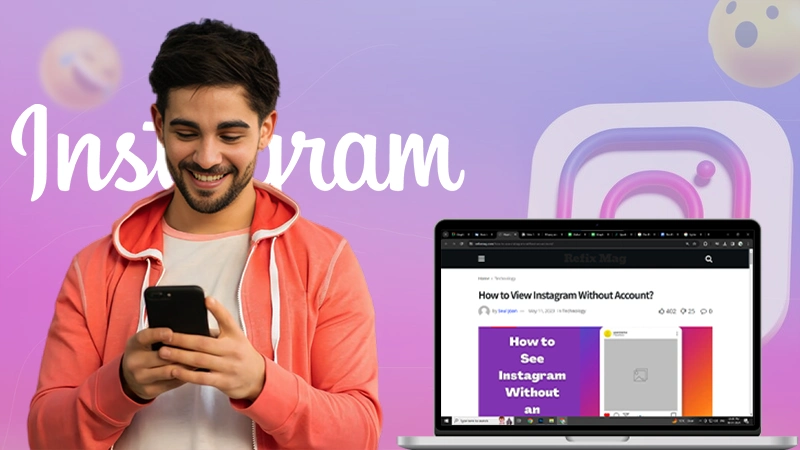Ways To Determine That You’ve Been Blocked on Snapchat
Reminisce about the time when you were first blocked on a social media site! For me, the experience was pretty perplexing. I was unable to digest the fact that someone blocked me on Facebook. Friend fights can be rough. However, I am glad that’s not the case every time. People can block you out for various reasons and on several networking platforms.
It’s not just about Facebook but even Snapchat doesn’t notify you when you’ve been blocked by someone on the application. Other than Facebook and Snapchat, Whatsapp users also face a similar issue. Check out this guide that helps you know if someone has blocked you on Whatsapp!
Coming back to Snapchat, Amid such serious hardships when there is no alert from the application’s end, how can someone find out that they have been blocked by someone on Snapchat? Well, we have covered numerous methods through which one can figure out that they have been blocked by someone on Snapchat. Let’s get into the details without wasting more time!
Have You Been Blocked By Someone on Snapchat?
The experience of utilizing platforms like Snapchat includes being blocked by random users of social media, which is normal and not cause for concern. The situation that arises when a friend or relative blocks you, though, is completely different. Because being blocked can make you stop using a social network for a period, they aren’t always the best at telling you if you have been blocked. Given below is a list of a few methods through which you can find out if you have been blocked by someone or not! These methods are as follows:
Method 1: View the Conversations You’ve Had Recently
Checking to see if they appear in your chat history is the first significant indicator that can let you know if a user has blocked you. Go for this procedure only if you have already spoken to the person whom you doubt will block you before deleting your Snapchat interactions. For that, all you need to do is:
- Open your Snapchat app.
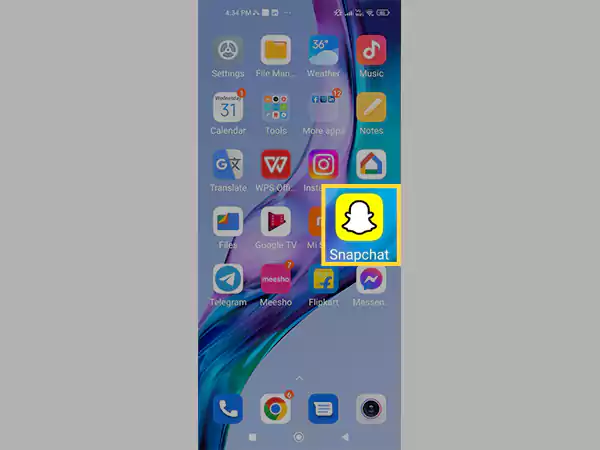
- Tap the Dialog symbol with a blue dot which is at the left of the camera snap button at the bottom of the screen.
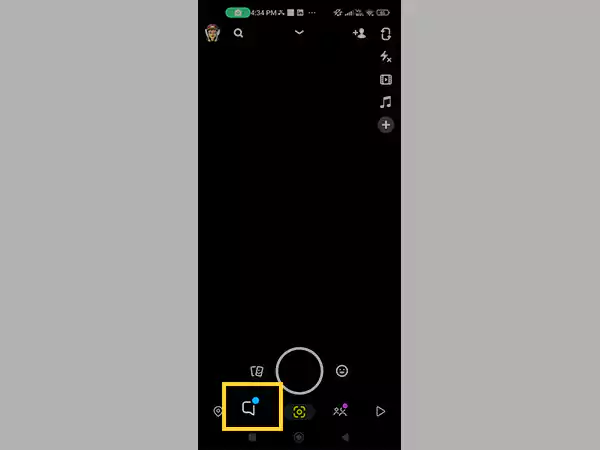
- From the Chat Section look for the recent chat you have had with the desired person. If they don’t show up in your Chat list, that’s a significant red flag.
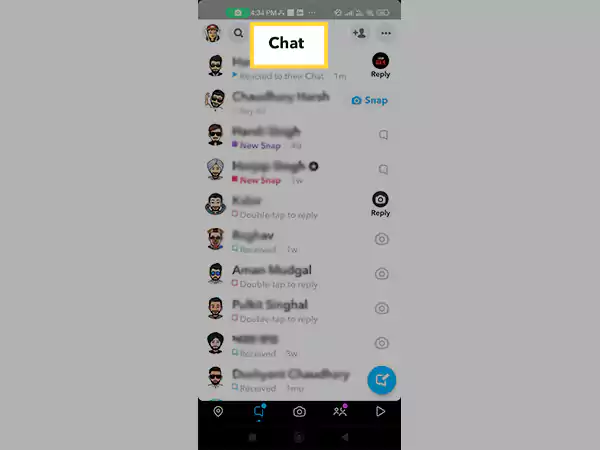
However, this must not always be the case. Another possibility is that you haven’t spoken to the questioned individual recently or that you might have erased your previous history. Go for the subsequent methods if this is the case.
Method 2: Look Through Your Contacts on Snapchat
Checking your contact list is the simplest way to determine if someone has blocked you on Snapchat. You might have been barred if they appeared for a brief time before leaving. Additionally, you might simply have had your contact information removed, so double-check there as well.
They might have removed you from their Snapchat account but haven’t blocked you if you can find them there and add them again. Consult with them about it if you are friends. If not, consider cutting your losses with those that don’t want you, or try re-adding them to your network and see what happens. To reach your contact list, you can follow the given steps.
- Open your Snapchat application.
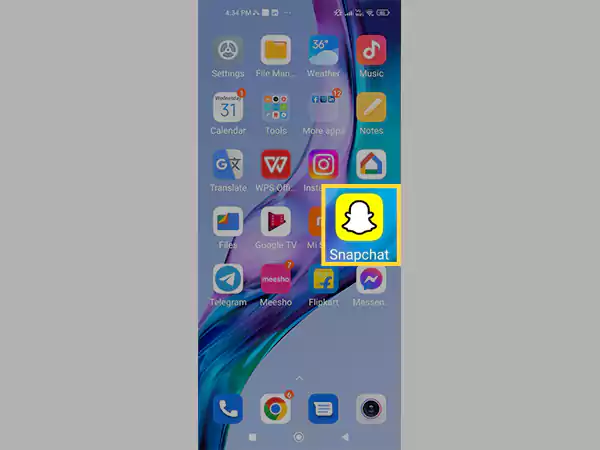
- Simply tap on the Add Friends option at the top of the screen.
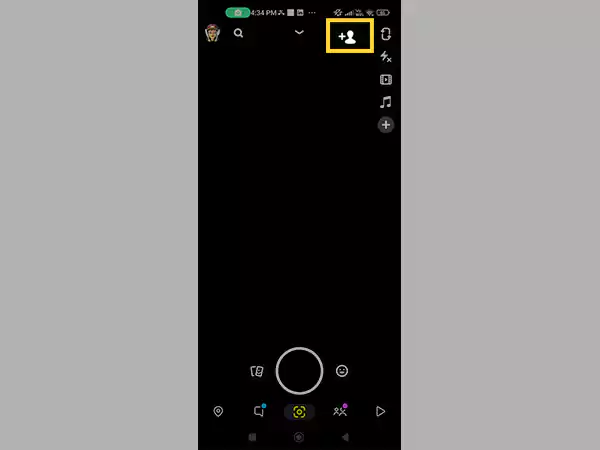
- Tap on the All Contacts option on the right side of the screen adjacent to the Quick Add option.
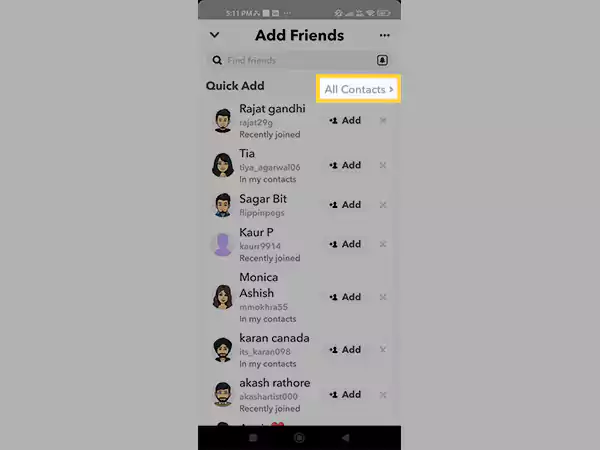
- The Whole list of Friends on Snapchat will appear in front of you with a search option available at the top.
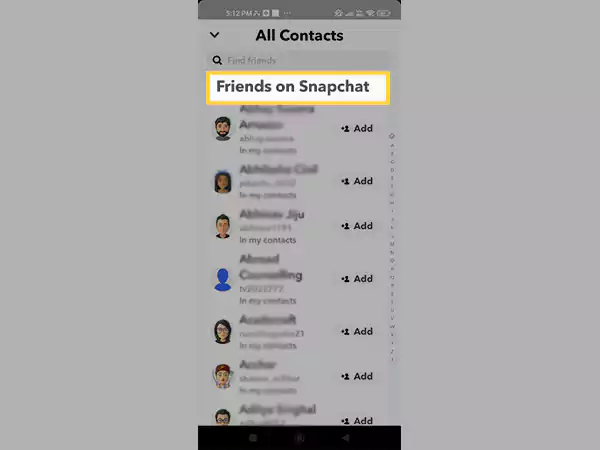
- Either manually type the name or just scroll through the list.
Method 3: Do a Username Search
You may immediately learn if someone blocked you by conducting a name-based search for them. To do that, you need to follow the given steps:
- Open the Snapchat app.
- Right swipe to reach the Stories page. Click on the search option near Stories.
- Then, enter the username of the required person. If they haven’t blocked you, their name will show up in the search field. If the name does not appear, either you have been blocked or they have deleted their Snapchat account totally.
- Tap the + symbol next to their name if you do happen to see it. The message “Sorry, couldn’t locate that username” can appear. This is out of the ordinary and can be another sign that they blocked you.
Method 4: Send a Message to Them
Try messaging the individual again if you have already spoken to them and they are on your list of previous conversations. You may have been blocked if you receive a notification that reads, “Failed to send your message. Tap to try again.” You have been removed from their contacts list if Pending and a grey icon are present in place of a blue or pink one.
Method 5: Check From an Alternative Snapchat Account
Utilizing a separate account to verify whether you can still see them is another quick technique to determine if someone has blocked you on Snapchat. You can ask a pal to perform a search on your behalf for the relevant profile using their account. Switch accounts and try searching for their names if you already have multiple Snapchat accounts. If you discover them on that account but not on your primary account, your primary account has probably been blocked.
If the person in the issue already knew about your second Snapchat account, this strategy might not work. You can circumvent this by making a new account that you’ll only use to check if they’ve blacklisted you. However, if you can’t find them on any accounts, not even the one you just created, they may have recently deleted their Snapchat account.
Note: One thing to keep in mind regarding this method is that even though it will let you know if someone has blocked you, it doesn’t give you the go-ahead to ignore their decision. So, it is a kind of solution that is advised to be taken in rare cases as making a new account only to check if someone has blocked you is not a very great option. Instead, one can directly ask a person by meeting him/her.
Method 6: Examine Whether Someone is Following You
It’s far easier and more accurate to find out if someone has followed you on Snapchat than it is to determine if they have blocked you. Since following someone on social media is a good thing, all of them want to promote that positive feedback chain. Finding out positive information is therefore always simpler than finding out negative information. Given below are the steps to see whether someone is following you on Snapchat:
- Look up their name in the app.
- To access a menu, choose and hold the user’s username.
- Tap on their profile photo in the pop-up menu.
- You’ll then be taken to their profile page, as shown below. You will see that user’s Snapscore if they have followed you back, as shown by the red arrow. Otherwise, all you’ll see is their username.
FAQs (Frequently Asked Questions)
Ans: No, as you cannot see their profile. However, if you really want to report a profile, you can ask another person to report on your behalf. You can report other users by going to the Snapchat Support website. If you wish to submit a report, you will need some information, thus it’s a good idea to take screenshots.
Ans: The Snapchat Blocking feature is quite efficient. No matter how hard they try, blocked users can’t discover you on Snapchat. They are also unable to initiate a chat with you, browse your stories, or send you snaps.
Ans: No, you can’t block a person who has already blocked you. Since you won’t be able to view their profile, you won’t be able to do anything with their profile anymore. You’ll need to regularly check their profile and take that action if it reappears if you don’t want the other person to have the choice to unblock you. Thankfully, Snapchat notifies you when a user adds you back. You will receive a notification if the person you’ve blocked decides to unblock you again, and you can do so at that point.