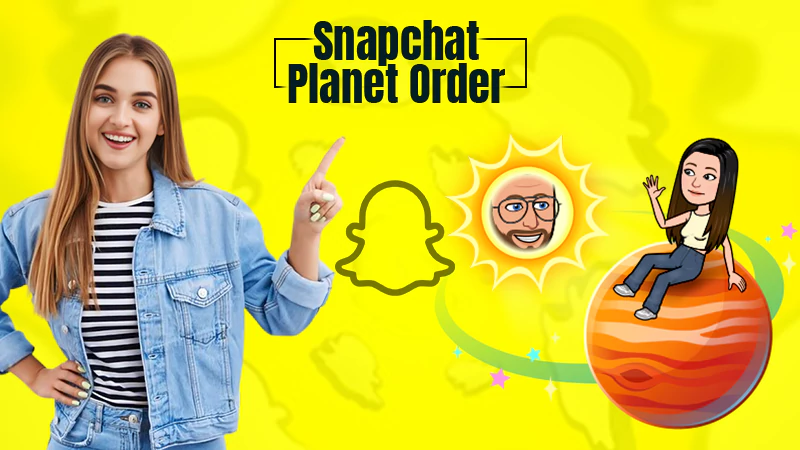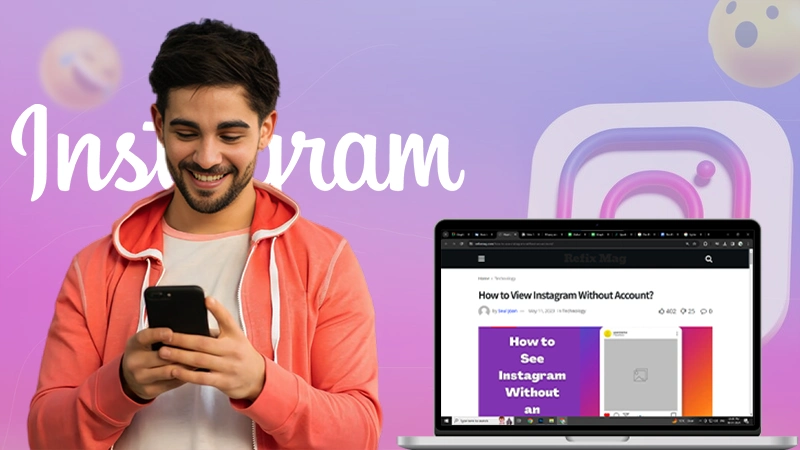Top 10 Solutions to Fix a Slow Internet
- The Internet has become an inevitable part of our lives and it is difficult to imagine a single day without the internet; that is the reason a slow internet can easily annoy you when you have a lot to do.
- There can be several reasons for facing slow internet such as poor connectivity, hardware issues, problems with the router or modem, and so on.
- A poor internet can be easily fixed if you perform some basic troubleshooting such as rebooting the router and other hardware, changing the internet settings, upgrading your network plan, and so on.
Slow internet is something no one in the world can actually escape from; no matter which internet connection you are using. However, facing a situation like this can frustrate you to the core especially when you are in the middle of something important. Also, the pandemic has made us more dependent on the internet with everything going online; with nothing to do, people are spending more of their time online playing games, scrolling their Instagram feeds, and so on.
So, you can see how internet usage has increased and it will eventually grow in the coming future. But that’s not the only reason for facing a slow internet otherwise we all will switch to the fastest internet connection to avoid this issue. So, here in this guide, you will find a list of solutions that can help you deal with your slow Wi-Fi; most of the time basic troubleshooting is enough to get things back to work, however, if this doesn’t happen, you can go on trying the solutions provided further.
Troubleshooting to Fix a Slow Internet- Improve your Wi-Fi Speed
Here are all the solutions from basic to advanced to fix your internet speed:
1. Is your Internet Connecting Giving the Appropriate Speed?
When you buy an internet plan for your home or office, you consider the speed first. So, if you have got the fastest internet and still wondering why my internet is slow, you need to do the Internet speed test and check if you are getting the speed you are paying for.
- Go to www.speedtest.net and here you can check the download and upload speed of your internet for free.
- If you are getting the speed poorer than that you were promised, contact your ISP to know if there is an outage in the area as that could be the reason why your internet is slow today.
- However, if this issue is only with a single website or service, you need to check if that service is down for everyone or it is your internet creating the glitch.
2. Did you Try the Universal Turn Off and On Method?
This is what most of us do when any of our technical devices stop working and why not when most of the time it fixes the issue. There have been several instances where I simply turned my Wi-Fi router off and on and it fixed the internet speed.
- Turn off your router, modem, and device (that is connected to the internet) for a while, and then turn it back on.
- Resetting the modem will perform a quick power cycle while restarting the router will give it a fresh start by clearing the memory; this can get you rid of slow Wi-Fi.
3. Is your Router’s Location Appropriate?
The router’s location is one important factor that determines the speed of your network. If you were using slow internet and haven’t changed the location of the router for a while, you must do it today.
- A router blocked by walls, ceilings, furniture, or anything of that sort may result in providing weak Wi-Fi signals.
- Even the radio waves from devices such as Bluetooth speakers, microwave, etc., can also obstruct the internet making it slow.
- Just replace your router in a location where you can receive the direct signals with no major blockage.
4. Did you Try Moving those Antennas?
It’s been a long time since you have set the router’s antennas in a particular direction as it gave you the required speed; however, if your internet has gone slow all of a sudden, you must try to adjust those antennas of the router.
- If your router has those adjustable antennas, try reconfiguring them.
- Try adjusting the antennas horizontally so that the Wi-Fi signals reach multiple floors.
5. When did You Change your Wi-Fi Password the Last Time?
I am sure you must have a lot of devices connected to your network and still, you are wondering why my internet speed is slow. It is possible that a lot of unimportant devices are connected to your Wi-Fi and that’s why you are getting low bandwidth.
- To avoid unwanted usage, it is always recommended changing your Wi-Fi password from time to time.
- Changing your Wi-Fi password will remove the unwanted device and you will have to log in again with the new password on your device that you want to connect to the network.
- This way you will definitely witness a boost in your internet speed.
6. Are Some Programs Hogging the Internet?
Sometimes there can be certain programs that might dominate the internet, not letting other programs or apps receive the required bandwidth. There can be huge files waiting to be downloaded, but that will also affect your regular browsing.
- Install extensions like AdBlock Plus that will prevent the bandwidth-hogging programs from consuming most of the internet.
- Stop all the programs running in the background such as file-syncing services as that can also make the internet slow.
7. Have you Tried Switching to a new DNS Server?
When you type in an address into a browser, your computer with the help of DNS converts that into a computer-friendly IP address. However, the server your device is using might be facing some issues leading to slow internet.
- You can consider using some other free and faster option like Google DNS or Cloudflare.
- Changing your DNS may provide you with a little improvement in your network speed.
8. How About Changing the Wi-Fi Frequency Channel?
Using the correct Wi-Fi frequency band for your connection is really important to enjoy a good speed. So, if you think you are not using the right one, you can change the router’s frequency band channel. Every frequency band has a few different channels that you can pick from; although routers do this automatically for you, they can pick up the wrong one. Using a crowded frequency channel can be one reason your Wi-Fi is slow:
- To find the correct Wi-Fi channel on Mac, you can use the Wireless Diagnostics feature
- To do it on Windows, you get the option to use an app like NetSpot; this app will recommend you the best Wi-Fi channels to use.
- You can change the Wi-Fi frequency channel by simply logging in to your router’s online interface and then check your Wi-Fi settings; there you will see the option to change the band channel.
9. Are You Using a VPN?
VPNs are really useful and are required from time to time; however, you may have realized that VPNs that are available for free are slower than the paid ones.
- If you are wondering why my internet is so slow all of a sudden, using a VPN at peak hours can also be the reason for that.
- Try a location other than the one offered by your VPN to improve your network speed as the speed varies from VPN to VPN; sign up for a paid service if your free VPN is not giving adequate signal strength.
10. Is Your Router’s Firmware Updated?
To check if your router’s firmware is updated, you need to be logged into your router’s interface; after that check, if there is any update available for your router’s firmware.
- Keeping the firmware of your router updated will keep it secure and you will be able to use the latest software improving the network speed ultimately.
- Although routers are set to get automatic firmware updates, if in case, this doesn’t happen, you can do it yourself.
Other Tips to Improve your Network Speed
1. Upgrade your Network Plan
If you haven’t upgraded your internet plan for some time now, maybe you should do it now as that could be the reason your internet speed is going down. Also, if more devices are connected to your internet, you must opt for a speedier internet plan to get better speed.
2. Use Guest Network
If you have children at your home or frequent guests who love to consume your internet, Guest Network is there for this reason. You can create a guest network in your router’s user interface or mobile app. Remember to limit the bandwidth so that you don’t get to face the slow speed of the internet. Guest networks also ensure that your children are not using the internet for the things they aren’t allowed to do.
3. Use Internet During Off-Peak Hours
If you still didn’t get the answer for why my internet is so slow at night, the reason could be that so many people are using it at that time. That is why your download speed is so slow even when you are using fast internet.
So, to get a slight improvement in your Wi-Fi speed, you can avoid using it at peak hours, if possible. You can schedule your huge downloads for the time when no one else at your house is consuming the internet so that they can be completed quickly.
4. Update your Device
Sometimes using an outdated device can also be the reason to face a slow or poor network. If you are still using your old computer, it might not be able to process today’s Wi-Fi speeds. Also, remove all the unwanted applications from your device. Make sure no application is running in the background and lastly, keep the operating system and the software of your device updated.
Frequently Asked Questions
Q. What is Making my Internet Slow?
To find out what is slowing down your internet, you can do the following:
- A Wi-Fi speed test
- Bandwidth analysis
- Internet speed test
- Check the number of devices connected to your Wi-Fi
- Check the speed offered by your internet plan
Q. Is There Any Way to Improve Internet Speed?
Some easy ways to improve your internet speed are:
- Know your data cap
- Move your router to a new position
- Reset your router
- Install an ad blocker
- Optimize your web browser
- Check the wiring of the Wi-Fi
Q. Should I Use a Wi-Fi Booster to Increase Internet Speed?
Wi-Fi boosters are also known as Wi-Fi network extenders; they are known to add a boost to your network coverage ultimately improving the performance. So if you want to increase your internet speed, using a Wi-Fi booster can assist you in the following ways:
- It will make Wi-Fi signals reach the dead areas of your home
- You will witness a boost in the speed in slow Wi-Fi areas
- They are the best for a large home and will make the signal reach every corner of your home
- You can even use Wi-Fi outside your home
Also, Read: How to Fix ‘Windows 10 Wi-Fi Disconnects Randomly and Won’t Reconnect’ Issue?
Q. Should I Change APN to Get Better Internet Speed?
Changing APN may not improve your internet speed, but you can try changing the APN settings as that might add a boost to download speed, but there will be no effect on the browsing speed.
Q. Do Routers Increase the Speed of the Internet?
A router is known for managing data from your home network, hence using one can affect your internet speed. Make sure you use a good router as that will get you the maximum internet speed, however, using a slow router will bring the internet speed down.