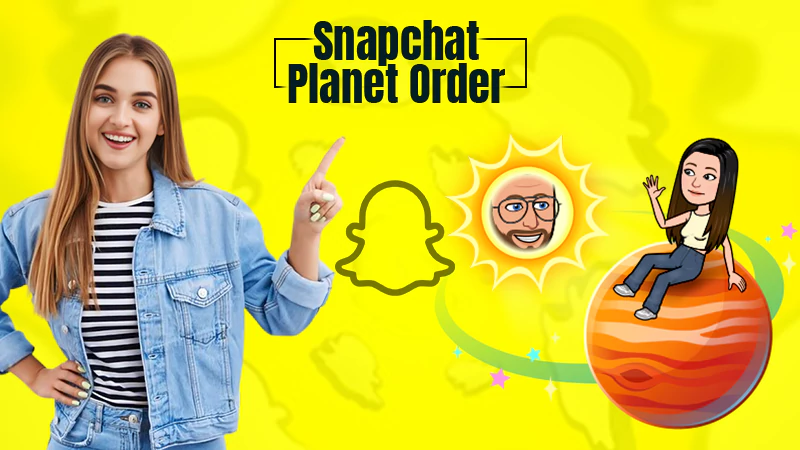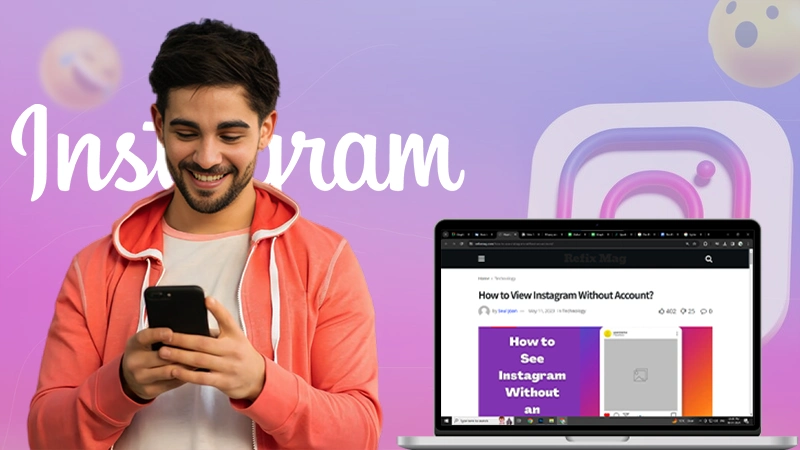Explained: What is ‘People Also Search For or ‘People Also Ask’ In Google’s SEO Algorithm?
Most people don’t think too much about the keywords they use when searching on Google and you might be just like them. But did you know that those keywords can actually give Google some insight into what other related queries you might be interested in!
Google—contrary to popular belief, isn’t just a search engine. Rather, it is primarily an advertising company that attracts users to its website (with the promise of accurate and reliable results) so that it can generate sales from advertisers.
And, to maintain its status as the people’s preferred choice for search, Google is constantly introducing new features to refresh its SERPs (Search Engine Results Pages).
One important feature among them is “People Also Search For” but unfortunately there are people who either don’t know or overlook the importance of this “People Also Search For” feature in Google’s search results.
Therefore, considering the same in mind, today in this post we’re going to discuss this “People Also Search For” feature of Google in detail so that we can help you understand what it is!
That being said, let’s get started—
- ‘‘People Also Search For (PASF)’ In Google Search: What Does it Mean?
- Examples of Google’s ‘People Also Search For’ Feature
- ‘People Also Ask’ or ‘PAA’: What Is It? Is It Different From PASF?
- Examples of Google’s ‘People Also Ask’ Snippet Feature
- Bonus: What Are Google’s Related Searches? Is There a Difference Between ‘Related Searches’ and ‘People Also Search For’?
- Why ‘People Also Search For (PASF)’ Is Important in SEO & PPC?
- List of Some Reasons Behind PASF’s Importance in SEO And PPC
- PASF Helps in Understanding User Intent
- PASF Helps in Finding New Keywords to Target
- PASF Helps in Understanding How Your Results Compare to Your Competitors
- PASF Helps in Understanding How People Are Searching for Your Products or Services
- PASF Helps in Understanding What People Are Saying About Your Brand
- How “People Also Search For (PASF)” Works?
- Does PASF Get Updated In Real-Time?
- What Are the Best Ways to Use ‘People Also Search For (PASF)’ To Rank Higher In Google Search?
- Why to Use the ‘People Also Search For (PASF)’ Keywords?
- Issue of Duplicate ‘People Also Search For (PASF)’ Keywords/Topics: How to Manage It?
- What Are the Tools to Find PASF Keywords?
- FAQs About Google’s Best SEO-Friendly ‘PASF or PAA’ Feature
Over the years, Google has enabled Internet users around the world to find any information online on its search engine through keywords. Thus, as mentioned above, in order to improve the search experience, Google has introduced a number of elements and features such as “People Also Ask For” to make SERPs increasingly dynamic that directly respond to the user’s search intent.
With regard to the “People Also Ask For” feature, it is worth noting that although it may seem a bit complicated at first and is often overlooked. But it is an important feature in Google’s search results which if leveraged properly, can open doors to new SEO opportunities to drive more organic traffic to your site.
‘People Also Search For (PASF)’ In Google Search: What Does it Mean?
“People Also Search For (PASF)” is a dynamic feature of Google which includes questions related to the original search queries. It was launched by Google in early 2018 to detect user intent and provide options for finding the exact intent of Google’s search.
PASF appears as a box on the Google SERP only when you click on a search result and are immediately returned to the page.
Wonder why?
Well, Google assumes that since the user is immediately returned to the SERP, they may not have found what they were looking for and that’s why Google provides other suggestions through the “People Also Search For” box to help them get the desired results in their initial search.
Note: In respect to this, it is worth mentioning that the phrases in the box titled “People Also Search For” are keywords that have been searched by people who also searched the main query.
To cut a long story short, it won’t be wrong saying that this feature is a goldmine of data in terms of SEO as it comes directly from Google. Each search result on the SERP is associated with at least six PASF keywords and you can use these to expand your potential reach in Google in a number of ways.
Examples of Google’s ‘People Also Search For’ Feature
To see this feature in action, try searching anything on Google for example ‘SEO’.
Although you can find the necessary information using this keyword in the search bar, you will always have more questions on your mind that you would like to have answers to! This is where “People Also Search For” comes to play its role.
Now, when you click on a result and again come back to the Google search page, you’ll see a box titled “People Also Search For.” In that box, you will get to see some related questions like ‘SEO full form’, ‘What is SEO and how does it work?’, and ‘SEO Tools’ etc.
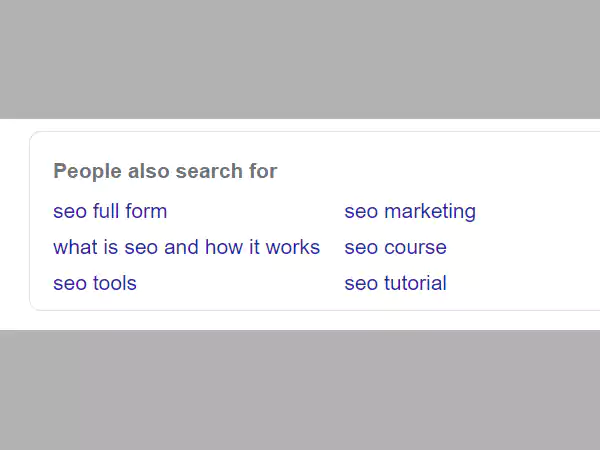
Likewise, if you search for ‘DSLR Cameras Prices’, Google may suggest you related search terms including, ‘DSLR Camera Lens Price’, ‘Canon DSLR Camera Price’ and ‘DSLR Camera under 10,000’ etc.
These are additional questions that may arise in your mind after exploring the details of DSLR cameras.
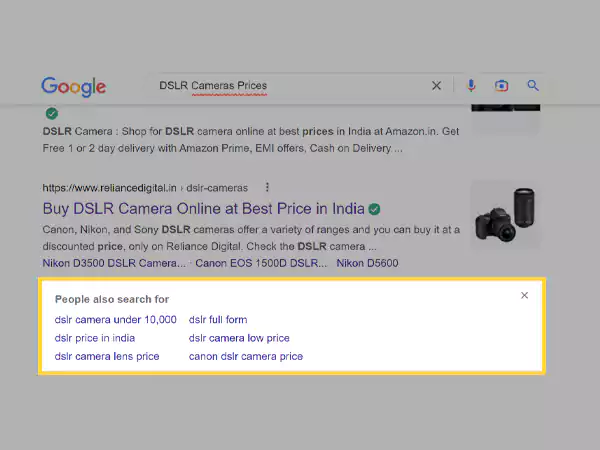
So, “People Also Search For” is a great way for Google to suggest other related questions that you might not be aware of and alternatively, it can be a great way for you as well to find new keywords to target.
However, if it’s still not convincing, read below to learn more reasons why PASF is important along with many other things. But, before that let’s clear your mind regarding “People Also Ask or PAA.”
‘People Also Ask’ or ‘PAA’: What Is It? Is It Different From PASF?
Below the “People Also Search For”, you will see other related questions to the main query in the “People Also Ask” box.
It is Google’s rich snippet feature that provides users with additional information they may be looking for from their initial query.
Note: The “People Also Ask” box initially contains 4 questions, but as people continue to click on PAA questions, more related queries are added to the box. So, PAA boxes are constantly expanding, with new questions being added to the box infinitely.
Examples of Google’s ‘People Also Ask’ Snippet Feature
Taking the above examples given for PASF, let us help you understand the difference between “People Also Search For” and “People Also Ask.”
When you enter the keyword ‘SEO’ in the Google search bar and scroll down a bit on the SERP, you will see a “People Also Ask” box containing some questions related to the SEO keyword such as the followings—
- What does SEO mean?
- What is SEO and how does it work?
- What are the 4 types of SEO?
- How do beginners do SEO?
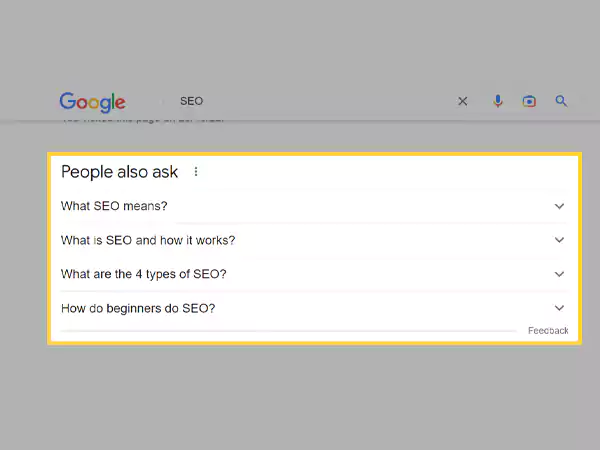
Similarly, in the case of the second example, when you type ‘DSLR Cameras Prices’ in the search and scroll down, you will see the following questions related to it in the “People Also Ask” box—
- How much does a DSLR cost?
- Which is the lowest Price DSLR Camera?
- Which is the best DSLR camera with price?
- Which DSLR is best to buy?
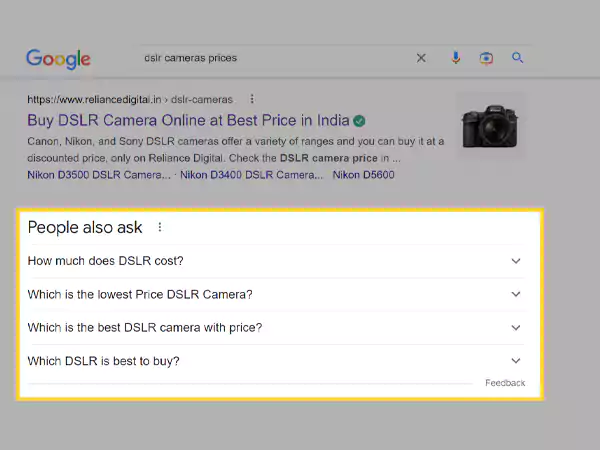
Note: When you click the down arrow next to each question(s) inside the ‘People Also Ask’ box, you will see short (one or two line) answer(s) extracted from different web pages that explain that particular question(s) in a concise and clear manner.
So, this clears that— while with PASF, one can find additional questions that may be closely or distantly related to the topic being explored; PAA provides related questions with answers when search engine users conduct a keyword search. But, overall, “People Also Ask or PAA” plays the same role as “People Also Search For or PASF” and both are important in your SEO strategy.
Bonus: What Are Google’s Related Searches? Is There a Difference Between ‘Related Searches’ and ‘People Also Search For’?
For those who don’t know, “Related Searches” are the eight search results which you see at the bottom of the results page. Based on Google’s algorithms, they are generated to determine the terms related to your main search.
Like PASF or PAA, they are also very useful for SEO as related searches help you find suitable keywords for your content. Not only that, they also give you a good idea of who your customers are and what they are looking for!
However, if you wonder whether there’s a difference between “Related Searches” and “PASF or PAA” then, let’s tell you that—yes!
“Related Searches” and “People Also Search For” are slightly distinct from one another. So, considering that there are differences between the two, we have listed some of them below—
- While Google’s “People Also Search For (PASF) or People Also Ask (PAA)” box appears somewhere on the top of the SERP when a user clicks on a result and instantly returns to the SERP; “Related Searches” is available for users at the bottom of the SERP.
| Example 1 from above | Example 2 from above |
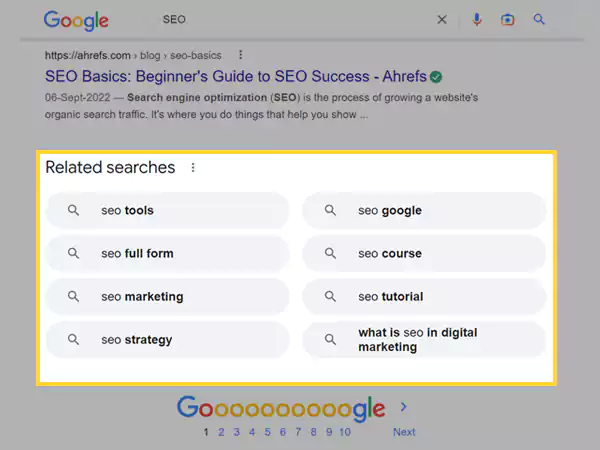
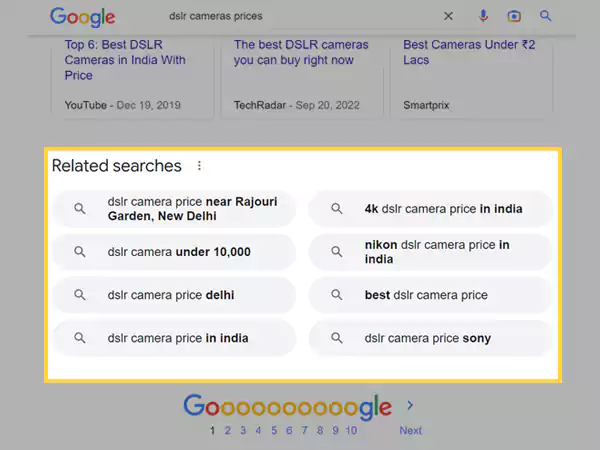
- On the one hand, “People Also Search For (PASF) or People Also Ask (PAA)” shows you the number of searches for each query; “Related Searches” on the other hand, just shows you a list of related questions.
- Next difference is that “People Also Search For (PASF) or People Also Ask (PAA)” is specific to the main query which was entered unlike “Related Searches” that contains the results for related queries which are unrelated to the main query.
- Last but certainly not least, “People Also Search For (PASF) or People Also Ask (PAA)” is updated in real-time as compared to “Related Searches” which gets updated periodically.
Now, that we have explained to you the difference between “People Also Search For (PASF)”, “People Also Ask (PAA)” and “Related Searches”; it is time to look ahead and know the reasons behind the importance of PASF in SEO and PPC—
Why ‘People Also Search For (PASF)’ Is Important in SEO & PPC?
We have already mentioned the reason in the introduction that this feature is a goldmine of data for SEO as it comes directly from Google’s database. You can use each search result of PASF keywords on the SERP to expand your potential reach in Google in a number of ways.
However, that is not it! There are other reasons also why “People Also Search For (PASF)” is considered important in SEO and PPC.
List of Some Reasons Behind PASF’s Importance in SEO And PPC
Following are the reasons why should you care about “People Also Search For” when creating your SEO strategy—
- PASF Helps in Understanding User Intent
First things first, this feature is a great way to help you understand user intent.
When you look at the related query in the “People Also Search For” box, you can easily get an idea of what people are actually looking for when they search for a particular term.
This, in turn, can be helpful in optimizing your content as per the needs of your target audience because you will be able to create content by including search terms according to the search intent of your users.
In simple words, PASF makes it easier for you to craft content that’s interesting for your web audiences.
- PASF Helps in Finding New Keywords to Target
If you are looking for new keywords to target, people searches are also a good place to start. Yes! Google’s People Also Search For feature can prove to be very helpful in finding new keywords to target.
To use it as mentioned, what you’ve to do is enter your main query into Google and then, scroll a bit to see its related questions that appear in the “People Also Search For” box. After that, you can use the phrases from the PASF box as seed keywords in your keyword research.
So, in this way, PASF helps you to get the best keywords with the right monthly search volume to optimize your ranking.
- PASF Helps in Understanding How Your Results Compare to Your Competitors
Another great advantage of PASF is that it can help you if you want to understand how your results compare to your competitors!
Wonder how? Well, it’s as simple as entering your main query and then looking at the related questions that also appear in the People Also Search For box. Wonder how? Well, it’s as simple as entering your main query and then looking at the related questions that also appear in the People Also Search For box.
Now, it is no rocket science that if you see that your competitor’s website is showing up for a related query that you are not appearing for, then you know that you need to optimize your website to rank for that keyword.
Note: With PASF, you can also optimize your presence in featured snippets.
- PASF Helps in Understanding How People Are Searching for Your Products or Services
Next, you will be surprised to know that “People Also Search For” is an effective way even for understanding how people are searching for your products or services.
That being said, you just need to enter your main query and look for related questions that appear in the “People Also Search For” box so that you can use these keywords to optimize your website for appearing in more relevant searches.
- PASF Helps in Understanding What People Are Saying About Your Brand
Last but not least, “People Also Search For or PASF” can also be used as a medium to find out what people are saying about your brand.
To do so, just enter your brand name into Google and then, take a look at the related queries that appear in the “People Also Search For” box. After that, as mentioned earlier too, you can use the keywords from the PASF box to optimize your website so that it appears for more relevant searches.
How “People Also Search For (PASF)” Works?
The feature “People Also Search For” is powered by Google’s related search algorithm and this algorithm looks at a number of different factors to determine which queries are related to the main query.
That being mentioned, here are some of those factors listed, have a look—
- The Main Query Itself: Firstly, the algorithm looks at the main query to determine which queries belong to it.
- The Searcher’s Location: The algorithm also takes the searcher’s location into account to determine which queries are related to the main query.
- The Searcher’s Device: Next, the searcher’s device is what the algorithm takes into account to determine which queries are related to the main query.
- The Searcher’s Web Browsing History: After that, the searcher’s web browsing history is also what algorithm looks at to determine which queries are related to the main query.
- The Searcher’s Search History: Additionally, the algorithm looks at the searcher’s entire search history to determine which queries are related to the main query.
- The Content of the SERP: Last but not least, the algorithm even looks at the contents of the SERP to determine which queries are related to the main query.
| Q: Does PASF Get Updated in Real-Time? A: Yes. Google is constantly changing and improving this algorithm, so the “People Also Search For” results that you see today may be different from the results you will see tomorrow.In simple words, Google updates this feature’s algorithms from time to time so that it reflects the latest related queries. |
What Are the Best Ways to Use ‘People Also Search For (PASF)’ To Rank Higher in Google Search?
By now you know what PASF keywords are and why they are important, but do you know how you can use them to rank higher in search results? If not, here are some of the best ways mentioned for you to use “People Also Search For (PASF)” to rank higher in Google Search—
- Use PASF For Keyword Research: For finding new keywords for your SEO campaigns, “People Also Search For” feature is great to use.
- Use PASF As FAQs: “People Also Search For (PASF)” feature can be used as a way to answer common questions which people have about your business/startup/company/website in general.
- Use PASF To Find Content Ideas: To find new content ideas also, “People Also Search For” is a must use feature.
- Use PASF To Improve On-Page SEO: This “People Also Search For” feature can even be used as a technique to find out what your target audience is searching for to improve your on-page SEO.
- Use PASF For Long-Form Content: Last but more importantly, if you want to create long-form content (typically between 2500-5000 words) then “People Also Search For (PASF)” is a great place to start as it will help you find the right keywords to cover a topic in depth. Basically, you can create a long-form post, find subtitles, and discover relevant topics to include in your content by using PASF keywords.
Why to Use the ‘People Also Search For (PASF)’ Keywords?
The direct answer to this question is to create content that will rank you high.
While there is no doubt that internal linking is one of the effective ways to increase your web traffic, PASF can help you develop a filtered SEO strategy for higher ranking.
So, if you want your website to rank high, you should think about creating content for related queries because search engine optimization only works if you rely on multiple keywords targeting techniques.
No second thought given to the fact that creating unique content for suggested keywords means you can keep your web audiences coming back to you again and again.
Understand it with this example—
Suppose you have created content on ‘DSLR Camera Prices’. Now, chances are, when your web visitors see the pricing information on your web page they may be satisfied but not completely. They may also be thinking of finding answers to one of these questions:
- How much does a DSLR cost?
- Which is the lowest Price DSLR Camera?
- Which is the best DSLR camera with price?
- Which DSLR is best to buy?
And, if they fail to find the answers to these related questions on the same page, they can go back to the SERP and click on any of the related searches.
Just to stop this bounce-back rate, you need to create content not only on ‘DSLR Cameras Prices’ but also on other questions (which you can figure out from the PASF keywords) related to it. When you do this, your web visitors can click on it in the PASF section and return to your website. In this way, the chances of your website being ranked high increases.
Note: This is just an example, you can apply it to all your topics on which you write content!
Issue of Duplicate ‘People Also Search For (PASF)’ Topics: How to Manage It?
These listed are some of the best ways that you can use to manage duplicate PASF topics—
- Create A Single Landing Page for All Related Queries: When you create a single landing page that covers all related questions it will help reduce duplicate content and make it simple and straightforward for web users to find the information they’re looking for!
- Use Canonical Tags: You can use canonical tags if you have several pages covering the same topic because canonical tags help Google understand which page is the original and which are duplicates. In doing so, it helps reduce duplicate content and makes it uncomplicated and trouble-free for people to get their hands on the information they require!
- Use Redirects: If you have multiple pages covering the same topic, you can also use redirects to send users from duplicate to original content. Using redirects helps you reduce duplicate content and makes it unchallenging for users to look for the information they’re in need of!
What Are the Tools to Find PASF Keywords?
Although we’ve adequately explained to you how to find PASF keywords, if you’re still not sure how to find PASF keywords, read on to learn about the 5 best tools you can use for this job.
Top 5 Tools to Find PASF Keywords
Note: These tools have both free and paid versions available that can get your task done in a matter of minutes.
- Keywords Everywhere
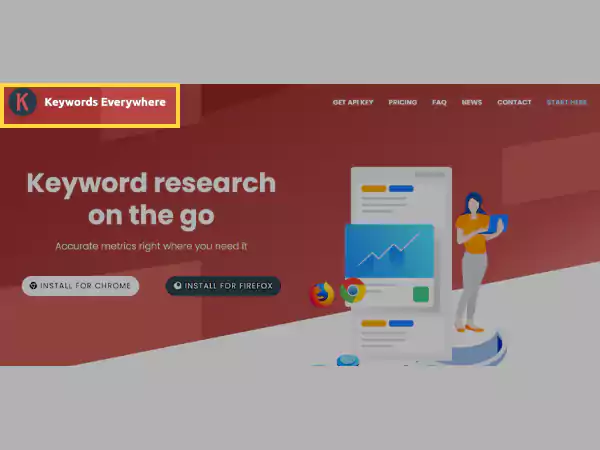
For viewing data directly on your search page, the Keywords Everywhere Google Chrome extension is one of the best SEO tools. You can get access to both ‘Related Keywords’ and ‘PASF Keywords’ from this tool.
So, if you use this tool then, know that each search result on the SERP pulls up 6 related topics (PASF keywords) that go with it. This means, you can see 6 keywords related to your search query just by clicking on the top widget which contains words related to your search query.
All in all, whatever keyword that you search for—the Keywords Everywhere browser extension automatically finds as many as 6 keywords embedded in the SERP for each search result, gets rid of duplicates, and shows them in a widget called “People Also Search For” on the right side of Google along with Monthly search volume, CPC, and competition.
- Ahrefs
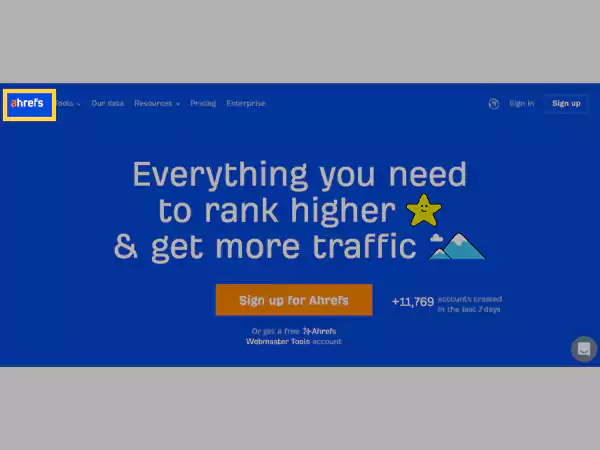
Ahrefs is an excellent tool for finding “People Also Search For” keywords.
It is one of those tools that content management teams use most often as it has given the best results to help websites achieve higher search rankings which in turn, increase traffic.
So, you will see more than just PASF keywords with Ahrefs. It can display items like ‘Questions’ along with a wide range of other keyword suggestions, which are taken from Google’s People Also Ask (PAA) section.
In order to use this tool, just enter your ‘Main Keyword’ into the search bar and scroll down to find the “People Also Search For” section.
After that, you can use the new keywords you see to optimize your site pages, PPC ads, and blogs so that it appears in more relevant searches.
- Google Keyword Planner
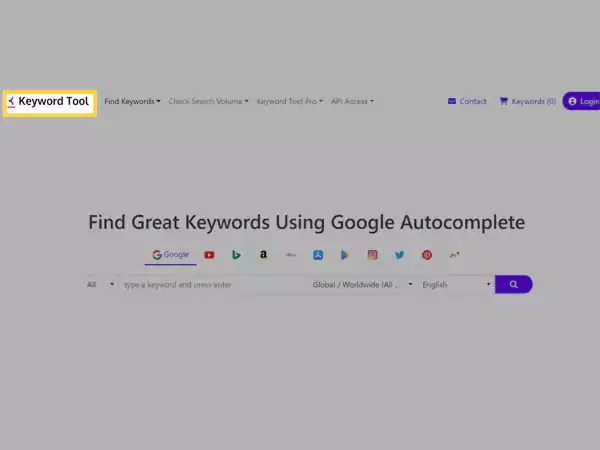
Another excellent tool for finding People Also Search For keywords is none other than Google Keyword Planner.
This Keyword tool is a free SaaS product to generate up to 750+ relevant long-tail keywords and related keywords for any topic using Google Autocomplete and other search engines.
To be specific, with Keyword Planner you can discover new keywords, see monthly searches a keyword gets and determine how your keywords fit into different categories related to your brand. Not only that, Keyword Planner also provides another way to create Search campaigns that’s centered around in-depth keyword research.
Therefore, you can use this free and reliable tool to find new keywords related to your content and see an estimate of the searches they receive and the cost of targeting them.
For using it, you must complete your account setup and then, make sure your account must be using Expert Mode because you won’t be able to access Keyword Planner if your account is using Smart Mode. Once you’ve done that, you can create your keyword plan in 2 ways i.e.,
- Find new keywords by clicking ‘Discover new keywords.’
- Upload existing keywords by clicking ‘Get search volume and forecast.’
- Google Search Console
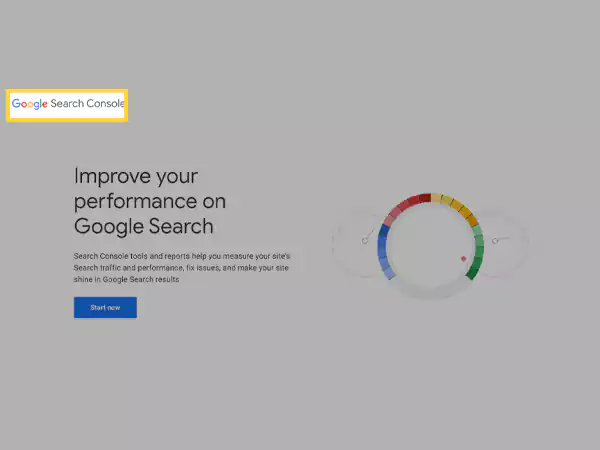
Next, there’s Google Search Console. You can use this if you want to find out ‘People Also Search For’ queries that are related to your website.
To use it, you just need to go to the ‘Search Traffic’ tab and click on ‘Search Analytics’. From the Search Analytics section, you can see the “People Also Searched For” queries that are related to your website.
Once you are able to find out “People Also Searched For” queries related to your website, you can use those keywords to optimize your website so that it appears for more relevant searches.
- SEMrush
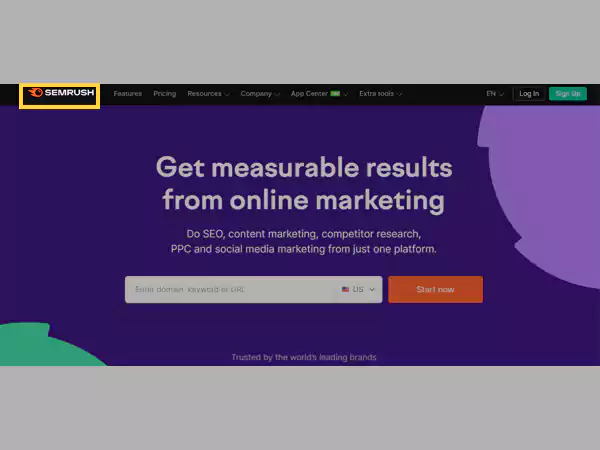
Last in our list is SEMrush. This platform is a popular SEO tool that specializes in keyword research, competitor analysis, and Google advertising campaign optimization.
To be precise, with over 55 products; Add-on to online visibility management; Tools for search, content, social media and market research; Data for over 142 countries; Seamless integration with Google and task management platform, SEMrush is an essential solution for all companies that are pretty serious about their online presence.
So, no wonder why it is often used around the world as an SEO tool that does your keyword research, runs an SEO audit of your blog, tracks the keyword strategy used by your competition, and looks for backlinking opportunities, etc.
If you want to use it too, just enter a keyword or phrase in the search bar and click the ‘Search’ button. SEMrush will provide you with a table-section dividing related search terms into topic-specific subgroups from a database of over 16 billion keywords.
Bottom Line
That’s all! Hope we’ve made it clear to you that “People Also Search For” is a valuable tool which you can (with little creativity) use in several different ways to rank higher in Google search, find new content ideas, create FAQs, improve your on-page SEO, and even write long-form content.
In short, PASF or PAA can provide incredible customer insight and user intent. Therefore, it makes sense to start using it for SEO in your brand. However, while using this feature of Google, just remember to manage duplicate PASF topics so that your users can easily find the information they need. Also, if you ever face difficulty in finding PASF keywords, you can always refer to the above mentioned 5 best tools for this purpose.
FAQs About Google’s Best SEO-Friendly ‘PASF or PAA’ Feature
Ans: “People Also Search For (PASF)” or “People Also Ask (PAA)” is related to the search engine layout strategy of the tech giant, Google. It is used as an SEO strategy to rank higher because if you want your web page to rank higher, you have to include top notch keywords and various queries that people look at search engines and PASF provides the same to the people.
Ans: In early 2018, Google introduced a new feature called “People Also Search For.” It appears only after a user clicks on a search result and is immediately returned to the Google SERP.
The keywords in the PASF box are keywords that have been searched for by people who have also searched for the main query. It is used as a way by Google to give suggestions for other related queries which a person is unaware of! This is to make sure that people keep using Google as their preferred search engine.
Ans: It is believed that Google is a search engine but in reality, it is an advertising company that attracts users and generates sales for its advertisers by using its search features.
With respect to Google, it is a known fact that its priority is to show the most relevant, accurate, and high-quality websites in its search results so that people keep using it as their preferred search engine.
Therefore, it keeps experimenting with new features in its Search Engine Results page (SERPS) and “People Also Search For (PASF)” is one of such important features in Google’s search results.
Ans: Google’s “People Also Search For or PASF” for short, is similar to the “People Also Ask or Google PAA” section that appears on the SERP when a user clicks on a result and is immediately returned to the SERP. So, there is absolutely no reason you should choose one over the other. “People Also Search For” and “People Also Ask” are two sides of the same coin and both are equally important.
Ans: No, “People Also Search For” is available on a number of different search engines including:
- Amazon
- YouTube &
- Bing.
Ans: People Also Search For can be used in a number of ways to benefit your business. A few examples include using “People Also Search For” to:
- Rank higher in Google search
- Find new content ideas
- Create FAQs
- Improve your on-page SEO
- Write long-form content
Ans: There are a number of different ways that you can find “People Also Search For (PASF)” keywords. For example, you can make use of PASF Keywords finder tools. A few tools that you can use include—
- Google Search Console
- Keywords Planner
- Ahrefs
- Google Keyword Planner
- SEMrush, etc.
Ans: Few of the “People Also Search For” tips to optimize your SEO strategy are—
- Be creative with how you use People Also Search For
- Use People Also Search For to improve your website’s relevancy
- Try using a few different tools to find People Also Searched For keywords
- Remember to manage duplicate PASF topics