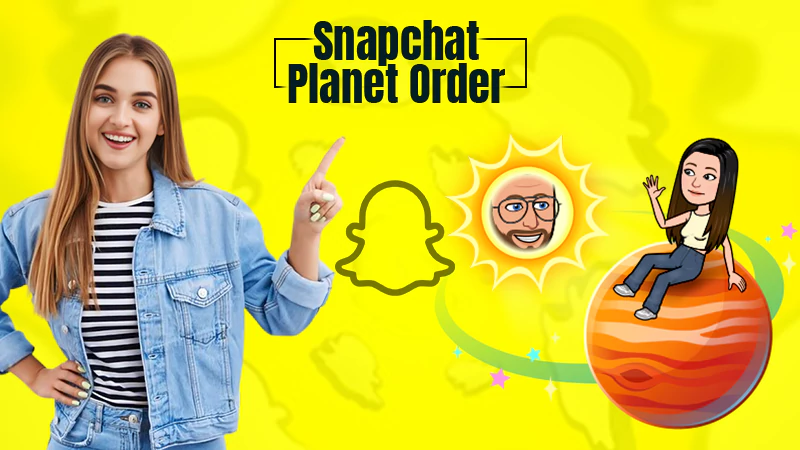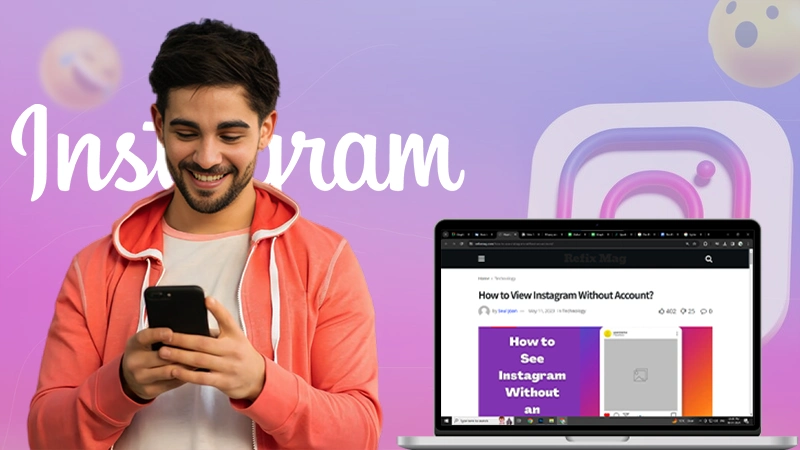Want to Know Who Has Access to Your Instagram? Here’s The Way!
When we talk about Social media platforms, the most popular and trending Social media platform with over billions of downloads, Instagram steps on the first position.
Its user-friendly interface, accessibility, features and numerous exciting virtues make it the most preferable social media platform not only for the common people but also for celebrities as it is accessible from all the platforms such as Android, iOS and Windows etc, it is quite possible that you may have left your Instagram account logged in your pal’s mobile or at a cyber cafe or maybe in your lost phone and now suddenly, you notice suspicious activity in your Instagram account which inclines you to ponder about your Instagram account security.
Exactly that’s where the “Instagram login activity” feature comes to your rescue.
“Instagram login activity” is a quality feature that Instagram delivers to its users so that they can review which devices have the access to the Instagram account with the details such as time and location.
That’s a quick overview of Instagram login activity, let’s dive deep into Instagram login activity and learn “how to check who logged into your Instagram account?”
What is Instagram Login activity And What are its Benefits?
Instagram login activity is a feature that Instagram offers to its users so that the users of Instagram can know that their Instagram account is logged on when, where and on which devices, so that the users can review and withdraw the access to their Instagram account from the devices they are unaware of.
If we have to sum it up for you in a single sentence, it would look like this, “Instagram login activity enables you to know which devices have access to your Instagram account”
If we talk about its virtues, the only purpose of Instagram login activity is to allow you to know who has sneaked into your Instagram account or which device has the access to your Instagram account, so you can review and abolish accessing authority before they do harm to your account or delete it.
Now that you are acquainted well with the Instagram login activity and what it offers, let’s move on to how to check Instagram login activity on Android/iOS to Windows, Mac, Linux or Chromebook.
Quick Guide to Check Login Activity on Instagram
In this quick guide, you will learn how you can go through ” Instagram login activity” and know the devices with the time & location of who has logged in to your Instagram account.
So, let’s hop on to the steps through which you will surely get the answer to your question entitled,” Can you tell if someone logs into your Instagram?”
Steps to check login activity on Android/ iOS devices.
- First, you have to open Instagram App and perform Instagram login, then head to your Instagram profile page, which you can reach by tapping on your profile photo on the bottom right side
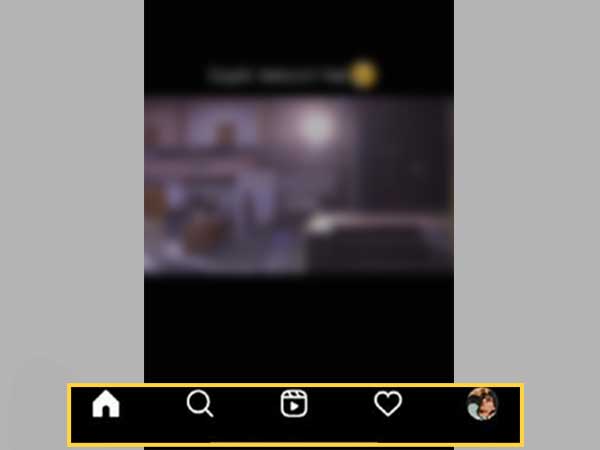
- After that, you will notice a hamburger (three parallel lines) option on the top right corner, and you have guessed it right, you have to tap on it.
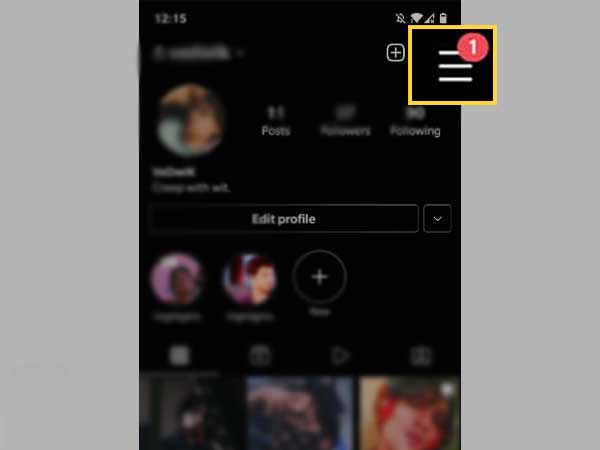
- Now, you have to click on the first option titled “Settings” amongst the various given options.
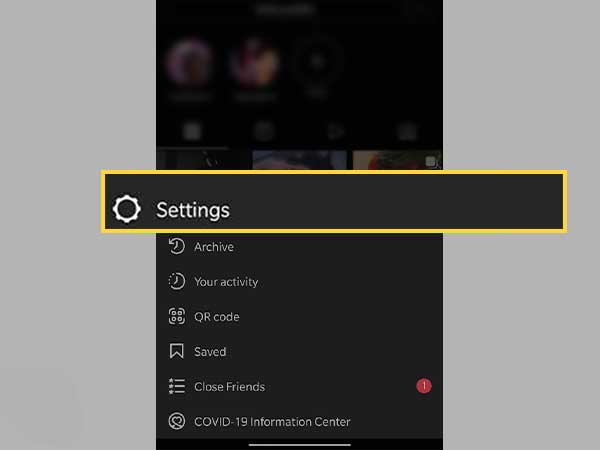
- On the next screen, you will notice several options such as follow and invite, notifications, privacy, security, ads, account, help, about and theme, from which you have to click on the “Security” tab.
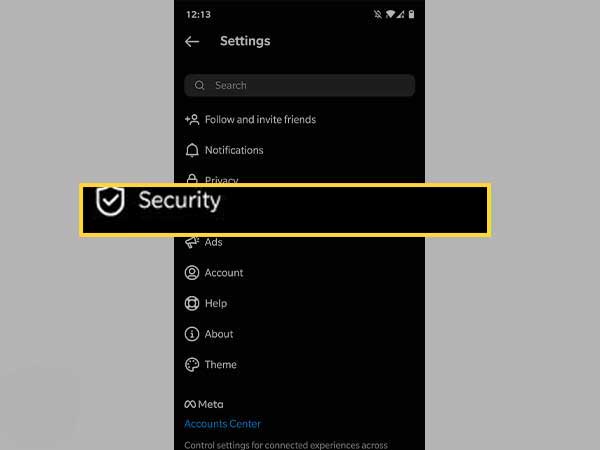
- After that, you will be redirected to the next screen where you will have two sections as shown in the given image from which you have to click on the “Login Activity option”, which you can see under the Login security heading.
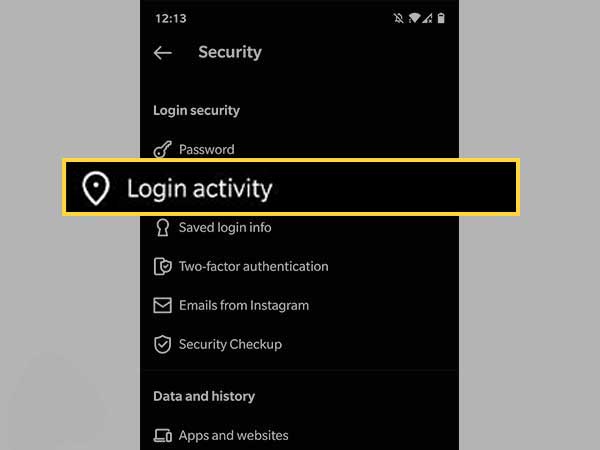
- Here comes the climax for which we all are waiting, After clicking on the login activity, on the next screen you will experience all the devices with the time & location of who has access to your Instagram account.
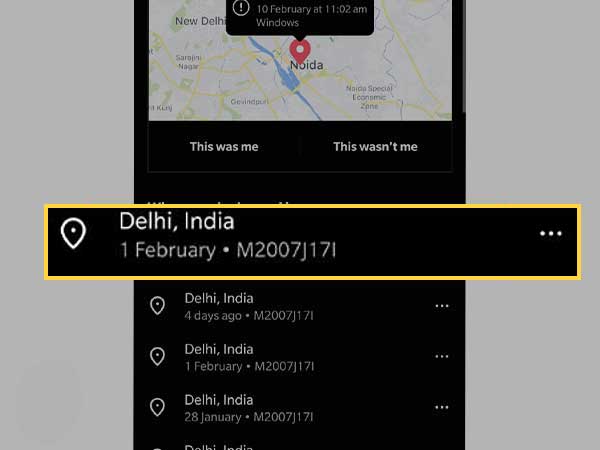
- Now you can End the Session of your account from the devices which you are not aware of or which looks suspicious to you.
Simply tap on the three dots of which Instagram login you want to end the session of.
- After clicking on the three-dot, a short screen will pop up, then tap on the blue Logout button and if you don’t recognize this activity, you can change your password.
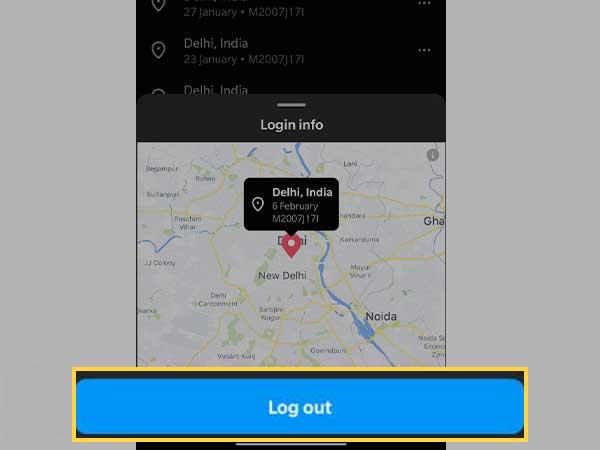
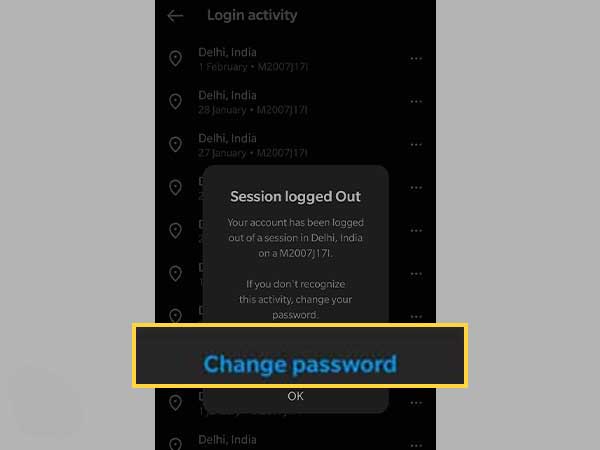
Steps To Check Instagram Login Activity from Windows, Linux, Mac, Chromebook
To check Instagram login history on Windows, Mac, Linux, and Chromebook, you can follow the below-listed steps:-
- In the first step, you have to open up your favorite browser and head to the Instagram official website and perform the login.

- After that, you have to tap on your profile picture and then select Settings.
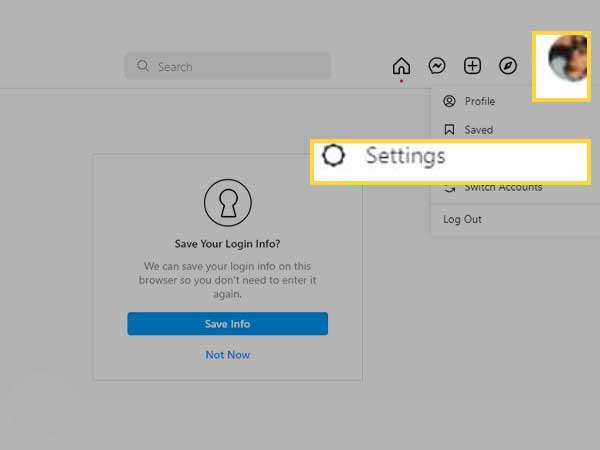
- Now, press on the login activity from the options.
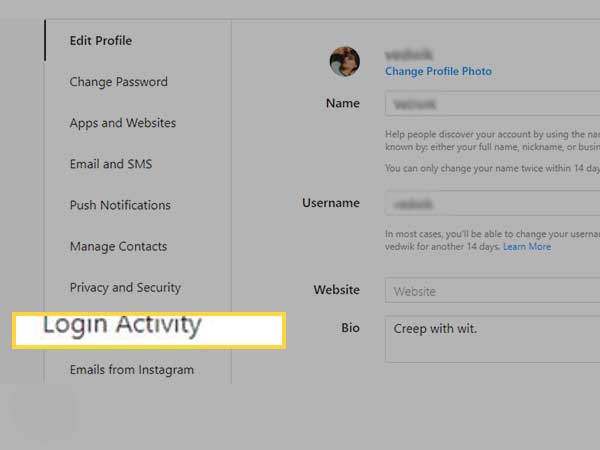
- Now you have access to all of your Instagram account logins performed, now you easily review and analyze which Instagram login has been performed by you or which Instagram login you are unaware of and want to remove.
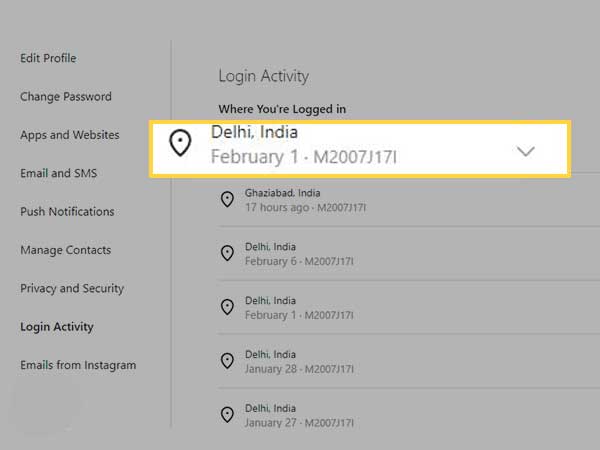
- Simply tap on the down arrow of the login activity which you want to end the session.
- After that, click on the Log Out button to end the session.
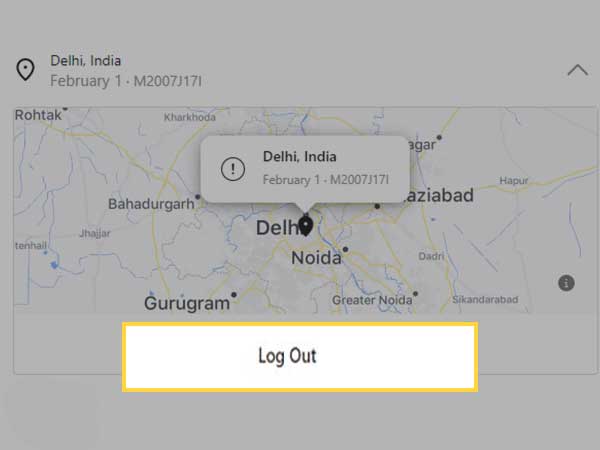
- Now, you can see that the session has been ended or say your Instagram account has been Logged out from the device and you can change your password, if you dont recognize this activity.
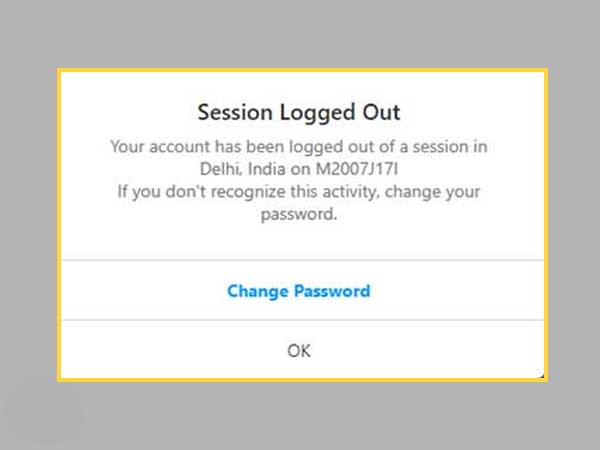
Note:- Make sure you note the device name, time and location so that you can report it to Instagram or file a cyber infringement case against the intruder.
Now that you have learned how to check your Instagram login activity, let’s take a glance at the tips to keep an instagram account safe & secure.
Tips To Keep An Instagram Account Safe & Secure
For our readers, we have listed some of the tips which will assist them in keeping their Instagram account safe and secure.
- First and foremost, Create a strong Instagram account password (mixed with alphabets, numerical and containing special characters) as it makes it harder to guess & keeps your Instagram account away from intruders and hackers.
- The next thing you can do to keep your Instagram account secure which is very basic yet people fail to do so is not to share their account credentials, Instagram in its guidelines clearly mentions that you should not share your Instagram login ID and password with anyone.
- Make sure to log out every time after accessing your Instagram account from another device or platform, so that no one can access your Instagram account and jeopardise your life.
- Avoid using third-party apps for Instagram logging in.
- Keep your device locked.
Above are some of the tips that you can apply to keep your Instagram account safe and secure.
To Sum Up
Shared access to your Instagram account could arise numerous problems for you such as posting Inappropriate content, sending obscene content to the followers, bullying, spamming or any unlawful activity but there is a way through which you can revoke access to your Instagram account from the devices you are not aware of or didn’t want to.
Instagram login activity not only gives you the access through which you can review your Instagram account login activity but allows you to know who is accessing your Instagram account from which location, at what time and from which device so that you can simply revoke the access from the devices that you didn’t want to and to keep your Instagram account safe and secure.
We believe that we have been successful in introducing Instagram login activity to you and made your time worth it.
Frequently Asked Questions
The reader’s curiosity may give birth to several queries, that is why we have picked some of the most frequently asked questions related to Instagram login activity.
Ans. You can check your login history on Instagram with the assistance of Instagram login activity as we mentioned above, merely open your Instagram App or visit the Instagram official website, then head to the settings, then click on the login activity, Now, you can check all the devices on which your Instagram login has performed.
Ans: If someone tries to login into your Instagram account you can prevent it by taking required precautions such as resetting to a strong password, setting up 2-factor authentication, not sharing your Instagram account credentials, as well as Facebook account credentials with anyone because if someone gets the access to your Facebook account, can easily open the door to
Ans: Your Instagram login activity is depicting a different phone, it simply means that your Instagram account has been logged in through a different device, it is possible that you may have left your Instagram or Facebook account logged in, in your friends or relatives phone but forgotten to log out of your Instagram account or it may have been compromised.