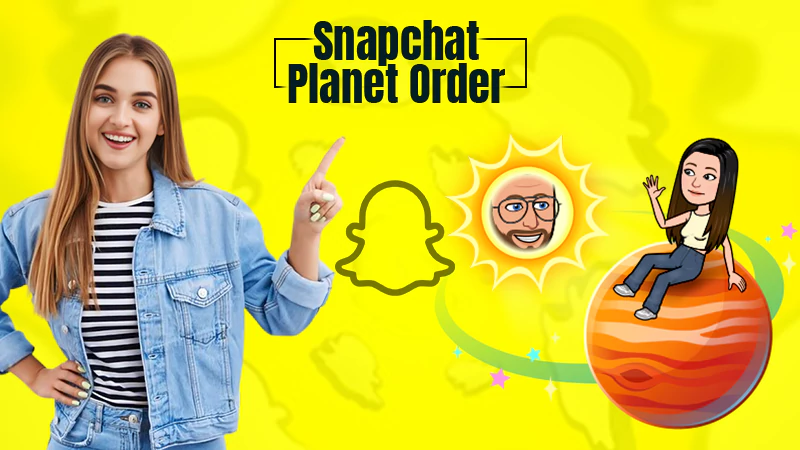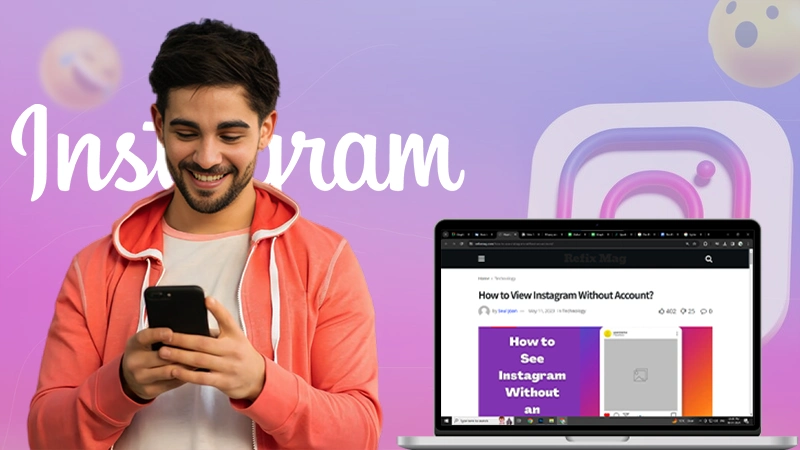“SIM not Provisioned mm2” Error: Easy Fixes
After months of saving up, you finally got your favorite phone and a new SIM full of excitement! And after all the process of setup, when you start your phone, you read the message “SIM not provisioned mm#2”… I don’t even want to imagine how fast the happiness drains away! ;/

So what does “SIM not provisioned” mean? Basically, when your device – Android or iOS fails or is unable to recognize the SIM card, it shows the error message “SIM not provisioned mm#2” appears.
You will eventually be unable to make calls, send text messages, or do any sort of activity that requires a working SIM card. Most importantly, you won’t be able to use cellular data either, which is the most used thing these days.
It might sound frustrating, but it isn’t difficult to fix! In this article, we are going to briefly discuss the reasons leading to the issue of “SIM is not provisioned” and how to get away with it using some easy ways.
Also Read: Fixing NVIDIA Control Panel Missing Issue on Windows 10
What does “SIM not Provisioned” Mean?
The “SIM not Provisioned” issue is pretty common for those who buy a new phone along with a new SIM card or shift their old number to a new SIM card. When the message “SIM not Provisioned” pops up on your screen after you have inserted a SIM, it means there are some factors causing errors that are preventing the activation of the SIM card. In this error, you won’t be able to make calls, send texts or use cellular data including the rest of the activities that require a SIM card. And you will only be given the option of emergency calls. This means there is a problem in connecting the SIM card with the network carrier and since the SIM card is new, then maybe the network provider hasn’t activated the SIM or registered the number yet. There can be a lot of possible reasons for why the issue is happening. Let’s see what are those and get the ball rolling!
Why does the “SIM not provisioned mm#2” Error Occur?
Getting a new SIM card and making it work perfectly after setting up is not always smooth sailing. There are many reasons why the “SIM not provisioned mm#2” error may occur. We have listed some of them below for you:
- The SIM is not inserted correctly.
- Problem with SIM network provider.
- The SIM is damaged.
- You’re using the SIM card outside the coverage area of the network provider.
- Error in transferring contacts to SIM card.
- During SIM activation, the carrier network is down.
- The mobile network server is not available, for example, to use an iPhone, the Apple server needs to be online.
- The cell phone you’re using is not compatible with the SIM card.
- The SIM card is locked in another phone or device of yours can also cause an error in SIM activation.
Now that you know the possible causes for the error, let’s see how to fix them without further ado!

How to Fix SIM not Provisioned mm#2 Error?
Without further talking, let’s get started with the easy methods we have got for you to solve the error “SIM not provisioned” for both Android and iPhone users.
For Android
Enable Airplane mode
- Swipe below from the top of your device.
- Tap on the Airplane icon to turn on the Airplane mode.
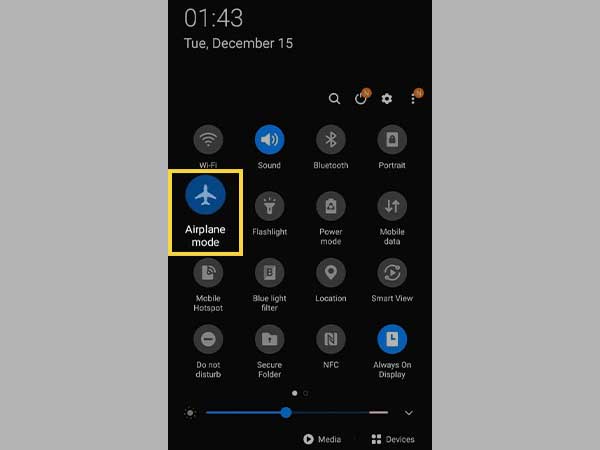
- After 5-7 seconds, turn Airplane mode on and see if the SIM issue has been resolved now.
Clean SIM card and SIM slot
If your SIM is still not getting activated and continuing to show the error “SIM not provisioned”, you can try to take a soft cloth and clean the SIM and the slot. Just in case there’s some dust on the chip or the slot which is causing problems physically in the activation process.
Restart Phone
- Long press the power button of your device and tap on reboot or restart.
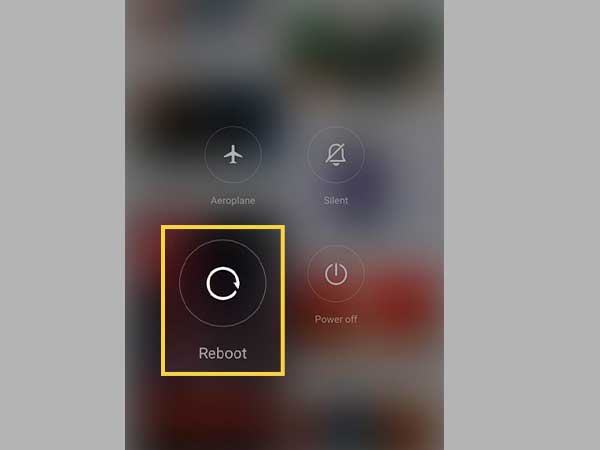
- After the restart is done, check if the SIM has been activated.
Update Carrier Settings
- Go to Settings > Apps and Notifications.
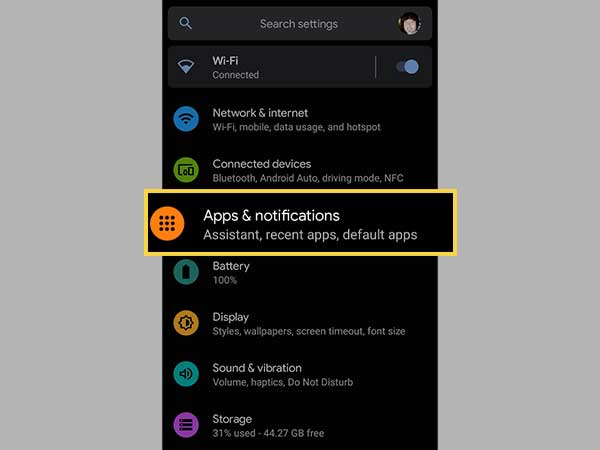
- Select See All Apps.
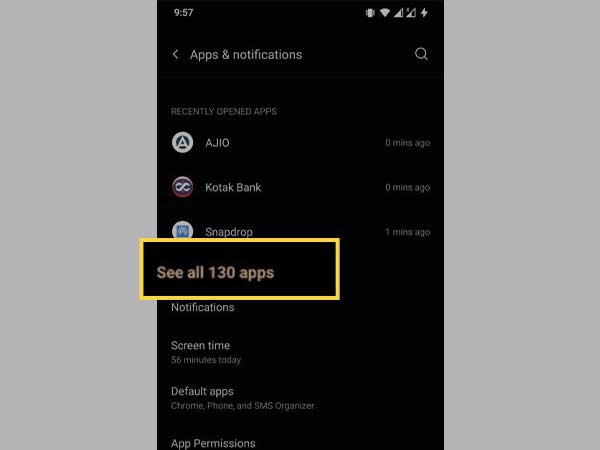
- Tap on the three-dots menu from the top-right and select Show system as shown in the picture.
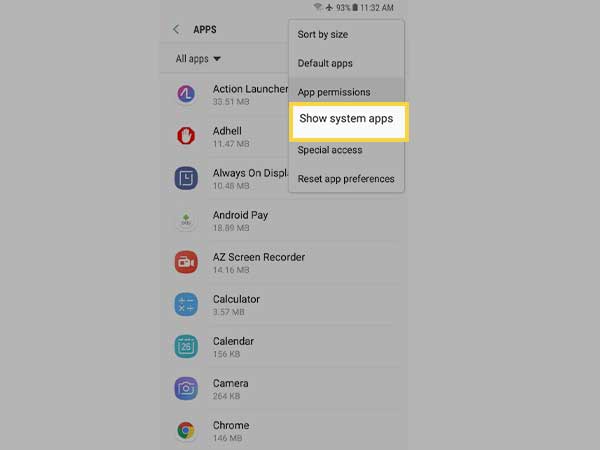
- Select Carrier Services.
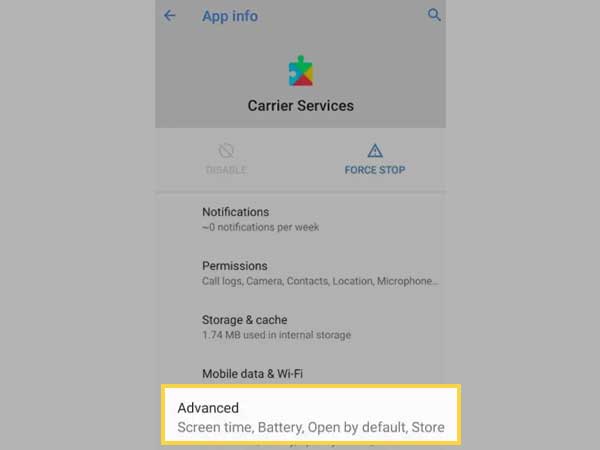
- Tap on App Details and Update Carrier Services from the Play Store.
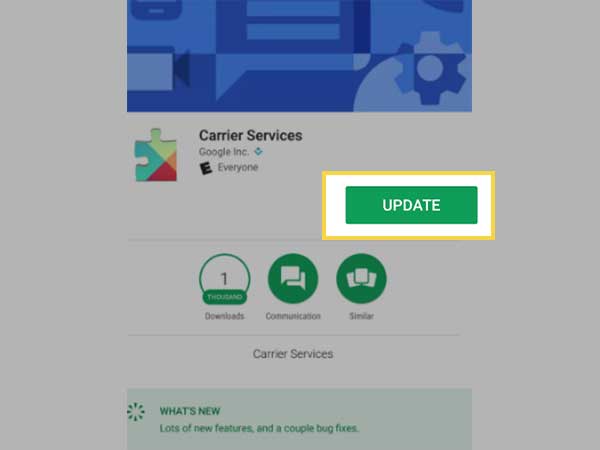
Contact SIM card provider
If none of the methods mentioned above work, you have one last card to play, that is, to contact your network provider. They might be able to look into this issue and help you out. As it is possible for this to be a problem from the network carrier’s side.
For iPhone
Restart Phone
- Hold and press your Lock button for 2-3 seconds and slide off the bar.
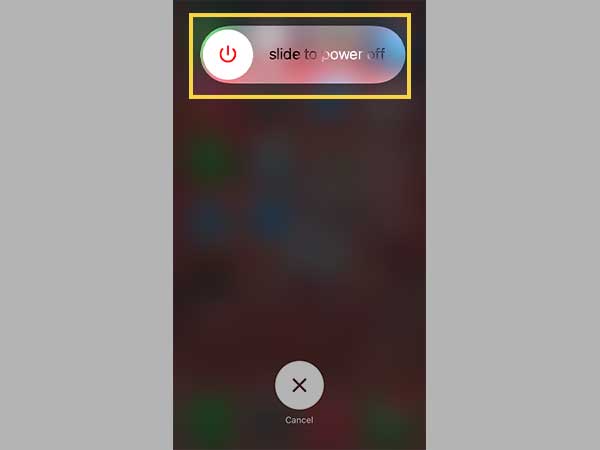
- After 10-15 seconds, restart your phone and wait until the Apple logo appears.
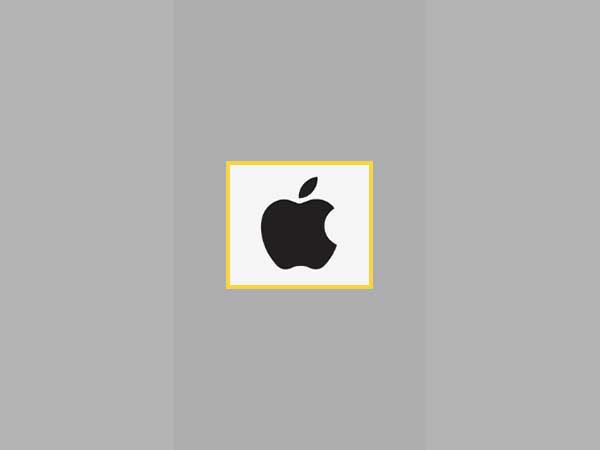
Enable Airplane Mode
- Swipe up from the bottom of your screen to open the control centre.

- Tap on the Airplane icon to turn on the Airplane mode.

- After 5 seconds, tap on the Airplane icon again and check if your SIM’s network has refreshed.
Update Carrier Settings
- Go to Settings and select General.
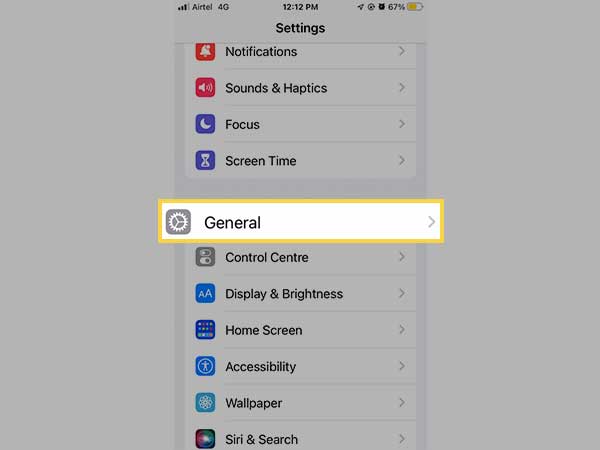
- Select About.
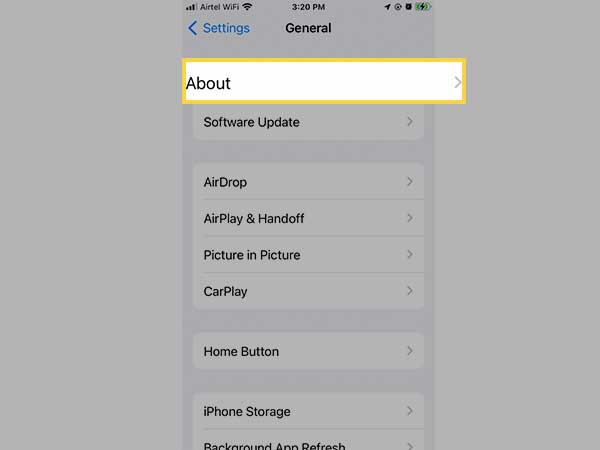
- Look for Carrier option and Update it.
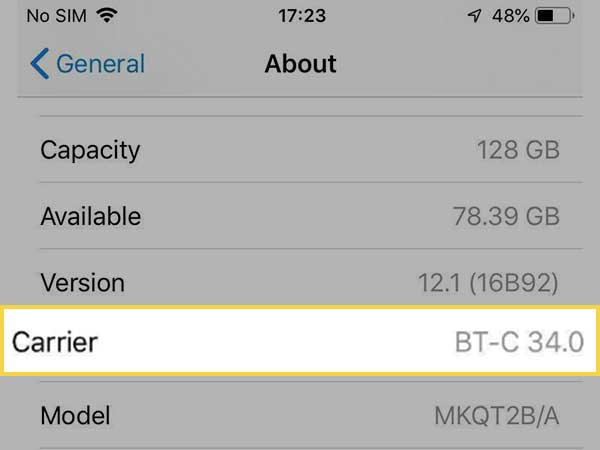
- After it completes, select OK and see if the issue has been resolved.
Clean SIM card and SIM slot
Make sure your SIM card is clean and doesn’t have any dirt or dust on it. Also, check that your SIM slot is clean, not rust from the inside, or unclean.

Contact SIM card provider
In case none of the methods mentioned above came to your help, we still have one last resort for you to try – contacting your network provider. Since it is possible for your network provider to might not have activated your SIM card or registered it.
FAQs
Ans: SIM cards can take up to an hour at most to activate. However, it also depends on what network provider’s SIM card you are using.
Ans: In order to get your SIM card activated, you have to contact your network provider. SIM cards can’t get activated on their own.