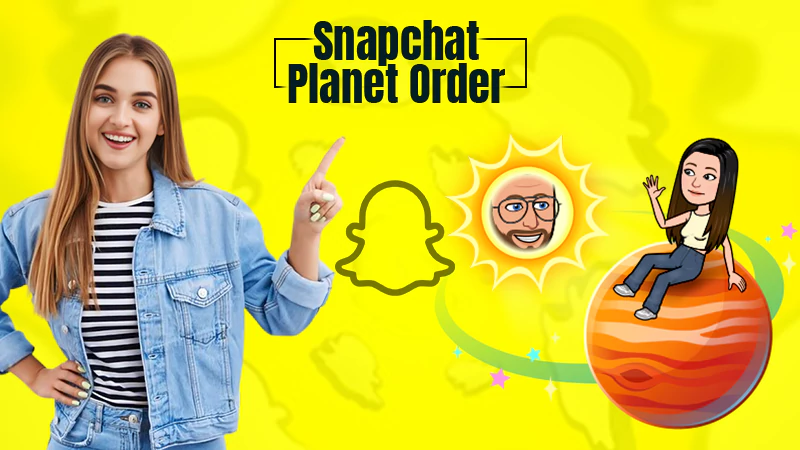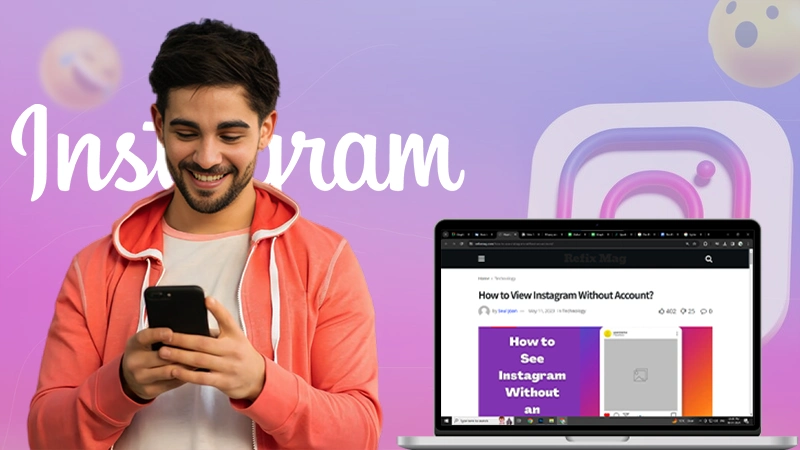Find Out How To Block Or Unblock Someone On Tiktok
The number of daily users on TikTok, one of the most entertaining social media platforms, surpassed 1 billion in 2022. TikTok allows users to upload 15–60 second-long short videos of their own creation.

More people than ever before are creating, sharing, and interacting on TikTok thanks to the app’s growing user base and popularity. This increases the likelihood that you will stumble upon videos that aren’t your style, and occasionally these videos may even be offensive or simply appear too frequently. Fortunately, TikTok’s “unblock or block” option gives you the freedom to control what you see.
You can block users if you’re getting unwanted attention. As soon as they are blocked, they cannot view your videos or interact with you via direct messages, comments, follows, or likes.
This article will show you how to block someone on TikTok or unblock them if your mind changes later on.
How To Block Someone on TikTok
Users of TikTok have access to convenient blocking features that allow them to block and unblock people on TikTok as needed. To block someone on TikTok, just follow these simple steps:
Step 1: In order to block someone, you must first locate their profile page.
Step 2: When a pop-up menu appears, tap the three-dotted buttons in the top right corner, then choose “Block”.
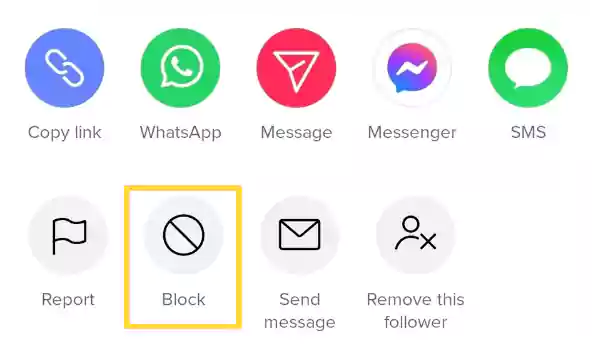
Step 3: Finally just click on “Confirm” to block the user.
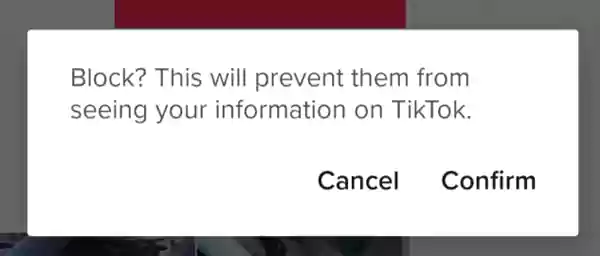
By blocking a user, you prevent them from messaging you through the app or interacting with any of your content. Furthermore, it implies that you won’t be able to watch the videos on that account too.
Read more: How to know If someone has blocked you on Whatsapp?
Block Users On TikTok In Bulk
Sadly, spam and scams aren’t just present in profiles that you follow; they frequently appear in video comments as well. The good news is that TikTok has a bulk block feature, too, that allows you to block up to 100 accounts at once.
You can mass-block people when responding to comments made on your videos:
Step 1: Click and hold on to one of the comments.
Step 2: Next, Select “Manage multiple comments”.
Step 3: You may choose up to 100 accounts at once; tap each comment associated with an account you wish to block.
Step 4: Select “Block Accounts” under “More,” and confirm your choice to block the accounts you’ve chosen.
Now, all the selected accounts will be blocked for you with only one click.
How To Unblock Someone on TikTok
It’s possible that you’ll ultimately decide to unblock someone you’ve previously blocked.
Well, don’t worry if you accidentally block a friend or another user; you can unblock anyone anytime. One way to do so is to visit their TikTok profile and tap “Unblock” so you can interact with each other once more and watch the videos they’ve posted.
Step 1: Revisit the user’s profile you want to unblock. Use the search function at the Home or Discover tab to search for and select the person you’ve blocked.
Step 2: To access the share menu, select the three dots in the top right corner of the screen.
Step 3: Next, unblock the user, and choose the “Unblock” option from the bottom row of the icons.

After that, the unblocked account will be able to communicate with you as before, and you’ll be able to access their content once more.
How Do I See My Blocked List on TikTok?
So how can one unblock an account when one doesn’t even remember the user name?
The other way to unblock someone on TikTok is to locate them from your blocked list in the app’s settings. Lists of all the accounts that have been blocked from contacting your account can be found in the blocked list.
Once on the list, TikTok will stop the user from interacting with your account. Don’t worry about it because you can easily find your Blocked List and unblock the user by following the steps below:
Step 1: Open TikTok on your device.
Step 2: Next, click the person icon in the lower right corner to go to your profile.
Step 3: In the top right corner, tap the menu and select “Settings and privacy.”
Step 4: Choose “Privacy,” and then to access the blocked list, select the “Blocked accounts” option at the bottom.
Step 5: Find the username on the list and click the “Unblock” button next to their name to unblock that person on TikTok.
Also Read Ways to determine that you have been blocked on Snapchat
Benefits of Blocking Users on TikTok
By blocking a TikTok user, you can stop them from seeing your videos or contacting you through direct messages, comments, or likes.
Both their videos and the stuff in the Home tab won’t be visible to you. The good thing is that they are not even informed that you have blocked them via TikTok.
You can block someone if they are texting you harsh messages. You are not compelled to hear their criticisms or opinions. Even though you might not be able to remove someone from TikTok, you can essentially remove them from the app just for you.
Conclusion
“As if, on a conveyer belt, there will be a never-ending supply of idiots and jerks that come and go in your life. Whether you stop the belt from dancing with any of them is up to you.”
― Dan Pearce, Single Dad Laughing
There are individuals of all kinds because TikTok caters to a large community. However, it would be best to avoid anyone who seems narrow-minded and safeguard your data and material.
In order to stay secure on TikTok, you can enable the block feature for everyone. If you decide it is no longer worthwhile, you can always unblock them.
The majority of you, I’m hoping, should now be aware of how to block and unblock someone on TikTok.
Frequently Asked Questions (FAQs)
Ans: TikTok doesn’t notify users when their accounts have been blocked. But you might need to re-add them to your Friends list after unblocking them.
There are ways for them to determine if you blocked their TikTok or not if they are tech-savvy. If they cannot interact with your videos on TikTok, they will know that you have blocked them. They might also attempt to follow you and learn about the case.
Ans:Although you cannot directly block a hashtag on TikTok, you can do so from the platform’s parental control settings.
Ans: You can ask to be blocked from seeing any videos that have a certain sound clip. Go to Not Interested > Hide videos with this sound after tapping and holding on to a video with the sound you want to mute.
Ans: Your profile and stories won’t be visible to them. They won’t find anything if they try to look for you. Additionally, they won’t be able to add you as a friend or chat with you. By blocking someone, you stop overall communication with that user.